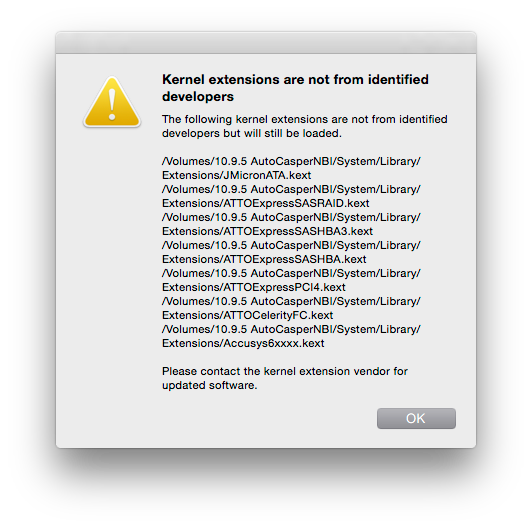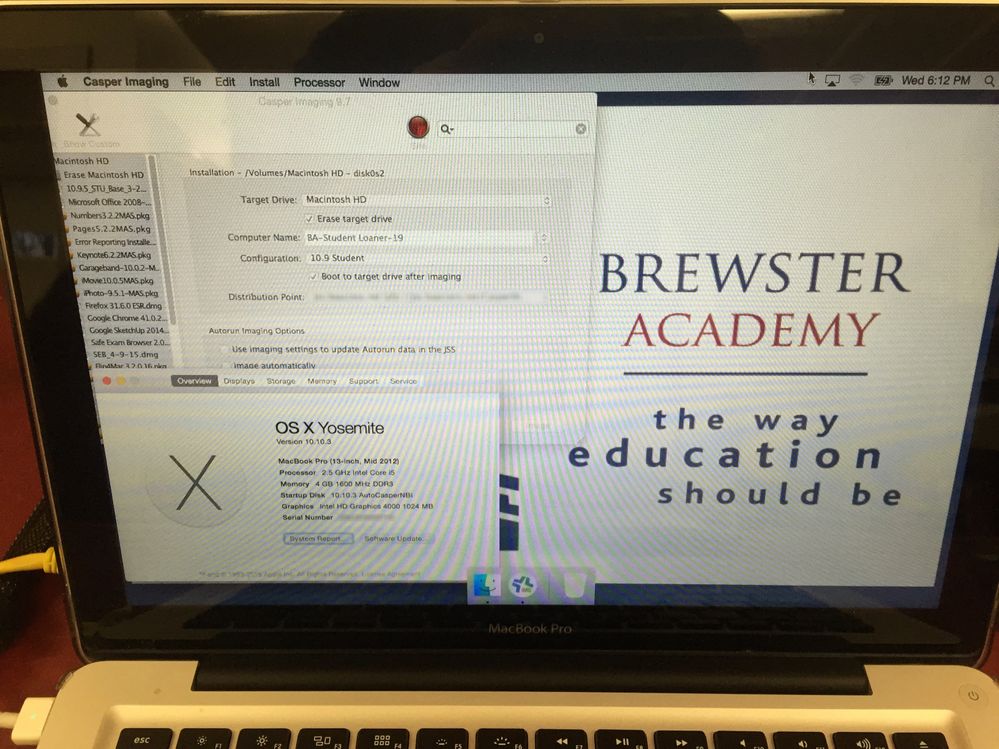- Jamf Nation Community
- Products
- Jamf Pro
- AutoCasperNBI - pre-release - testers needed
- Subscribe to RSS Feed
- Mark Topic as New
- Mark Topic as Read
- Float this Topic for Current User
- Bookmark
- Subscribe
- Mute
- Printer Friendly Page
- Mark as New
- Bookmark
- Subscribe
- Mute
- Subscribe to RSS Feed
- Permalink
- Report Inappropriate Content
Posted on 03-23-2015 03:59 PM
Hi All,
Over the past few weeks I have been busy making some major changes to AutoCasperNBI, & really need some testers to make sure it's working as it should pre releasing it as version 1.2.
Changes below & URL to get the pre-release is: https://github.com/macmule/AutoCasperNBI/releases/
- Enhancement: Reduce DMG size further by using .sparseimage
- Enhancement: Check for updates before creds
- Enable Disk Utilities debug mode
- NetBoot Image Description does not get written to NBImageInfo.plist
- 10.9.x NBI created in 10.10.x won't boot
- Put Casper Imaging into Debug mode
- AutoCasperNBI reading MB as GB when calculating space
- Correct typo in TimeMachine ToolTip
- Change Add Packages/Certs to remember last location & not always change.
- "Cannot Read OS Version" from Composer captured OS.dmg's
- Add timeout for JSS URL
- Automatically Compact NetBoot Image
- Automatically Expand Image
- Update Icons for JSS 9.5
- Remove status blobs
- Detail everything in "Always Set" section
- Move to GitHub releases page & big button on
- With additional PKG's & Cert's don't revert window
- Some PKG's cannot be added
- Removed Setup Assistant.app to stop Diagnostics Prompt.
- Changed mount points to plist (thanks Frogor!!)
- Moved free space & total size calculations to bytes via plist of diskutil info, which should resolve a few issues.
- Amended size calculation as moved to sparse image requires 1/3 less space in some situations.
- Removed 1k of un-needed code
- Fixed behaviour when cancelling build.
- Renamed "Read-Only DMG" to "Restorable DMG" in GUI & logs, kept old key in plist for compatibility.
- Corrected OS Version variable, so should behave correctly.
- Replace inputLayoutID with XIB's Tag ID (Again, thanks Frogor)
- Sort out the bloody progress bar, proper like!
- JSS URL not written to plist in 1.1.6
- 1.1.6 Permissions incorrect on NBImage.plist post NetSUS DMG amendment
- Correct typo in proccess variables
- Add refresh button for JSS URL
Please log any issues at: https://github.com/macmule/AutoCasperNBI/issues or nag me at the #JAMFNation IRC
Solved! Go to Solution.
- Mark as New
- Bookmark
- Subscribe
- Mute
- Subscribe to RSS Feed
- Permalink
- Report Inappropriate Content
Posted on 04-29-2015 03:41 PM
Hi all,
I've just released AutoCasperNBI 1.2.0
Contains fixes from pre-releases 1.1.5 - 1.1.8, many thanks for those of you whom tested those for me.
- Completely disable Spotlight #48
- Correct Progress Bar logging #47
- Unsigned Kernel Extensions error when creating 10.9 NBI on 10.10 #46
- Add more buttons to success/error window #45
- Options greyed out when Imaging.app selected before OS.dmg #43
- Hidden content in success popup #42
- Replace inputLayoutID with XIB's Tag ID (Again, thanks Frogor) #31
- Sort out the bloody progress bar, proper like! #32
- JSS URL not written to plist in 1.1.6 #38
- 1.1.6 Permissions incorrect on NBImage.plist post NetSUS DMG amendment #39
- Correct typo in proccess variables #40
- Add refresh button for JSS URL #41
- Removed Setup Assistant.app to stop Diagnostics Prompt. #37
- Changed mount points to plist (thanks Frogor!!)
- Moved free space & total size calculations to bytes via plist of diskutil info, which should resolve a few issues.
- Amended size calculation as moved to sparse image requires 1/3 less space in some situations.
- Removed 1k of un-needed code #30
- Fixed behaviour when cancelling build. #36
- Renamed "Read-Only DMG" to "Restorable DMG" in GUI & logs, kept old key in plist for compatibility.
- Corrected OS Version variable, so should behave correctly.
- Enhancement: Reduce DMG size further by using .sparseimage #4
- Enhancement: Check for updates before creds #10
- Enable Disk Utilities debug mode #13
- NetBoot Image Description does not get written to NBImageInfo.plist #15
- 10.9.x NBI created in 10.10.x won't boot #16
- Put Casper Imaging into Debug mode #17
- AutoCasperNBI reading MB as GB when calculating space #18
- Correct typo in TimeMachine ToolTip #19
- Change Add Packages/Certs to remember last location & not always change. #20
- "Cannot Read OS Version" from Composer captured OS.dmg's #22
- Add timeout for JSS URL #23
- Automatically Compact NetBoot Image #24* Automatically Expand Image #25
- Update Icons for JSS 9.5 #26
- Remove status blobs #27
- Detail everything in "Always Set" section #28
- Move to GitHub releases page & big button on https://macmule.com/AutoCasperNBI #29
- With additional PKG's & Cert's don't revert window #33
- Some PKG's cannot be added #34
- Mark as New
- Bookmark
- Subscribe
- Mute
- Subscribe to RSS Feed
- Permalink
- Report Inappropriate Content
Posted on 03-24-2015 12:58 AM
Happy to help you, help me!
really like AutoCasper NBI!
- Mark as New
- Bookmark
- Subscribe
- Mute
- Subscribe to RSS Feed
- Permalink
- Report Inappropriate Content
Posted on 03-24-2015 07:42 AM
On it like butter on toast.
- Mark as New
- Bookmark
- Subscribe
- Mute
- Subscribe to RSS Feed
- Permalink
- Report Inappropriate Content
Posted on 03-24-2015 08:52 AM
Happy to test. AutoCasperNBI has been great.
- Mark as New
- Bookmark
- Subscribe
- Mute
- Subscribe to RSS Feed
- Permalink
- Report Inappropriate Content
Posted on 03-24-2015 09:29 AM
Captial T Testing!
- Mark as New
- Bookmark
- Subscribe
- Mute
- Subscribe to RSS Feed
- Permalink
- Report Inappropriate Content
Posted on 03-24-2015 09:51 AM
I would love to help! Love the product!
- Mark as New
- Bookmark
- Subscribe
- Mute
- Subscribe to RSS Feed
- Permalink
- Report Inappropriate Content
Posted on 03-24-2015 03:26 PM
NP. My first nbi is already 3GB smaller!
- Mark as New
- Bookmark
- Subscribe
- Mute
- Subscribe to RSS Feed
- Permalink
- Report Inappropriate Content
Posted on 03-25-2015 02:14 AM
Wow, thanks all!
I'm hoping it's semi-unremarkable & just works. :)
- Mark as New
- Bookmark
- Subscribe
- Mute
- Subscribe to RSS Feed
- Permalink
- Report Inappropriate Content
Posted on 03-26-2015 06:11 AM
I'm in a good position to help test this time round!
- Mark as New
- Bookmark
- Subscribe
- Mute
- Subscribe to RSS Feed
- Permalink
- Report Inappropriate Content
Posted on 04-01-2015 06:10 AM
So any issues? @Bendelaat, @emilykausalik, @thomasC, @RossDrummond, @dgreening, @davidhiggs, @Chris_Hafner
I've added some myself on Github, but wanted to see if anymore were found.
- Mark as New
- Bookmark
- Subscribe
- Mute
- Subscribe to RSS Feed
- Permalink
- Report Inappropriate Content
Posted on 04-01-2015 06:37 AM
I noticed some odd text/display things but nothing impactful use-wise.
Oh, and I got this:
Not exactly sure what that means.
- Mark as New
- Bookmark
- Subscribe
- Mute
- Subscribe to RSS Feed
- Permalink
- Report Inappropriate Content
Posted on 04-01-2015 06:53 AM
@emilykausalik That's from a change that was introduced starting in 10.9.x, where third-party kernel extensions now need to be signed. There's more info on this available from here:
https://pikeralpha.wordpress.com/2013/06/13/kext-requirements-for-os-x-10-9-mavericks/
- Mark as New
- Bookmark
- Subscribe
- Mute
- Subscribe to RSS Feed
- Permalink
- Report Inappropriate Content
Posted on 04-01-2015 07:51 AM
@emilykausalik You still got that with the pre-release?
- Mark as New
- Bookmark
- Subscribe
- Mute
- Subscribe to RSS Feed
- Permalink
- Report Inappropriate Content
Posted on 04-01-2015 12:09 PM
Hey Ben, sorry I've been a bit dark out here. I was testing your system against some beta versions of stuff thats ended up in the recently released 9.7 version of the Suite. I am rebuilding all to re-test against 9.7 this evening and this afternoon. The only thing I'll say is that your system worked rather well under those betas.
- Mark as New
- Bookmark
- Subscribe
- Mute
- Subscribe to RSS Feed
- Permalink
- Report Inappropriate Content
Posted on 04-01-2015 12:31 PM
I've built three images so far without issue:
10.10.2 for Most of our Macs
10.10.2 for the 2015 Air
10.10.3 Beta for All Macs
All three were created without issue and have worked flawlessly.
For your data, I select the options to shrink the image, modify the rc.netboot file, set a Desktop image and set user/password for VNC/ARD. I also have a package that erases the LaunchAgent to auto-launch Casper Imaging and installs a small AppleScript app for erasing encrypted volumes. And, I've tested this with both AutoDMG and Composer-created base OS images. Thanks.
- Mark as New
- Bookmark
- Subscribe
- Mute
- Subscribe to RSS Feed
- Permalink
- Report Inappropriate Content
Posted on 04-01-2015 03:19 PM
@Chris_Hafner & @bmarks thanks guys!
- Mark as New
- Bookmark
- Subscribe
- Mute
- Subscribe to RSS Feed
- Permalink
- Report Inappropriate Content
Posted on 04-01-2015 03:46 PM
no problems here! size reduction of about ~3GB. JSS 9.64. Using autodmg, played with 10.10.2 and 10.10.3 dev build. running from a 10.7.5 netboot server about to go into retirement. Thanks for the good work!
- Mark as New
- Bookmark
- Subscribe
- Mute
- Subscribe to RSS Feed
- Permalink
- Report Inappropriate Content
Posted on 04-01-2015 09:04 PM
@davidhiggs Don't run JSS 9.64, it was recalled, upgrade to 9.65 ASAP.
- Mark as New
- Bookmark
- Subscribe
- Mute
- Subscribe to RSS Feed
- Permalink
- Report Inappropriate Content
Posted on 04-03-2015 05:35 AM
Alright. No problems other than some of GUI behavioral stuff when creating the .NBI (Spinning ball and sluggish responsiveness). That said, it works brilliantly with the settings I was using. (no modified rc.netboot, no Restorable DMG, no Simple Finder and no additional packages) I did set a custom background, enabled ARD but NOT VNC
Compiled 10.10.2 .nbi from a 10.10.2 iMac for JSS v9.7 (in-production). Unit is distributing a new base image captured with Composer 9.7 (multi partition which includes recovery partition). This is working on the full range of units we support but I haven't tested them against any of the 2015 devices.
For most of my tests, the .nbis are coming out at about 8.45 to 8.47 gigs.
- Mark as New
- Bookmark
- Subscribe
- Mute
- Subscribe to RSS Feed
- Permalink
- Report Inappropriate Content
Posted on 04-03-2015 08:26 AM
@bentoms I'm still manually adding 10 more GBs to my NBIs using the hdutil command. Is this no longer necessary?
- Mark as New
- Bookmark
- Subscribe
- Mute
- Subscribe to RSS Feed
- Permalink
- Report Inappropriate Content
Posted on 04-03-2015 09:43 AM
@davidhiggs thanks for the feedback. Mind that 9.64 though.
@Chris_Hafner thanks too! The beachballing is expected. If it was written in a multi-threaded language & not Applescript, then it could've been avoided!
@spraguga With the release version, you could specify the size to expand in AutoCasperNBI.
With the prerelease, the OS.dmg should be set to 64GB. So should be no need to expand post creating the NBI. Please test & advise.
- Mark as New
- Bookmark
- Subscribe
- Mute
- Subscribe to RSS Feed
- Permalink
- Report Inappropriate Content
Posted on 04-03-2015 10:02 AM
@bentoms That's pretty much what I figured. I remembered that you used a number of things including AppleScript to get this together. It's pretty darned good and rather mindless. Anything that you'd specifically like checked?
- Mark as New
- Bookmark
- Subscribe
- Mute
- Subscribe to RSS Feed
- Permalink
- Report Inappropriate Content
Posted on 04-03-2015 10:21 AM
@Chris_Hafner Nothjng special to check. Other than it works. The end NBI is now a sparseimage & not a DMG, which is a huge difference. If it's still working, then awesome!
AutoCasperNBI is AppleScript Objective-C for the GUI etc. The heavy lifting is mainly bash, but there is a single line of perl in there too.
- Mark as New
- Bookmark
- Subscribe
- Mute
- Subscribe to RSS Feed
- Permalink
- Report Inappropriate Content
Posted on 04-06-2015 08:37 AM
@bentoms Not a show stopper but if you choose the Casper Imaging app before the OS DMG then the JSS URL and NetBoot Required Settings will remain grayed out. To get around it you'll need to select the Casper Imaging app again.
- Mark as New
- Bookmark
- Subscribe
- Mute
- Subscribe to RSS Feed
- Permalink
- Report Inappropriate Content
Posted on 04-07-2015 05:49 AM
FYI, built a 10.9.5 NBI on a 10.9.5 client using an AutoDMG OS image without issues : )
- Mark as New
- Bookmark
- Subscribe
- Mute
- Subscribe to RSS Feed
- Permalink
- Report Inappropriate Content
Posted on 04-07-2015 07:31 AM
10.10.2 with 9.65 Imaging on 2015 Air, having an issue where system won't reboot once imaging is complete. Just quits out of imaging but doesn't restart.
- Mark as New
- Bookmark
- Subscribe
- Mute
- Subscribe to RSS Feed
- Permalink
- Report Inappropriate Content
Posted on 04-07-2015 08:33 AM
@johanguz I thought I was getting the same results with a 2015 Air and JSS v9.61 but Apple's 10.10.2 base OS boots with a circle and line through it. I'm thinking the 2015 Air might need to be it's own build until 10.10.3 is released.
- Mark as New
- Bookmark
- Subscribe
- Mute
- Subscribe to RSS Feed
- Permalink
- Report Inappropriate Content
Posted on 04-07-2015 08:51 AM
@spraguga I built the netboot set with the 10.10.2 build that came with the new air so i don't think that's the issue. All my testing has been with prestage so i wonder if there's something up with that, will try it manually.
- Mark as New
- Bookmark
- Subscribe
- Mute
- Subscribe to RSS Feed
- Permalink
- Report Inappropriate Content
Posted on 04-07-2015 11:40 AM
@johanguz & @spraguga Yep with the release of the 2015 Macs Yosemite is forked, there are a number of threads here about that.
This post gives some of the build numbers.
So to create an NBI, you'll need to create it from an OS.dmg captured off the Macs themselves or the 10.10.3 beta.
You'll then need to capture the HD of an unbooted Mac to create an OS.dmg to deploy.
- Mark as New
- Bookmark
- Subscribe
- Mute
- Subscribe to RSS Feed
- Permalink
- Report Inappropriate Content
Posted on 04-07-2015 11:48 AM
@bentoms 2015 Air on v9.61 is working fine for me now using a DMG created from the computer. My only concern is that the Casper Imaging app doesn't always startup, seems to be 50/50 results.
- Mark as New
- Bookmark
- Subscribe
- Mute
- Subscribe to RSS Feed
- Permalink
- Report Inappropriate Content
Posted on 04-07-2015 11:51 AM
@spraguga is it completely failing to load or just taking a while?
We're using 9.63 & imaging is loading fine, if slow. But the speed is down to changes in Yosemite & LaunchAgents.
- Mark as New
- Bookmark
- Subscribe
- Mute
- Subscribe to RSS Feed
- Permalink
- Report Inappropriate Content
Posted on 04-07-2015 11:55 AM
@bentoms I can test further. How long should I wait to confirm?
- Mark as New
- Bookmark
- Subscribe
- Mute
- Subscribe to RSS Feed
- Permalink
- Report Inappropriate Content
Posted on 04-07-2015 11:58 AM
@spraguga it's a launchAgent, so I'd guess you can check system.log or launchctl --list.
I'm wondering if it's 9.61 that's an issue?
- Mark as New
- Bookmark
- Subscribe
- Mute
- Subscribe to RSS Feed
- Permalink
- Report Inappropriate Content
Posted on 04-08-2015 11:20 AM
Will be testing 10.10.3 final shortly, FYI!
- Mark as New
- Bookmark
- Subscribe
- Mute
- Subscribe to RSS Feed
- Permalink
- Report Inappropriate Content
Posted on 04-08-2015 12:09 PM
@Chris_Hafner cool! Should be fine.
I'm hoping to release the next version soon!
- Mark as New
- Bookmark
- Subscribe
- Mute
- Subscribe to RSS Feed
- Permalink
- Report Inappropriate Content
Posted on 04-08-2015 03:04 PM
Building with 10.10.3… right now! 10.10.3 party over here with @Chris_Hafner
- Mark as New
- Bookmark
- Subscribe
- Mute
- Subscribe to RSS Feed
- Permalink
- Report Inappropriate Content
Posted on 04-08-2015 03:26 PM
SWEET! 10.10.3, 9.7 AutoCasperNBI is live at Brewster!
So, yep. Up and running super quickly thanks to @bentoms I'll say it again over and over. Creating custom NBIs are pretty damned easy. Yet, I almost don't even care anymore given that the process is pretty much fire and forget with AutoCasperNBI.
I have tested a clean distro 10.10.3 with recovery partition just fine. However, we're still primarily running 10.9.x for the remainder of the school year so that's what you're seeing here. One thing though Ben, any way to get AutoCasperNBI to remember the last index number used and automatically offer the next in succession? Don't remember if this was asked before.
P.S. I'm so damned glad to finally be able to post in this thread. Phew... and @emilykausalik Awww yea. So happy with Photos over iPhoto BTW.
- Mark as New
- Bookmark
- Subscribe
- Mute
- Subscribe to RSS Feed
- Permalink
- Report Inappropriate Content
Posted on 04-08-2015 04:21 PM
@Chris_Hafner & @emilykausalik just created one for us too. :)
@Chris_Hafner RE: increment index, erm.. The number is randomised between 1 - 4095 for Standalone & 4096-65535 for Load balanced NBI's (ok index off the top of my head so might be wrong)... So, in short.. No.
But is it a concern for a technical thing? Or an mild OCD thing? (I used to have a index formula, so get the latter).
- Mark as New
- Bookmark
- Subscribe
- Mute
- Subscribe to RSS Feed
- Permalink
- Report Inappropriate Content
Posted on 04-09-2015 06:44 AM
Heh, no worries! Anyways, it works like a charm.
- Mark as New
- Bookmark
- Subscribe
- Mute
- Subscribe to RSS Feed
- Permalink
- Report Inappropriate Content
Posted on 04-09-2015 08:09 AM
The last few Macs I've imaged haven't created Recovery HDs… not sure if that's related to this or maybe something with AutoDMG. Anyone else getting their machines reporting as No Recovery Partition after imaging?