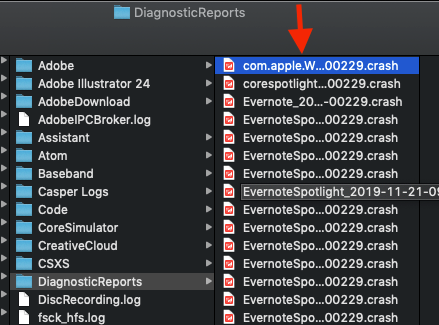- Jamf Nation Community
- Products
- Jamf Pro
- Re: Best way to collect log files
- Subscribe to RSS Feed
- Mark Topic as New
- Mark Topic as Read
- Float this Topic for Current User
- Bookmark
- Subscribe
- Mute
- Printer Friendly Page
Best way to collect log files
- Mark as New
- Bookmark
- Subscribe
- Mute
- Subscribe to RSS Feed
- Permalink
- Report Inappropriate Content
Posted on 04-09-2019 02:18 AM
When Mac users rapport issues, you always have to remove/walk to the user and typically the first you do is check log files
As far I remember during Jamf training, there is an option to get log files uploaded into the jamf backend in attachement ?. But cannot remember the details on this - but is there a way to do this?
- Mark as New
- Bookmark
- Subscribe
- Mute
- Subscribe to RSS Feed
- Permalink
- Report Inappropriate Content
Posted on 04-09-2019 04:01 AM
@jameson The API is your friend here...
You can upload files using the /fileuploads endpoint, the implementation notes from the API reference are as follows:
Implementation Notes You can POST different types of files by entering parameters for {resource}, {idType}, and {id}, for example /JSSResource/fileuploads/computers/id/2. Attachments can be uploaded by specifying computers, mobiledevices, enrollmentprofiles, printers, or peripherals as the resource. Icons can be uploaded by specifying policies, ebooks, or mobiledeviceapplicationsicon as the resource. A mobile device application can be uploaded by using mobiledeviceapplicationsipa. A disk encryption can be uploaded by specifying diskencryptionconfigurations as the resource. idTypes supported are id and name, although peripheral names are not supported. A sample command is curl -k -u user:password https://my.JamfPro:8443/JSSResource/fileuploads/computers/id/2 -F name=@/Users/admin/Documents/Sample.doc -X POST
- Mark as New
- Bookmark
- Subscribe
- Mute
- Subscribe to RSS Feed
- Permalink
- Report Inappropriate Content
Posted on 04-09-2019 05:01 AM
Years ago i wrote a script that did this through the api.. keep in mind all these methods do add space to your database..
https://github.com/pingidentity/CorpIT/tree/Main/JAMF%20Scripts/Diagnostic%20Logs
Granted if i was todo it again i'd upload it to s3, google drive or something else ;)
Edit: Found another version that does a bunch of checks
https://github.com/matt-taylor934/loguploader/blob/master/loguploader.sh
- Mark as New
- Bookmark
- Subscribe
- Mute
- Subscribe to RSS Feed
- Permalink
- Report Inappropriate Content
Posted on 04-09-2019 06:52 AM
I found and modified a script that zips and uploads the log files to our file share where all of our techs have access. Not sure it's used much but it's another tool in the arsenal.
Here's where it came from: https://jamfnation.jamfsoftware.com/discussion.html?id=18971
Credit to @CAJensen01
- Mark as New
- Bookmark
- Subscribe
- Mute
- Subscribe to RSS Feed
- Permalink
- Report Inappropriate Content
Posted on 12-09-2019 05:58 AM
@rderewianko Thanks, that Script works for me. One question, how can I modify the script to also zip the crash logs in ~/Library/Logs/DiagnosticReports/
- Mark as New
- Bookmark
- Subscribe
- Mute
- Subscribe to RSS Feed
- Permalink
- Report Inappropriate Content
Posted on 04-16-2021 01:59 PM
I know this is a slightly older post, but incase anyone is looking on how to do this...
@kc9wwh Wrote a slick script that works like a charm for uploading files using the API. Check it out here:
https://github.com/kc9wwh/logCollection
- Mark as New
- Bookmark
- Subscribe
- Mute
- Subscribe to RSS Feed
- Permalink
- Report Inappropriate Content
Posted on 06-16-2021 10:37 AM
@nberanger I feel like such a noob, but do you know where those collected log files go?! I run the script but no idea where to find them!
- Mark as New
- Bookmark
- Subscribe
- Mute
- Subscribe to RSS Feed
- Permalink
- Report Inappropriate Content
Posted on 06-16-2021 11:07 AM
@brooke.burdick The https://github.com/kc9wwh/logCollection script uploads the collected logs to your JSS as an attachment to the Computer record for the device, and you'll find the Attachments section under the Computer's Inventory section. Be sure to delete any attachments after you download them since they do take space in your database, and the database backups made until they're deleted.
- Mark as New
- Bookmark
- Subscribe
- Mute
- Subscribe to RSS Feed
- Permalink
- Report Inappropriate Content
Posted on 06-16-2021 11:09 AM
@sdagley You beat me to it ;-)
- Mark as New
- Bookmark
- Subscribe
- Mute
- Subscribe to RSS Feed
- Permalink
- Report Inappropriate Content
Posted on 06-16-2021 11:26 AM
@nberanger I didn't (and still don't) see your ID as a link in the question @brooke.burdick posted, so thought the post may not have the appropriate tags embedded and you weren't going to get a notification.
- Mark as New
- Bookmark
- Subscribe
- Mute
- Subscribe to RSS Feed
- Permalink
- Report Inappropriate Content
Posted on 07-18-2023 12:29 PM
Dear @sdagley I have a cloud based Jamf Pro setup will it work in that as well ?
Because when I tried I get the Script Exit Code as 0 but in the JSS Inventory under Attachments I see no Attachments. Then via Terminal logs I see the following:
Melvin@Yen ~ % sudo jamf policy -id 59
Password:
Checking for policy ID 59...
Executing Policy logCollection.sh
Running script logCollection.sh...
Script exit code: 0
Script result: adding: private/var/log/install.log (deflated 96%)
adding: private/var/log/install.log.0.gz (deflated 25%)
adding: private/var/log/jamf.log (deflated 91%)
adding: private/var/log/system.log (deflated 86%)
adding: private/var/log/system.log.0.gz (deflated 3%)
adding: private/var/log/system.log.1.gz (deflated 3%)
adding: private/var/log/system.log.2.gz (deflated 1%)
adding: private/var/log/system.log.3.gz (deflated 0%)
adding: private/var/log/system.log.4.gz (deflated 3%)
adding: private/var/log/system.log.5.gz (deflated 2%)
adding: private/var/log/system.log.6.gz (deflated 2%)
% Total % Received % Xferd Average Speed Time Time Time Current
Dload Upload Total Spent Left Speed
100 422 100 422 0 0 1032 0 --:--:-- --:--:-- --:--:-- 1036
mismatched tag at line 10, column 2, byte 404:
<p>You can get technical details <a href="http://www.w3.org/Protocols/rfc2616/rfc2616-sec10.html#sec10.4.2">here</a>.<br>
Please continue your visit at our <a href="/">home page</a>.
</p>
=^
</body>
</html>
at /System/Library/Perl/Extras/5.30/darwin-thread-multi-2level/XML/Parser.pm line 187.
% Total % Received % Xferd Average Speed Time Time Time Current
Dload Upload Total Spent Left Speed
5 3757k 100 422 5 191k 698 317k 0:00:11 --:--:-- 0:00:11 322k
<html>
<head>
<title>Status page</title>
</head>
<body style="font-family: sans-serif;">
<p style="font-size: 1.2em;font-weight: bold;margin: 1em 0px;">Unauthorized</p>
<p>The request requires user authentication</p>
<p>You can get technical details <a href="http://www.w3.org/Protocols/rfc2616/rfc2616-sec10.html#sec10.4.2">here</a>.<br>
Please continue your visit at our <a href="/">home page</a>.
</p>
</body>
</html>
Running Recon...
Retrieving inventory preferences from https://softcellprod.jamfcloud.com/...
Finding extension attributes...
Locating applications...
Locating hard drive information...
Locating accounts...
Locating package receipts...
Searching path: /System/Applications
Locating software updates...
Locating printers...
Gathering application usage information from the JamfDaemon...
Searching path: /Applications
Locating hardware information (macOS 13.4.1)...
Submitting data to https://softcellprod.jamfcloud.com/...
<computer_id>12</computer_id>
Submitting log to https://softcellprod.jamfcloud.com/
Can you please help?
- Mark as New
- Bookmark
- Subscribe
- Mute
- Subscribe to RSS Feed
- Permalink
- Report Inappropriate Content
Posted on 07-18-2023 12:33 PM
Dear @sdagley I tried and I am getting the below error:
Melvin@Yen ~ % sudo jamf policy -id 59
Password:
Checking for policy ID 59...
Executing Policy logCollection.sh
Running script logCollection.sh...
Script exit code: 0
Script result: adding: private/var/log/install.log (deflated 96%)
adding: private/var/log/install.log.0.gz (deflated 25%)
adding: private/var/log/jamf.log (deflated 91%)
adding: private/var/log/system.log (deflated 86%)
adding: private/var/log/system.log.0.gz (deflated 3%)
adding: private/var/log/system.log.1.gz (deflated 3%)
adding: private/var/log/system.log.2.gz (deflated 1%)
adding: private/var/log/system.log.3.gz (deflated 0%)
adding: private/var/log/system.log.4.gz (deflated 3%)
adding: private/var/log/system.log.5.gz (deflated 2%)
adding: private/var/log/system.log.6.gz (deflated 2%)
% Total % Received % Xferd Average Speed Time Time Time Current
Dload Upload Total Spent Left Speed
100 422 100 422 0 0 1032 0 --:--:-- --:--:-- --:--:-- 1036
mismatched tag at line 10, column 2, byte 404:
<p>You can get technical details <a href="http://www.w3.org/Protocols/rfc2616/rfc2616-sec10.html#sec10.4.2">here</a>.<br>
Please continue your visit at our <a href="/">home page</a>.
</p>
=^
</body>
</html>
at /System/Library/Perl/Extras/5.30/darwin-thread-multi-2level/XML/Parser.pm line 187.
% Total % Received % Xferd Average Speed Time Time Time Current
Dload Upload Total Spent Left Speed
5 3757k 100 422 5 191k 698 317k 0:00:11 --:--:-- 0:00:11 322k
<html>
<head>
<title>Status page</title>
</head>
<body style="font-family: sans-serif;">
<p style="font-size: 1.2em;font-weight: bold;margin: 1em 0px;">Unauthorized</p>
<p>The request requires user authentication</p>
<p>You can get technical details <a href="http://www.w3.org/Protocols/rfc2616/rfc2616-sec10.html#sec10.4.2">here</a>.<br>
Please continue your visit at our <a href="/">home page</a>.
</p>
</body>
</html>
Running Recon...
Retrieving inventory preferences from https://softcellprod.jamfcloud.com/...
Finding extension attributes...
Locating applications...
Locating hard drive information...
Locating accounts...
Locating package receipts...
Searching path: /System/Applications
Locating software updates...
Locating printers...
Gathering application usage information from the JamfDaemon...
Searching path: /Applications
Locating hardware information (macOS 13.4.1)...
Submitting data to https://softcellprod.jamfcloud.com/...
<computer_id>12</computer_id>
Submitting log to https://softcellprod.jamfcloud.com/
- Mark as New
- Bookmark
- Subscribe
- Mute
- Subscribe to RSS Feed
- Permalink
- Report Inappropriate Content
Posted on 07-19-2023 09:23 AM
@melvinp Please see my response to the message you posted in https://community.jamf.com/t5/jamf-pro/retrieve-system-logs/m-p/295436#M261871 I don't know for sure the issue is Basic Auth instead of Bearer Token Auth but that's where I would start. I don't use that script anymore and I don't have the free time at the moment to make the needed revisions for you.
- Mark as New
- Bookmark
- Subscribe
- Mute
- Subscribe to RSS Feed
- Permalink
- Report Inappropriate Content
a month ago
Hi all,
I had the same error as above but found it is in fact due to Jamf disabling Basic auth by default. But - you can override that. Log into jamf - Settings - users/groups - password policy... and check the box to allow Basic auth. Pay attention to the buttons re: forcing a password reset (it's not required).
With that box checked, this script works.