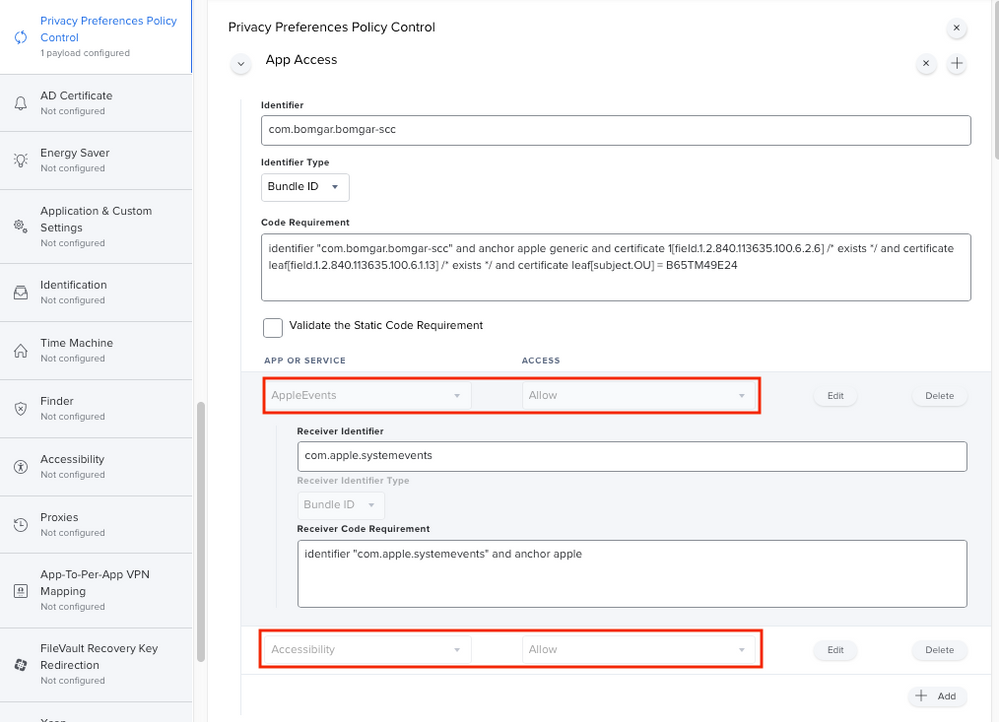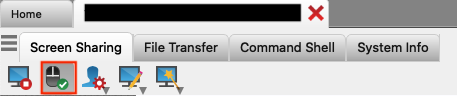- Jamf Nation Community
- Products
- Jamf Pro
- Re: Bomgar and Student devices
- Subscribe to RSS Feed
- Mark Topic as New
- Mark Topic as Read
- Float this Topic for Current User
- Bookmark
- Subscribe
- Mute
- Printer Friendly Page
Bomgar and Student devices
- Mark as New
- Bookmark
- Subscribe
- Mute
- Subscribe to RSS Feed
- Permalink
- Report Inappropriate Content
Posted on
11-18-2020
01:04 PM
- last edited on
03-04-2025
07:09 AM
by
![]() kh-richa_mig
kh-richa_mig
Hello, Has anyone had any luck getting Bomgar to work with full control? I have read a few articles about using PPPC which im not familiar with. I have jump clients install on the devices, but when i remote to them im in a view only mode. The user doesnt have admin rights to check the Bomgar box in Security/ privacy. So im stuck, if someone has had good luck with this os PPPC to tell Mac to trust Bomgar it would be very helpful!!
- Labels:
-
Jamf Pro
- Mark as New
- Bookmark
- Subscribe
- Mute
- Subscribe to RSS Feed
- Permalink
- Report Inappropriate Content
Posted on 11-18-2020 02:43 PM
Hi @Greg09281
We use Bomgar 20.1 at this moment, and the following Jamf Pro PPPC settings allow us to fully control Mac computers remotely. The end users just need to approve the screen recording privacy control manually from their end (no administrative privileges required).
Just ensure the full control icon is selected from the Bomgar console.
- Mark as New
- Bookmark
- Subscribe
- Mute
- Subscribe to RSS Feed
- Permalink
- Report Inappropriate Content
Posted on 04-09-2022 02:59 PM
Setting this up now. Do they have to restart the session after they approve the screen recording privacy control manually from their end? And do you know if the user’s screen recording approval persists for future Bomgar sessions or do they have to approve it every time?
- Mark as New
- Bookmark
- Subscribe
- Mute
- Subscribe to RSS Feed
- Permalink
- Report Inappropriate Content
Posted on 11-19-2020 06:42 AM
Thank you!! Im on Version 19 but should still work?
- Mark as New
- Bookmark
- Subscribe
- Mute
- Subscribe to RSS Feed
- Permalink
- Report Inappropriate Content
Posted on 11-19-2020 06:48 AM
This is what I get after i set that in PPPC
- Mark as New
- Bookmark
- Subscribe
- Mute
- Subscribe to RSS Feed
- Permalink
- Report Inappropriate Content
Posted on 11-19-2020 10:07 AM
The issue was resolved, I found i had to use the PPPC utility and add the Plist after i set it on the 1 machine. Works now Thanks!