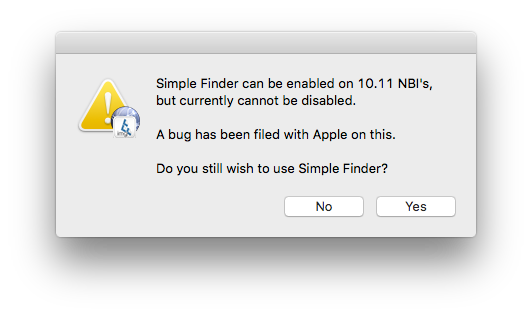- Jamf Nation Community
- Products
- Jamf Pro
- Re: Can't image Late 2105 iMac's.
- Subscribe to RSS Feed
- Mark Topic as New
- Mark Topic as Read
- Float this Topic for Current User
- Bookmark
- Subscribe
- Mute
- Printer Friendly Page
- Mark as New
- Bookmark
- Subscribe
- Mute
- Subscribe to RSS Feed
- Permalink
- Report Inappropriate Content
Posted on 11-13-2015 10:16 AM
Hello everyone!
I'm currently setting up a test Netboot image with OS X 10.11.1 and Casper Imaging 9.81 using AutoCasperNBI. My goal is to successfully image a 2015 iMac with Casper Imaging using Netboot.
The problem is, whenever Casper Imaging is finished, it reboots back into Netboot instead of Macintosh HD. This creates an endless reboot loop. The other issue is simple Finder. We use "Simple Finder" and whenever I want to switch to "Full Finder" for troubleshooting, it doesn't work. The screen flashes then goes back to "Simple Finder". The error it gives is "The last time you opened Finder, it unexpectedly quit while reopening windows. Do you want to try again?"
I'm going to recreate the Netboot image with Simple Finder turned off and try out Casper Imaging's Debug Folder.
If I use an OS X 10.10.5 Netboot image, I just get a Prohibitory symbol instantly.
The imaging config is simple:
OS X 10.11.1
Casper Suite tools
Local admin pkg
iCloud suppression script
Info:
JSS 9.81
Casper Imaging 9.8.1
AutoCasperNBI 1.3.0 (Latest)
Netboot image: OS X 10.11.1
Late 2015 iMac
Is anyone else experiencing these issues?
Solved! Go to Solution.
- Mark as New
- Bookmark
- Subscribe
- Mute
- Subscribe to RSS Feed
- Permalink
- Report Inappropriate Content
Posted on 11-17-2015 02:15 PM
dump the contents of PRAM with nvram -p, what is efi-boot-device set to?
The parameters for systemsetup -setstartupdisk requires more than just location of the volume
to get the list of available startup volumes
you need to run
systemsetup -liststartupdisks
given /Volumes/Macintosh HD
it should be
systemsetup -setstartupdisk /Volumes/"Macintosh HD"/System/Library/CoreServices
- Mark as New
- Bookmark
- Subscribe
- Mute
- Subscribe to RSS Feed
- Permalink
- Report Inappropriate Content
Posted on 11-13-2015 10:25 AM
Are you using 10.11 taken from the iMac? They've got their own custom build.
- Mark as New
- Bookmark
- Subscribe
- Mute
- Subscribe to RSS Feed
- Permalink
- Report Inappropriate Content
Posted on 11-13-2015 10:32 AM
@davidacland I wan't aware it was a forked build. If I manually boot into Macintosh HD, the JAMF Helper kicks in and everything works smoothly.
I'll recreate the OS using the 2015 iMac.
- Mark as New
- Bookmark
- Subscribe
- Mute
- Subscribe to RSS Feed
- Permalink
- Report Inappropriate Content
Posted on 11-13-2015 11:24 AM
I just checked the build numbers and they're all exactly the same. "Operating System Build:15B42". Even the installer from the MAS.
Edit: Recreated the installer. Same issue. I'll probably make a support ticket.
- Mark as New
- Bookmark
- Subscribe
- Mute
- Subscribe to RSS Feed
- Permalink
- Report Inappropriate Content
Posted on 11-13-2015 12:23 PM
Reset the PRAM on the system after imaging, if that corrects the issue, you'll need to reset the Startup Disk to the internal volume at the end of your imaging process, to override the last used startup setting.
If you isolate out the setting to just the Simple Finder, does it still cause Finder to crash?
The Late 2015 iMacs shipped with a system-specific build, but merged back with OS X 10.11.1.
- Mark as New
- Bookmark
- Subscribe
- Mute
- Subscribe to RSS Feed
- Permalink
- Report Inappropriate Content
Posted on 11-13-2015 12:56 PM
OS X 10.11 15A284 September 30, 2015
OS X 10.11.1 15B42 October 21, 2015
Late 2015 27" iMac shipped with (first batches) OS X 10.11 (15A4310)
Late 2015 21.5" iMac shipped with OS X 10.11 (15A2301)
One would hope that 15B42 would be working on all...
- Mark as New
- Bookmark
- Subscribe
- Mute
- Subscribe to RSS Feed
- Permalink
- Report Inappropriate Content
Posted on 11-13-2015 05:39 PM
Hi all,
Simple Finder not being disabled is an issue I have open with Apple as per this.
I'll probably add some logic to alert about simple finder & 10.11 NBI's for now.
- Mark as New
- Bookmark
- Subscribe
- Mute
- Subscribe to RSS Feed
- Permalink
- Report Inappropriate Content
Posted on 11-13-2015 06:00 PM
- Mark as New
- Bookmark
- Subscribe
- Mute
- Subscribe to RSS Feed
- Permalink
- Report Inappropriate Content
Posted on 11-16-2015 09:31 AM
Hi All,
I have a pre-release of AutoCasperNBI 1.3.1 available: here.
This has a warning like the below when enabling Simple Finder for a 10.11 NBI or trying to build a 10.11 NBI with Simple Finder enabled:
- Mark as New
- Bookmark
- Subscribe
- Mute
- Subscribe to RSS Feed
- Permalink
- Report Inappropriate Content
Posted on 11-16-2015 11:22 AM
- Mark as New
- Bookmark
- Subscribe
- Mute
- Subscribe to RSS Feed
- Permalink
- Report Inappropriate Content
Posted on 11-16-2015 12:48 PM
excellent, now that you know that resetting the PRAM worked, you'll need follow through and reset the startup disk or reset the PRAM at the end of your imaging. You can either use the nvram -c to clear PRAM from a script or use systemsetup -setstartupdisk.
The Mac remembers the last device it started up from, this is expected behaviour, so it doesn't rescan for startup devices.
- Mark as New
- Bookmark
- Subscribe
- Mute
- Subscribe to RSS Feed
- Permalink
- Report Inappropriate Content
Posted on 11-16-2015 01:24 PM
@htse So far "nvram -c" looks promising. Thanks once again!
- Mark as New
- Bookmark
- Subscribe
- Mute
- Subscribe to RSS Feed
- Permalink
- Report Inappropriate Content
Posted on 11-16-2015 01:56 PM
- Mark as New
- Bookmark
- Subscribe
- Mute
- Subscribe to RSS Feed
- Permalink
- Report Inappropriate Content
Posted on 11-17-2015 05:17 AM
After more testing, I'm back to square one. Reboot loops everywhere. It doesn't matter if the script is set for before, after or reboot.
#!/bin/bash
nvram -cSelecting a startup disk gives me the error "Not a system folder"
sudo systemsetup -setstartupdisk /Volumes/"Macintosh HD"- Mark as New
- Bookmark
- Subscribe
- Mute
- Subscribe to RSS Feed
- Permalink
- Report Inappropriate Content
Posted on 11-17-2015 10:40 AM
Question,
Is it a prestage image?
Gabe Shackney
Princeton Public Schools
Princeton Public Schools
- Mark as New
- Bookmark
- Subscribe
- Mute
- Subscribe to RSS Feed
- Permalink
- Report Inappropriate Content
Posted on 11-17-2015 11:10 AM
It is not a pre-stage image.
This is only happening with Late 2015 iMac's. I've tried multiple 2013 and 2015 iMac's and none of the 2013's are having this issue.
I'm going to upgrade our Netboot server to El Capitan.
- Mark as New
- Bookmark
- Subscribe
- Mute
- Subscribe to RSS Feed
- Permalink
- Report Inappropriate Content
Posted on 11-17-2015 02:15 PM
dump the contents of PRAM with nvram -p, what is efi-boot-device set to?
The parameters for systemsetup -setstartupdisk requires more than just location of the volume
to get the list of available startup volumes
you need to run
systemsetup -liststartupdisks
given /Volumes/Macintosh HD
it should be
systemsetup -setstartupdisk /Volumes/"Macintosh HD"/System/Library/CoreServices
- Mark as New
- Bookmark
- Subscribe
- Mute
- Subscribe to RSS Feed
- Permalink
- Report Inappropriate Content
Posted on 11-19-2015 11:41 AM
Thanks for all the help!
This is what I'm using now. Set to "After" so it runs after applying the OS.
#!/bin/bash
nvram -c
sudo systemsetup -setstartupdisk /Volumes/"Macintosh HD"/System/Library/CoreServices