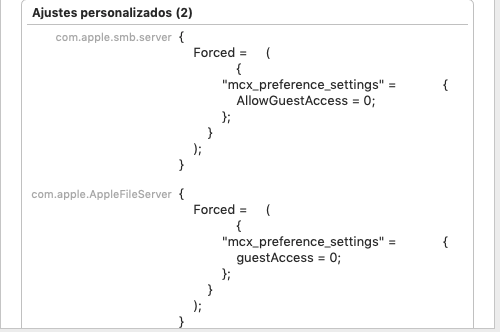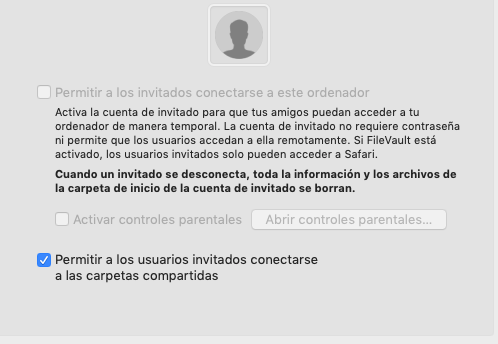- Jamf Nation Community
- Products
- Jamf Pro
- Re: CIS - Disable "Allow guests to connect to shar...
- Subscribe to RSS Feed
- Mark Topic as New
- Mark Topic as Read
- Float this Topic for Current User
- Bookmark
- Subscribe
- Mute
- Printer Friendly Page
CIS - Disable "Allow guests to connect to shared folders"
- Mark as New
- Bookmark
- Subscribe
- Mute
- Subscribe to RSS Feed
- Permalink
- Report Inappropriate Content
Posted on
10-07-2019
05:17 AM
- last edited on
03-04-2025
07:25 AM
by
![]() kh-richa_mig
kh-richa_mig
Hello,
I'm trying to comply with the 6.1.4 of the CIS Benchmark: Disable "Allow guests to connect to shared folders". I have created a Custom Configuration profile like this:
I've upload the profile to Jamf Pro an the installation is OK but the option in System Preferences does not greyed out, and an administrator user can change it
can anybody help me?
Thank you very much
- Labels:
-
Configuration Profiles
-
Jamf Pro
- Mark as New
- Bookmark
- Subscribe
- Mute
- Subscribe to RSS Feed
- Permalink
- Report Inappropriate Content
Posted on 07-20-2022 02:12 PM
Hello @E051826
Did you ever find a way to disable this?
I'm running into this issue as well. I can disable guest accounts but not "Allow guests to connect to shared folders"