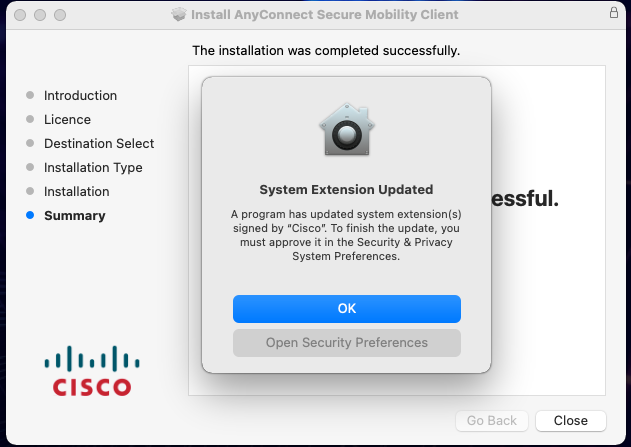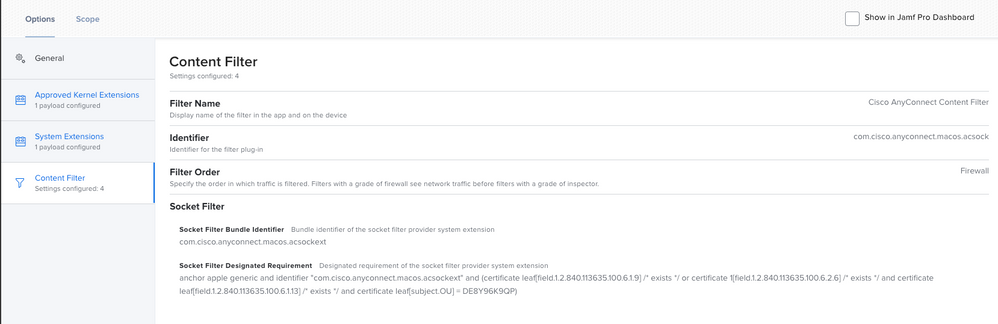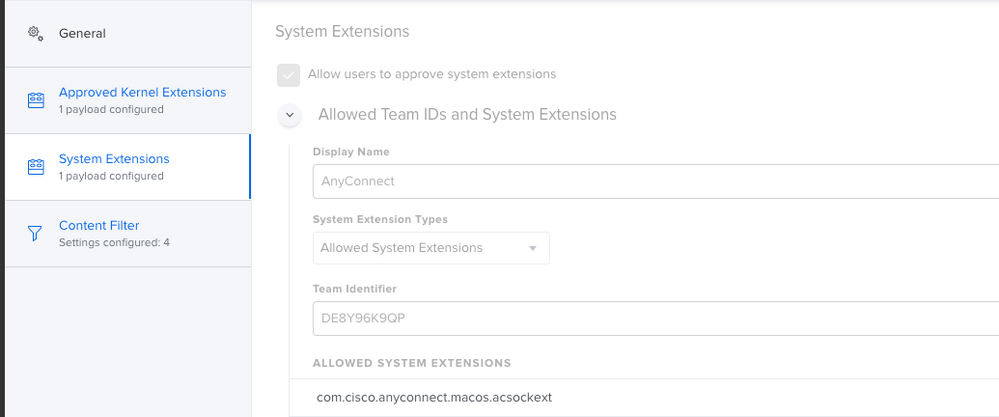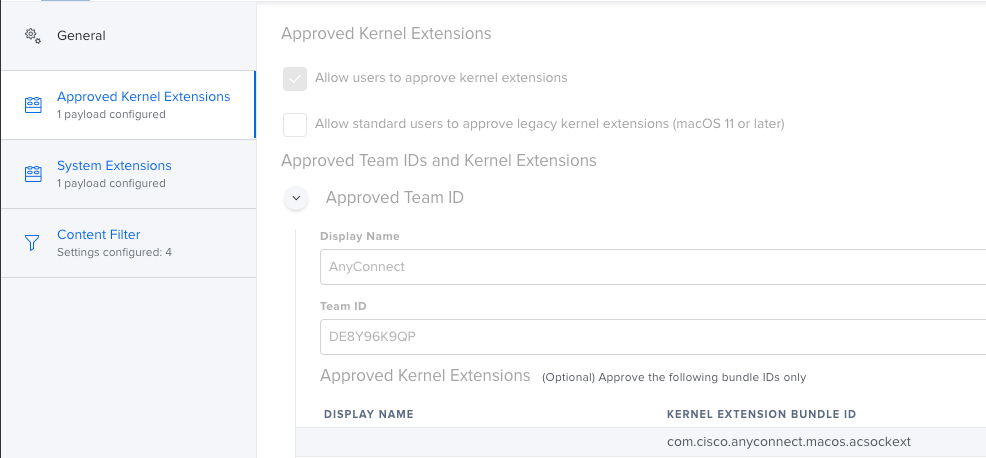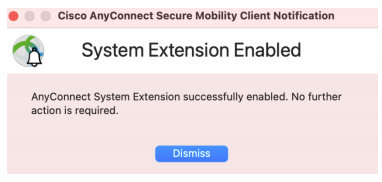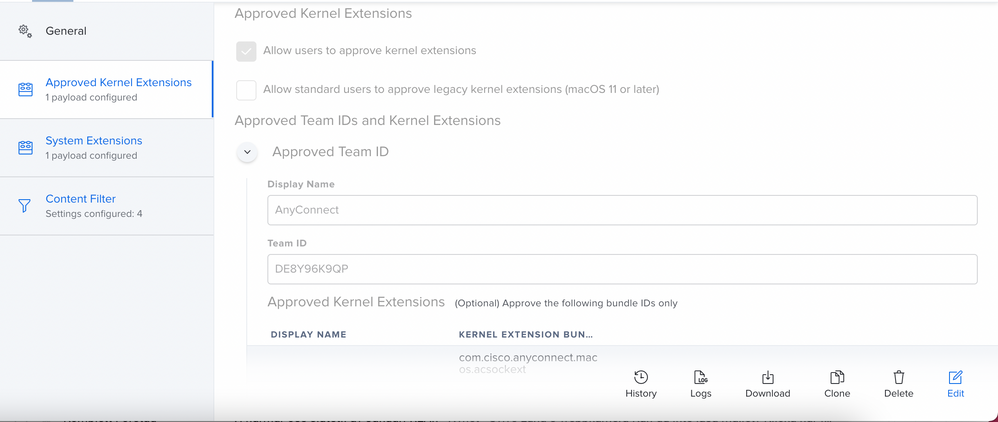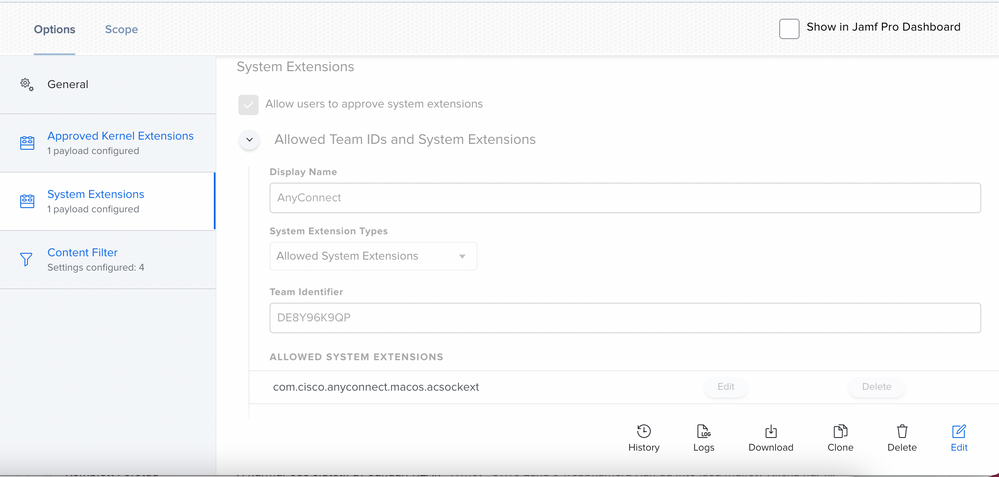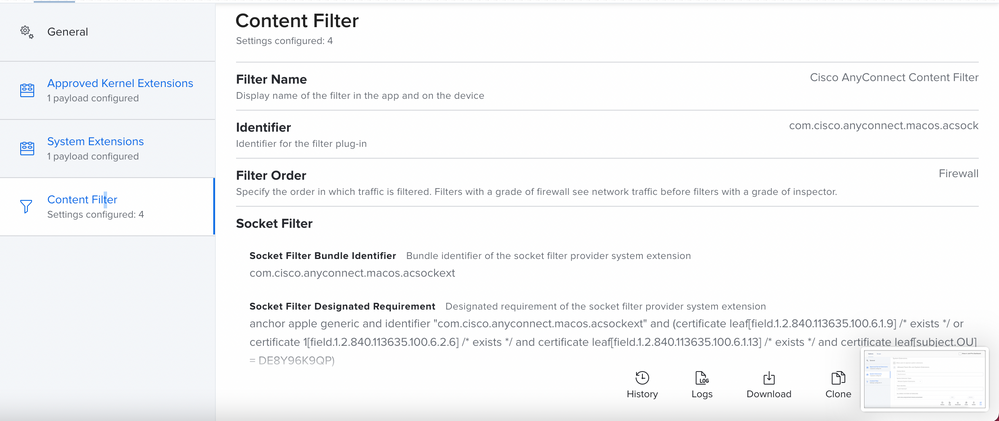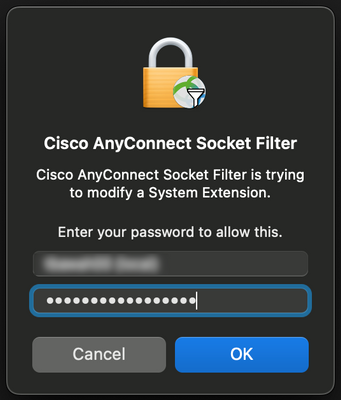- Jamf Nation Community
- Products
- Jamf Pro
- Re: Cisco VPN AnyConnect
- Subscribe to RSS Feed
- Mark Topic as New
- Mark Topic as Read
- Float this Topic for Current User
- Bookmark
- Subscribe
- Mute
- Printer Friendly Page
- Mark as New
- Bookmark
- Subscribe
- Mute
- Subscribe to RSS Feed
- Permalink
- Report Inappropriate Content
Posted on
09-02-2020
10:10 PM
- last edited
a week ago
by
![]() kh-richa_mig
kh-richa_mig
Hello There,
I am wondering if there is anyone using Cisco VPN Any-connect 4.9 in macOS Big sur Beta? I installed it but it is giving me error right from start and I can't even launch it. Please see the attached screenshot for the error.
Any help appreciated. Thanks.
Solved! Go to Solution.
- Labels:
-
Configuration Profiles
- Mark as New
- Bookmark
- Subscribe
- Mute
- Subscribe to RSS Feed
- Permalink
- Report Inappropriate Content
Posted on 09-14-2020 08:38 PM
Has anyone whitelisted the Cisco AnyConnonect 4.9.02028 System Extension (com.cisco.anyconnect.macos.acsockext) from JAMF Pro Configuration Profile successfully?
We attempted to whitelist the Team ID 'DE8Y96K9QP' but the following System Extension warning message is still prompted on macOS 11 Big Sur beta 6.
- Mark as New
- Bookmark
- Subscribe
- Mute
- Subscribe to RSS Feed
- Permalink
- Report Inappropriate Content
Posted on 01-21-2021 11:30 AM
@MacJunior I'm going to be using the configuration profile settings not that file from any connect.
What did you end up doing?
- Mark as New
- Bookmark
- Subscribe
- Mute
- Subscribe to RSS Feed
- Permalink
- Report Inappropriate Content
Posted on 01-21-2021 11:39 PM
I ended up creating a config profile like this one and it worked!
- Mark as New
- Bookmark
- Subscribe
- Mute
- Subscribe to RSS Feed
- Permalink
- Report Inappropriate Content
Posted on 01-22-2021 07:29 AM
@kgam kudos for the Content Filter screenshot it's working great
- Mark as New
- Bookmark
- Subscribe
- Mute
- Subscribe to RSS Feed
- Permalink
- Report Inappropriate Content
Posted on 01-26-2021 11:58 AM
Has anyone figured out a way to supress the notification dialog so that it does not show on first launch?
- Mark as New
- Bookmark
- Subscribe
- Mute
- Subscribe to RSS Feed
- Permalink
- Report Inappropriate Content
Posted on 01-26-2021 11:52 PM
It worked for me .. I had to specify system extension "com.cisco.anyconnect.macos.acsockext", here are my config profiles :
- Mark as New
- Bookmark
- Subscribe
- Mute
- Subscribe to RSS Feed
- Permalink
- Report Inappropriate Content
Posted on 01-27-2021 11:01 AM
does this system extension have to get installed on Big Sur even if the mac is having an in place upgrade from Mojave or Catalina and has AnyConnect 4.9.04053 currently installed?
- Mark as New
- Bookmark
- Subscribe
- Mute
- Subscribe to RSS Feed
- Permalink
- Report Inappropriate Content
Posted on 01-27-2021 10:49 PM
yeah it has to be added since that mac is running Big Sur now.
The order is really important, you install the profile first then the app.
- Mark as New
- Bookmark
- Subscribe
- Mute
- Subscribe to RSS Feed
- Permalink
- Report Inappropriate Content
Posted on 01-28-2021 04:57 AM
@MacJunior yeah but what if you're doing an in place upgrade to Big Sur and these applications that require system extensions are already installed?
What about applications like Box, Google drive file stream? These i setup kernel extensions for previously, not what happens with Big Sur? Especially if all these applications are installed prior to the in place upgrade to Big Sur?
- Mark as New
- Bookmark
- Subscribe
- Mute
- Subscribe to RSS Feed
- Permalink
- Report Inappropriate Content
Posted on 01-29-2021 04:38 AM
tbh I haven't tried it yet but since Apple has deprecated KEXTs in Big Sur and moved to System extensions then -1 vendor needs to update their app and we need to approve their system extension.
Speaking of Drive File Stream .. how did you approved its kernel extension?
- Mark as New
- Bookmark
- Subscribe
- Mute
- Subscribe to RSS Feed
- Permalink
- Report Inappropriate Content
Posted on 04-26-2022 02:50 PM
Can I resurrect this post? I dont have a need for the filter portion, but the system/kernal are in place and Im still getting a prompt to the user. Machines are running Monterey.
- Mark as New
- Bookmark
- Subscribe
- Mute
- Subscribe to RSS Feed
- Permalink
- Report Inappropriate Content
Posted on 02-19-2021 12:11 PM
Like everyone here, we are in the same boat plus additional fun! I have all the system extensions and content filter deployed, but our AnyConnect VPN (only portion of pkg we install & use) is stuck at v4.9.00086. We went to Cisco to download an updated version to deploy to our M1/BigSur users, but rudely found we need to pony up $$ to them for a new software service contract ~ despite already having all the Cisco hardware and VPN licenses. We do not want to spend money we don't need to (public ed) so hoping someone here can send me a download link for v4.9.04xxx+ which is required for "leveraging the System Extension framework available in macOS 11".
- Mark as New
- Bookmark
- Subscribe
- Mute
- Subscribe to RSS Feed
- Permalink
- Report Inappropriate Content
Posted on 02-25-2021 01:44 PM
The sample profile at the end of the cisco doc starting working when I got the 4.9.04043 installer. FYI
Please - anyone out there who can send our district a copy of this package?
- Mark as New
- Bookmark
- Subscribe
- Mute
- Subscribe to RSS Feed
- Permalink
- Report Inappropriate Content
Posted on 04-06-2021 12:03 PM
@MacJunior Thank you for this! I had copied the example on one of Cisco's KB articles and it was slightly different. I changed the different ones to what's in your screen shots and everything worked.
- Mark as New
- Bookmark
- Subscribe
- Mute
- Subscribe to RSS Feed
- Permalink
- Report Inappropriate Content
Posted on 04-14-2021 11:12 PM
@MacJunior I build exactly what's in the screenshots. But it didn't work. My test machine ist a MacBook Pro with M1 CPU. Can anyone confirm that this is working also on Apple Silicon?
Update: Finally I got it working: I had to uninstall and after a reboot reinstall AnyConnect. This works for my environment. I also think there is a bug in your screenshots in Content Filter -> Identifier: com.cisco.anyconnect.macos.acsock should be com.cisco.anyconnect.macos.acsockext
- Mark as New
- Bookmark
- Subscribe
- Mute
- Subscribe to RSS Feed
- Permalink
- Report Inappropriate Content
Posted on 10-26-2021 11:44 AM
I have the silent-install working perfectly, but getting prompted when uninstalling for user interaction "Cisco AnyConnect Socket Filter is trying to modify a System Extension," when uninstalling via:
"/opt/cisco/anyconnect/bin/anyconnect_uninstall.sh"
"/opt/cisco/anyconnect/bin/dart_uninstall.sh"
These are being executed via Jamf and attempted as CuurectUser too...
- Mark as New
- Bookmark
- Subscribe
- Mute
- Subscribe to RSS Feed
- Permalink
- Report Inappropriate Content
Posted on 07-25-2022 12:24 AM
We configured the needed configuration profiles for Cisco AnyConnect (VPN) since Big Sur was released. We have no issues with installing it (Big Sur and Monterey). But when uninstalling it, we still get this popup window:
As we normally run the following uninstall script before updating (installing) a new Cisco AnyConnect version, all of our users will see this popup, which is not, what we want of course.
#!/bin/bash
# Get VPN status
vpnstate=$(/opt/cisco/anyconnect/bin/vpn status | grep Disconnected)
# Check if vpn update can run. If vpn is connected, exit.
if [[ "$vpnstate" == *"Disconnected"* || ! -f /opt/cisco/anyconnect/bin/vpn ]]; then
echo "VPN not connected or not installed. Running Update Policy."
sudo killall "Cisco AnyConnect Secure Mobility Client"
sudo /opt/cisco/anyconnect/bin/vpn_uninstall.sh
sudo /opt/cisco/anyconnect/bin/nvm_uninstall.sh
sudo /opt/cisco/anyconnect/bin/websecurity_uninstall.sh
sudo rm -rf /System/Library/StartupItems/CiscoVPN
sudo rm -rf /Library/StartupItems/CiscoVPN
sudo rm -rf /System/Library/Extensions/CiscoVPN.kext
sudo rm -rf /Library/Extensions/CiscoVPN.kext
sudo rm -rf /Library/Receipts/vpnclient-kext.pkg
sudo rm -rf /Library/Receipts/vpnclient-startup.pkg
sudo pkgutil --forget com.cisco.pkg.anyconnect.vpn
# Reinstalling Cisco AnyConnect
/usr/local/bin/jamf policy -event anyconnect
exit 0
else
echo "VPN is connected. Exit."
exit 1
fi
Does anybody know, how we can suppress this popup when uninstalling Cisco AnyConnect? Thanks!
- Mark as New
- Bookmark
- Subscribe
- Mute
- Subscribe to RSS Feed
- Permalink
- Report Inappropriate Content
Posted on 09-06-2022 02:34 PM
Has anyone used the above on macOS Ventura Beta?