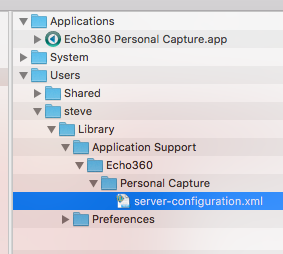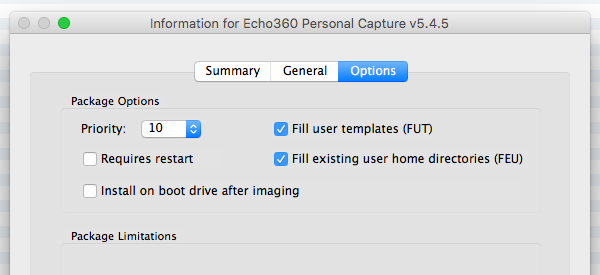- Jamf Nation Community
- Products
- Jamf Pro
- Composer - What to do with Users directory?
- Subscribe to RSS Feed
- Mark Topic as New
- Mark Topic as Read
- Float this Topic for Current User
- Bookmark
- Subscribe
- Mute
- Printer Friendly Page
Composer - What to do with Users directory?
- Mark as New
- Bookmark
- Subscribe
- Mute
- Subscribe to RSS Feed
- Permalink
- Report Inappropriate Content
Posted on 07-21-2016 07:49 PM
Hi,
I'm using Composer more and more now to get software packaging image. When I do a snapshot, then install an application, then do a second snapshot, sometime (most of the time) there are changes in Users/<MyName> directory.
Because the directory is under my username, I'm certain I don't want to package this within Composer. But I can see *.plist file in there. Seems important.
So, should I be taking it out? leaving in there? Is there a way to make it a generic user? so no matter who installs it via Self Service, it will go under their directory?
- Labels:
-
Composer
-
Software Distribution
- Mark as New
- Bookmark
- Subscribe
- Mute
- Subscribe to RSS Feed
- Permalink
- Report Inappropriate Content
Posted on 07-21-2016 08:27 PM
In general you will be removing it.
If you did want the contents captured and sent to all users there are options for fill existing users and fill new users once the package is in Casper Admin, without the use of either of these items selected user folder contents are probably completely meaningless and should generally be removed.
- Mark as New
- Bookmark
- Subscribe
- Mute
- Subscribe to RSS Feed
- Permalink
- Report Inappropriate Content
Posted on 07-21-2016 10:23 PM
It really depends on what the files in your user folder are. Some files can be deleted and will not affect the installation of the application. Others may be required.
This is an example of an .xml file in my user folder. The .xml file contains server information, so removing it is not an option!
In Casper Admin, I select the FUT and FEU checkboxes to add this file to new and existing users folders. By doing this, the user folder named steve (pictured above) is not copied to the target computer.
Hope that helps.
- Mark as New
- Bookmark
- Subscribe
- Mute
- Subscribe to RSS Feed
- Permalink
- Report Inappropriate Content
Posted on 07-21-2016 11:40 PM
In most cases, you will want to use a snapshot in composer to investigate what files are being put where via the vendors installer. You won't want to recreate the whole installer, but rather just supplement anything that you want to add to the process.
If there are files that must be included in each users home folder for the solution to function, the DMG package with FUT and FEU options are a way to achieve it.
Need to avoid that if it's .plist files though. If you need to manage keys in plists, you can use custom configuration profiles.