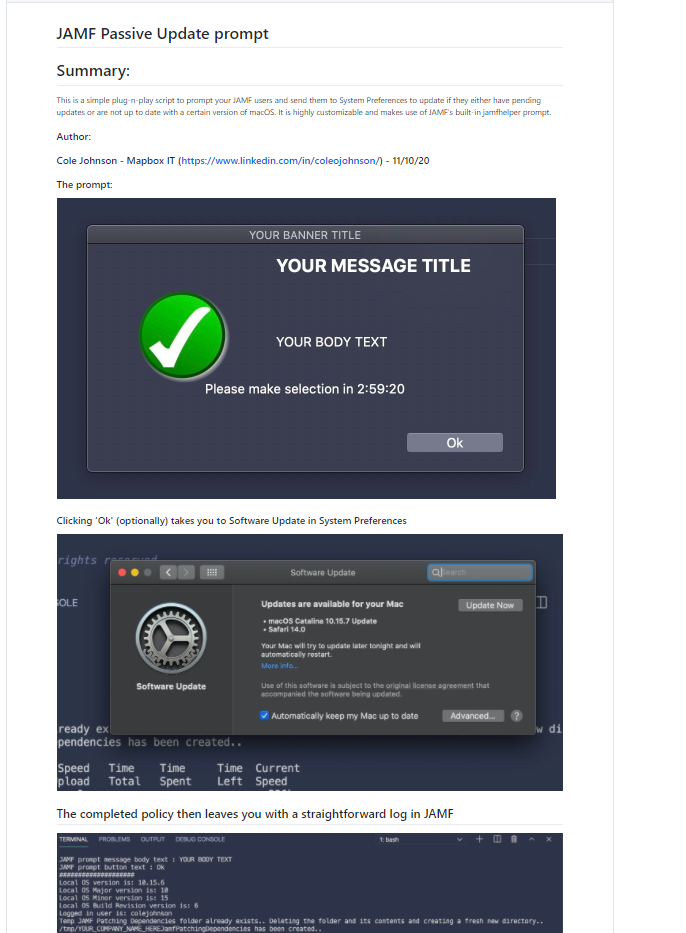Customizeable jamfHelper macOS Update Script
- Mark as New
- Bookmark
- Subscribe
- Mute
- Subscribe to RSS Feed
- Permalink
- Report Inappropriate Content
Posted on 11-17-2020 06:48 PM
Hi, all!
Saw some really cool presentations this year at JNUC 2020 and got inspired to share some scripting of my own.
Here's a jamfHelper script that lets you scan machines to see if they're up to date with a particular OS version you've defined. If not, and if the machine has pending updates, send the user a customized jamfHelper prompt. Then, when they click "Ok," open them straight to the Software Update panel in System Preferences. We've found this really helpful for our own macOS patching efforts.
All parameters have been written so you can copy-paste straight into your JAMF scripts section.
You can also use the parameters to:
- Choose not to open Software Update once the user clicks 'Ok'
- Set a custom icon by providing a url to an icon file
- Send them a prompt even if they have the OS Version you're looking for but have pending updates (Helpful for those supplemental updates where a user's OS version is up to date but their patches are not).
The readme explains which parameters do what, as well as provides plenty of other context as to what's going on.
- Mark as New
- Bookmark
- Subscribe
- Mute
- Subscribe to RSS Feed
- Permalink
- Report Inappropriate Content
Posted on 11-23-2020 11:49 AM
Looks awesome, will check this out - thank you!
- Mark as New
- Bookmark
- Subscribe
- Mute
- Subscribe to RSS Feed
- Permalink
- Report Inappropriate Content
Posted on 04-30-2021 01:38 PM
Sure thing, @dtmille2 !
- Mark as New
- Bookmark
- Subscribe
- Mute
- Subscribe to RSS Feed
- Permalink
- Report Inappropriate Content
Posted on 05-24-2021 02:11 PM
open "x-apple.systempreferences:com.apple.preferences.softwareupdate?client=softwareupdateapp"So this line opens the update panel in system preferences, how do you open the ... more info panel within the update panel??
- Mark as New
- Bookmark
- Subscribe
- Mute
- Subscribe to RSS Feed
- Permalink
- Report Inappropriate Content
Posted on 05-24-2021 02:14 PM
Nice; going to look into this
- Mark as New
- Bookmark
- Subscribe
- Mute
- Subscribe to RSS Feed
- Permalink
- Report Inappropriate Content
Posted on 09-20-2022 03:29 AM
Hello guys, see the error code: Stopping execution with error: Error! 1st JAMF input variable null. Please define the desired OS version. Exiting script..
Can you help me?