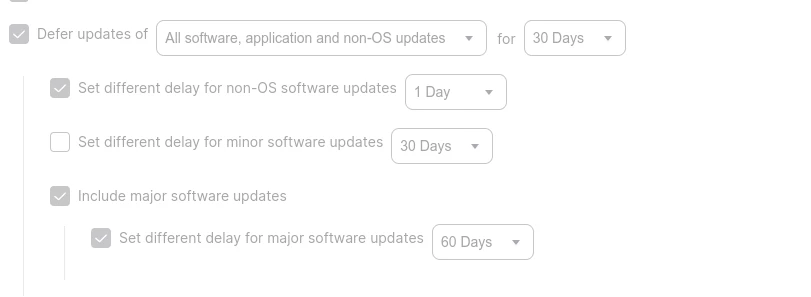Hi,
Is there a plist or config I can manually push to devices that allows me to defer an update for more than 90 days?
When Apple releases a new major OS, we typically wait until they are in the 14.3.or 14.4 version since I started working in a company with Apple enviornment as we have see many bugs popup for various apps. Some of the apps we use on company level take couple months as well