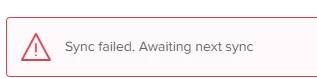Hello,
I've seen some of you already faced that issue in the past, although the solutions that were provided didn't help in our case. Here is what we tried:
- generating new public key
- trying to upload new server token file (due to sync fail it can't connect to apple servers)
- Turning of TLSv1.3 as described in here https://macmule.com/2019/10/01/more-dep-sync-errors/
Unfortunately, nothing of above worked and it still shows the same notification. Any ideas? I've seen JAMF server update wasn't able to resolve the issue, we're running JAMF 10.16 with java 11.0.5.