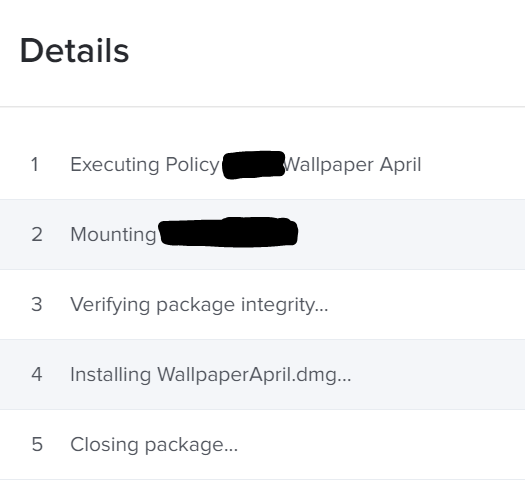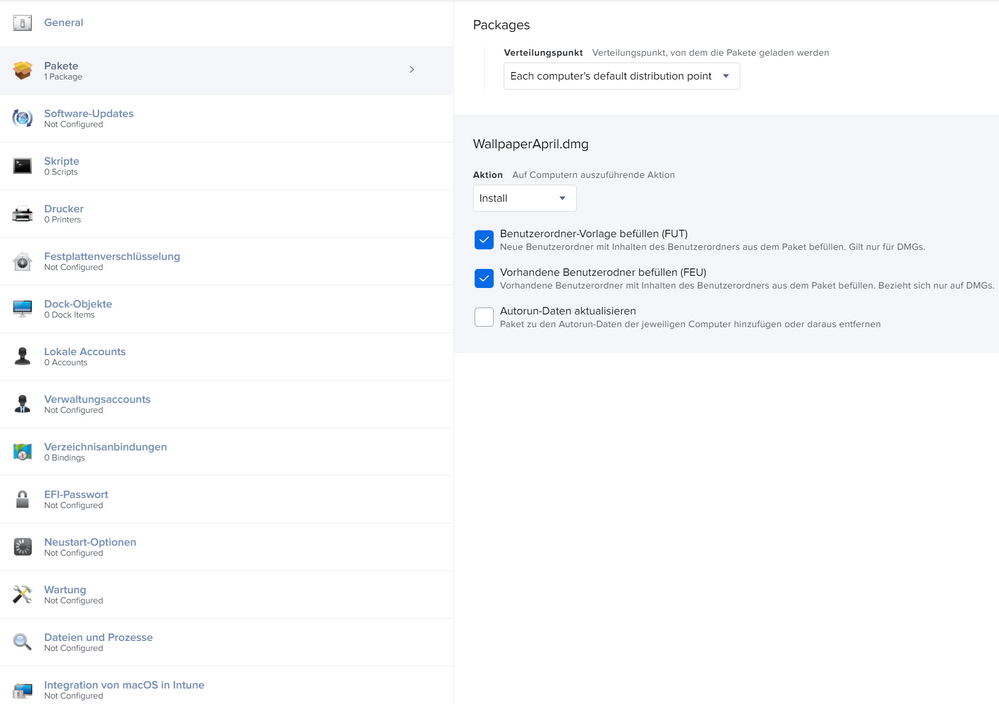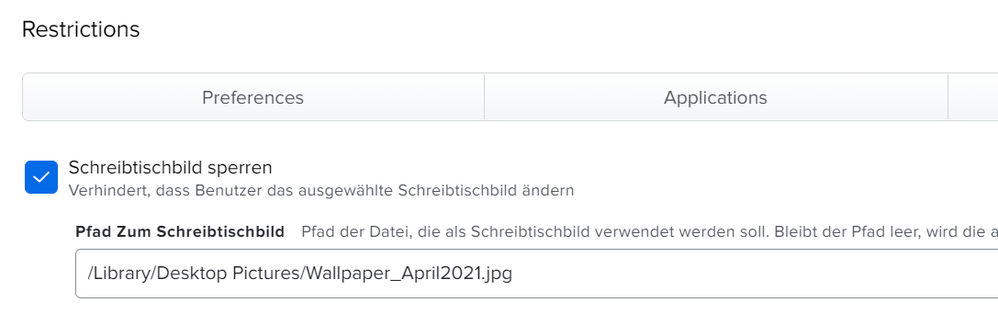- Jamf Nation Community
- Products
- Jamf Pro
- Re: Deploy Wallpaper to M1 Macs
- Subscribe to RSS Feed
- Mark Topic as New
- Mark Topic as Read
- Float this Topic for Current User
- Bookmark
- Subscribe
- Mute
- Printer Friendly Page
- Mark as New
- Bookmark
- Subscribe
- Mute
- Subscribe to RSS Feed
- Permalink
- Report Inappropriate Content
Posted on 05-02-2021 04:55 AM
I've been trying to distribute backgrounds to the M1 Macs for days. but unfortunately these M1s behave completely opposite to the Intels.
Log says "Completed" but on the M1 is only a blue background instead of the distributed background.
all Intel Macs have the new background loaded.
I have tried both ways as PKG & DMG both are successful on the Intels, but not on the M1.
what am i doing wrong ?
Solved! Go to Solution.
- Mark as New
- Bookmark
- Subscribe
- Mute
- Subscribe to RSS Feed
- Permalink
- Report Inappropriate Content
Posted on 05-02-2021 09:19 AM
Since M1, is your installer from composer universal? or do you have Rosseta 2 installed? that can cause it to fail.
- Mark as New
- Bookmark
- Subscribe
- Mute
- Subscribe to RSS Feed
- Permalink
- Report Inappropriate Content
Posted on 05-02-2021 10:57 AM
We were running into similar issues with M1 Macs. I decided to venture out and and go with a command line tool called Desktoppr discussed in the thread below:
https://www.jamf.com/jamf-nation/discussions/30776/best-workflow-for-changing-wallpaper
It has been rock solid for Mojave, Catalina and Big Sur and works for both Intel and Apple Silicon. https://github.com/scriptingosx/desktoppr
Otherwise I think @SmilieK 's suggestion on making sure the PKG is universal is a good one.
- Mark as New
- Bookmark
- Subscribe
- Mute
- Subscribe to RSS Feed
- Permalink
- Report Inappropriate Content
Posted on 05-02-2021 09:19 AM
Since M1, is your installer from composer universal? or do you have Rosseta 2 installed? that can cause it to fail.
- Mark as New
- Bookmark
- Subscribe
- Mute
- Subscribe to RSS Feed
- Permalink
- Report Inappropriate Content
Posted on 05-02-2021 10:57 AM
We were running into similar issues with M1 Macs. I decided to venture out and and go with a command line tool called Desktoppr discussed in the thread below:
https://www.jamf.com/jamf-nation/discussions/30776/best-workflow-for-changing-wallpaper
It has been rock solid for Mojave, Catalina and Big Sur and works for both Intel and Apple Silicon. https://github.com/scriptingosx/desktoppr
Otherwise I think @SmilieK 's suggestion on making sure the PKG is universal is a good one.
- Mark as New
- Bookmark
- Subscribe
- Mute
- Subscribe to RSS Feed
- Permalink
- Report Inappropriate Content
Posted on 05-03-2021 05:40 AM
thanks guys tried both ways. just repacked the Wallpaper to PKG -> Works (dont know why, but now it works)
desktoppr also works.
Thanks for your help