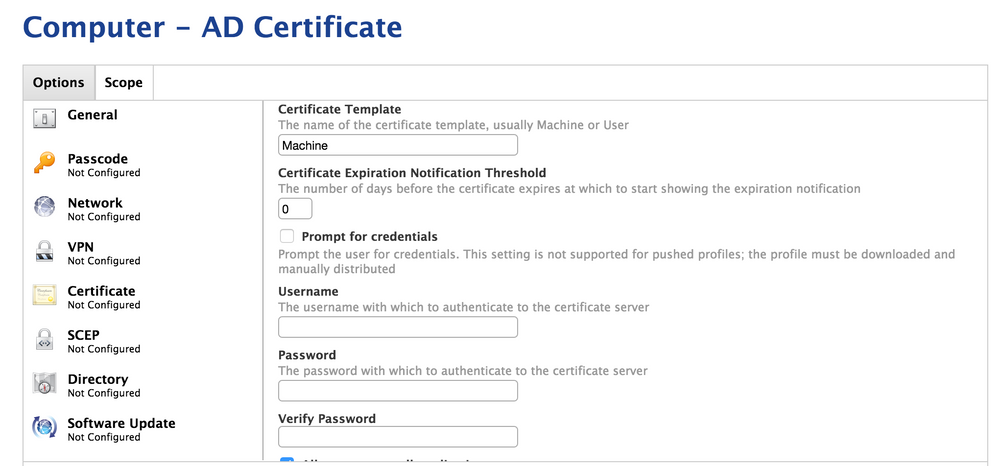- Jamf Nation Community
- Products
- Jamf Pro
- Re: Disabling expiring configuration profile notif...
- Subscribe to RSS Feed
- Mark Topic as New
- Mark Topic as Read
- Float this Topic for Current User
- Bookmark
- Subscribe
- Mute
- Printer Friendly Page
Disabling expiring configuration profile notification
- Mark as New
- Bookmark
- Subscribe
- Mute
- Subscribe to RSS Feed
- Permalink
- Report Inappropriate Content
Posted on 10-24-2015 12:15 PM
We have a configuration profile that contains certificates that are set to expire and Mac machines are getting a pop-up saying their configuration profiles have a certificate that are set to expire. Is there a way to disable this notification?
- Mark as New
- Bookmark
- Subscribe
- Mute
- Subscribe to RSS Feed
- Permalink
- Report Inappropriate Content
Posted on 10-24-2015 03:14 PM
I haven't heard of a way round that. Could you get an updated cert and update the config profile?
- Mark as New
- Bookmark
- Subscribe
- Mute
- Subscribe to RSS Feed
- Permalink
- Report Inappropriate Content
Posted on 10-25-2015 06:31 AM
@bbot & @davidacland in the Certificate payload you can specify the notification threshold, as per the below.
Note: 0 days doesn't seem to work, so I guess 1 is the minimum.
- Mark as New
- Bookmark
- Subscribe
- Mute
- Subscribe to RSS Feed
- Permalink
- Report Inappropriate Content
Posted on 10-25-2015 07:16 AM
Ah, forgot about AD certs, I was thinking of the main certificate payload.
- Mark as New
- Bookmark
- Subscribe
- Mute
- Subscribe to RSS Feed
- Permalink
- Report Inappropriate Content
Posted on 10-26-2015 09:43 AM
@bentoms That's perfect. Thanks!
@davidacland Yeah, that was the first thing I tried but 70% of the machines are failing to receive the updated configuration profile and receiving the two errors below. After talking to JAMF Support, they suggested creating and pushing out a completely new profile with the new AD certs.
Cannot replace profile '04D1878B-BD77-4593-BAA4-4EB5AAE99304' because it was not installed by the MDM server <MDMClientError:96>
Profile with identifier '04D1878B-BD77-4593-BAA4-4EB5AAE99304' not found. <MDMClientError:89>
- Mark as New
- Bookmark
- Subscribe
- Mute
- Subscribe to RSS Feed
- Permalink
- Report Inappropriate Content
Posted on 10-26-2015 08:42 PM
@bentoms When was the last time you tested the 0 for the certificate expiration notice? What happens when you use 0?
- Mark as New
- Bookmark
- Subscribe
- Mute
- Subscribe to RSS Feed
- Permalink
- Report Inappropriate Content
Posted on 10-27-2015 12:35 AM
@bbot it was pre our annual cert expiry last month. It seemed to be ignored, so might not be a valid number for that setting.
(We extended our root CA so shouldn't see it again).
- Mark as New
- Bookmark
- Subscribe
- Mute
- Subscribe to RSS Feed
- Permalink
- Report Inappropriate Content
Posted on 10-27-2015 11:05 AM
@bentoms Thanks. I'll set it to 1 for now... definitely better than 14, but ideally we'd like to get rid of this notification for our users.