- Jamf Nation Community
- Products
- Jamf Pro
- Re: Embedding an installation code for .PKG being ...
- Subscribe to RSS Feed
- Mark Topic as New
- Mark Topic as Read
- Float this Topic for Current User
- Bookmark
- Subscribe
- Mute
- Printer Friendly Page
- Mark as New
- Bookmark
- Subscribe
- Mute
- Subscribe to RSS Feed
- Permalink
- Report Inappropriate Content
Posted on
04-03-2017
05:14 AM
- last edited on
03-04-2025
06:43 AM
by
![]() kh-richa_mig
kh-richa_mig
When installing a software using terminal, I use this command:
sudo sh ~/Desktop/cbdefense_install_unattended.sh -i "/Users/name/Desktop/CbDefense |
Install.pkg" -c COMPANY CODE
Company code being the access code. It installs perfectly, silent, and the software communicates with the agent.
Now, since it successfully installs I used the Snapshot tool from Casper Composer. Took snap shots before and after installation. It then compiled the changes into a .pkg.
I can install the .PKG to a target device using terminal or remote command and it works but does not communicate with the agent.
Since Snapshotting is not working, I need to know how I can repackage the .pkg with the company code within it, so when it is deployed using Casper it can work on all targeted devices.
Details would be greatly appreciated.
Solved! Go to Solution.
- Labels:
-
Scripts
- Mark as New
- Bookmark
- Subscribe
- Mute
- Subscribe to RSS Feed
- Permalink
- Report Inappropriate Content
Posted on 04-03-2017 09:50 AM
Second @sdagley ...that's one way to do it...what I do is build a wrapper package that dumps the actual pkg and as a postinstall script, use the command line installer with any special switches. When testing that, try installing your pkg from command line manually (make music comes to mind in the past) some vendors are very sloppy with their packages. I would also try pushing your wrapper to a small test bed before mass deployment. A well built package should install just fine while both being logged in or being at the login window.
- Mark as New
- Bookmark
- Subscribe
- Mute
- Subscribe to RSS Feed
- Permalink
- Report Inappropriate Content
Posted on 04-03-2017 11:25 AM
@moiz.qureshi You really shouldn't need the separate install.sh script. In Composer, if you click the disclosure triangle (see attached screen shot)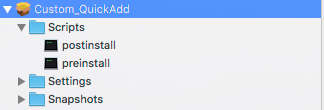
sudo sh /private/tmp/Confer/cbdefense_install_unattended.sh -i "/private/tmp/Confer/CbDefense Install.pkg" in the post install script. Save your changes and then rebuild the pkg file and you should be good to give it a try.
- Mark as New
- Bookmark
- Subscribe
- Mute
- Subscribe to RSS Feed
- Permalink
- Report Inappropriate Content
Posted on 04-03-2017 06:08 AM
@moiz.qureshi Use Composer to create a .dmg that will drop your installer somewhere in /tmp then deploy that with a Policy that executes the install using your COMPANY_CODE
- Mark as New
- Bookmark
- Subscribe
- Mute
- Subscribe to RSS Feed
- Permalink
- Report Inappropriate Content
Posted on 04-03-2017 06:38 AM
@moiz.qureshi have you tried the .pkg with a post-install script? you could then clean up after the install
- Mark as New
- Bookmark
- Subscribe
- Mute
- Subscribe to RSS Feed
- Permalink
- Report Inappropriate Content
Posted on 04-03-2017 09:50 AM
Second @sdagley ...that's one way to do it...what I do is build a wrapper package that dumps the actual pkg and as a postinstall script, use the command line installer with any special switches. When testing that, try installing your pkg from command line manually (make music comes to mind in the past) some vendors are very sloppy with their packages. I would also try pushing your wrapper to a small test bed before mass deployment. A well built package should install just fine while both being logged in or being at the login window.
- Mark as New
- Bookmark
- Subscribe
- Mute
- Subscribe to RSS Feed
- Permalink
- Report Inappropriate Content
Posted on 04-03-2017 10:52 AM
Thanks for the responses everyone @sdagley @LSinNY @blackholemac .
So far this is what I came up with.
I created a folder called Confer in the "/private/tmp " . Within the folder I dragged the following:
1) original .pkg for Confer
2) cbdefense_install_unattended.sh - This came along with Confer and I hardcoded the access code within it
3) install.sh - I created this file and put this code in it:
#!/bin/sh
#!/bin/bash
sudo sh /private/tmp/Confer/cbdefense_install_unattended.sh -i "/private/tmp/Confer/CbDefense Install.pkg"
exit 0I dragged this folder in Composer and built a .pkg.
Now I will create a policy with this execute command: "/Confer/install.sh"
I do not have write access to Casper yet, but I am waiting to test this. I believe it will work.
- Mark as New
- Bookmark
- Subscribe
- Mute
- Subscribe to RSS Feed
- Permalink
- Report Inappropriate Content
Posted on 04-03-2017 10:52 AM
delete
- Mark as New
- Bookmark
- Subscribe
- Mute
- Subscribe to RSS Feed
- Permalink
- Report Inappropriate Content
Posted on 04-03-2017 11:25 AM
@moiz.qureshi You really shouldn't need the separate install.sh script. In Composer, if you click the disclosure triangle (see attached screen shot)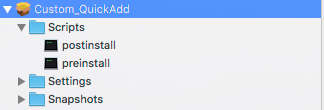
sudo sh /private/tmp/Confer/cbdefense_install_unattended.sh -i "/private/tmp/Confer/CbDefense Install.pkg" in the post install script. Save your changes and then rebuild the pkg file and you should be good to give it a try.
- Mark as New
- Bookmark
- Subscribe
- Mute
- Subscribe to RSS Feed
- Permalink
- Report Inappropriate Content
Posted on 04-04-2017 09:32 AM
Sweet! All methods work, but I ended up doing what you done @mpermann . Thanks all!
- Mark as New
- Bookmark
- Subscribe
- Mute
- Subscribe to RSS Feed
- Permalink
- Report Inappropriate Content
Posted on 04-04-2017 03:22 PM
Might want to make the source folder invisible, you know, to keep those kids off your lawn...
/private/tmp/.Confer/CbDefense Install.pkg
https://donmontalvo.com