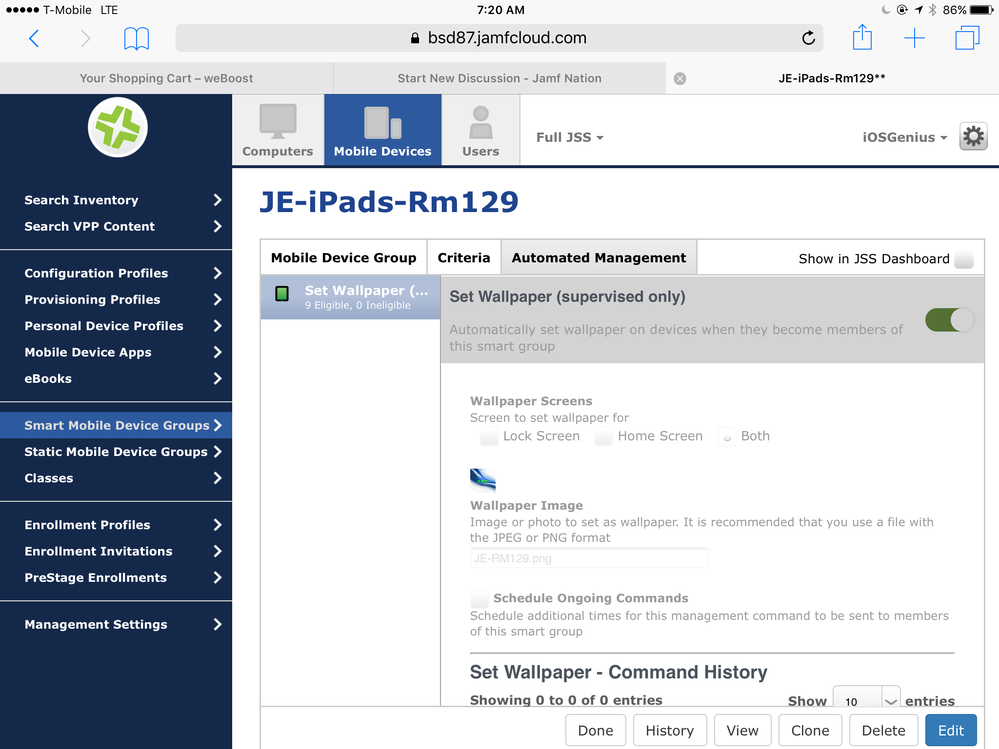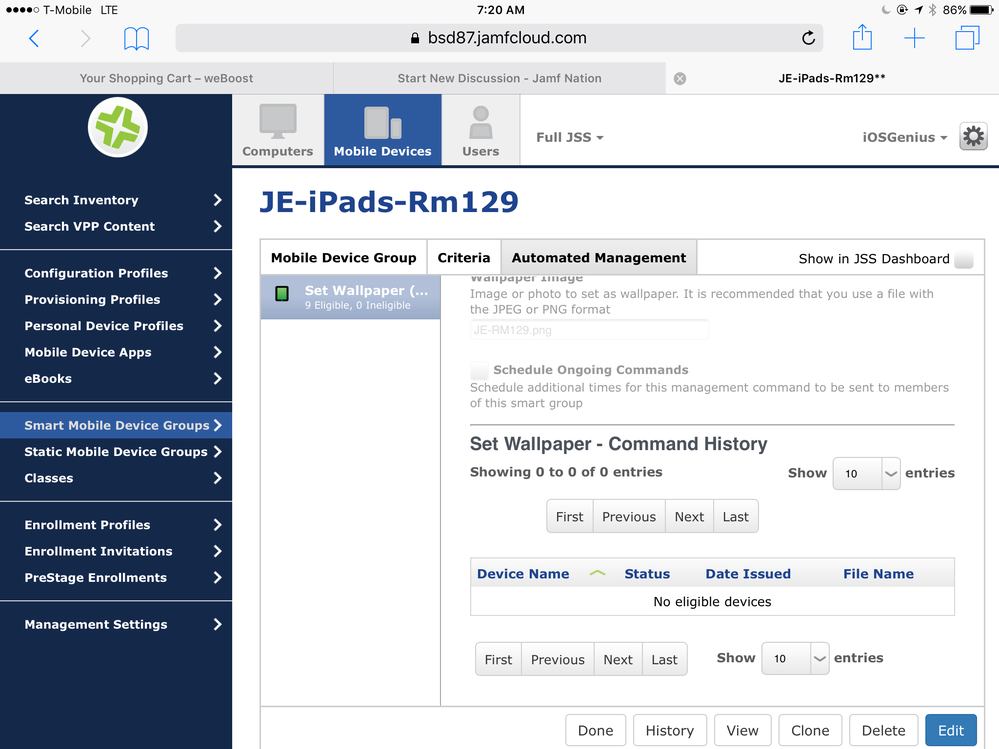- Jamf Nation Community
- Products
- Jamf Pro
- Re: Enrollment default wallpaper iOS device -
- Subscribe to RSS Feed
- Mark Topic as New
- Mark Topic as Read
- Float this Topic for Current User
- Bookmark
- Subscribe
- Mute
- Printer Friendly Page
Enrollment default wallpaper iOS device -
- Mark as New
- Bookmark
- Subscribe
- Mute
- Subscribe to RSS Feed
- Permalink
- Report Inappropriate Content
Posted on 03-03-2017 05:22 AM
Hello
Wallpaper default when enrolling a device a custom wallpaper I have setup, but what if all my devices already enrolled and say someone changed the wallpaper.
How does one revert back to the custom wallpaper instead of wiping the device again for it to reappear.
If I go to that section says no new device to enroll - and the custom wallpaper is not save to the specific device only in jss
What is scheduled commands do?
- Labels:
-
Inventory (OS X)
-
Jamf Pro
- Mark as New
- Bookmark
- Subscribe
- Mute
- Subscribe to RSS Feed
- Permalink
- Report Inappropriate Content
Posted on 03-03-2017 06:08 AM
You can reset the wallpaper with a mobile device command. You can do it in bulk when viewing a group by hitting the "Action" button at the bottom right. You can also do it for a single device under the "Management Tab" on a device record.
If the device is supervised you can also use a restriction in a configuration profile to prevent changing the wallpaper. However, that also prevents an MDM from making those changes too. What I do is setup an "enrolled today" group for new devices and add that as an exclusion in the scope. Not the greatest solution as there's still a window of time that a user could make changes, but it's a much smaller window.