I am trying to get this script to work for this extension attribute. It's just not pulling anything in Jamf Pro. But when I run the same commands in terminal on the local machine, as root, it works. Any suggestions?
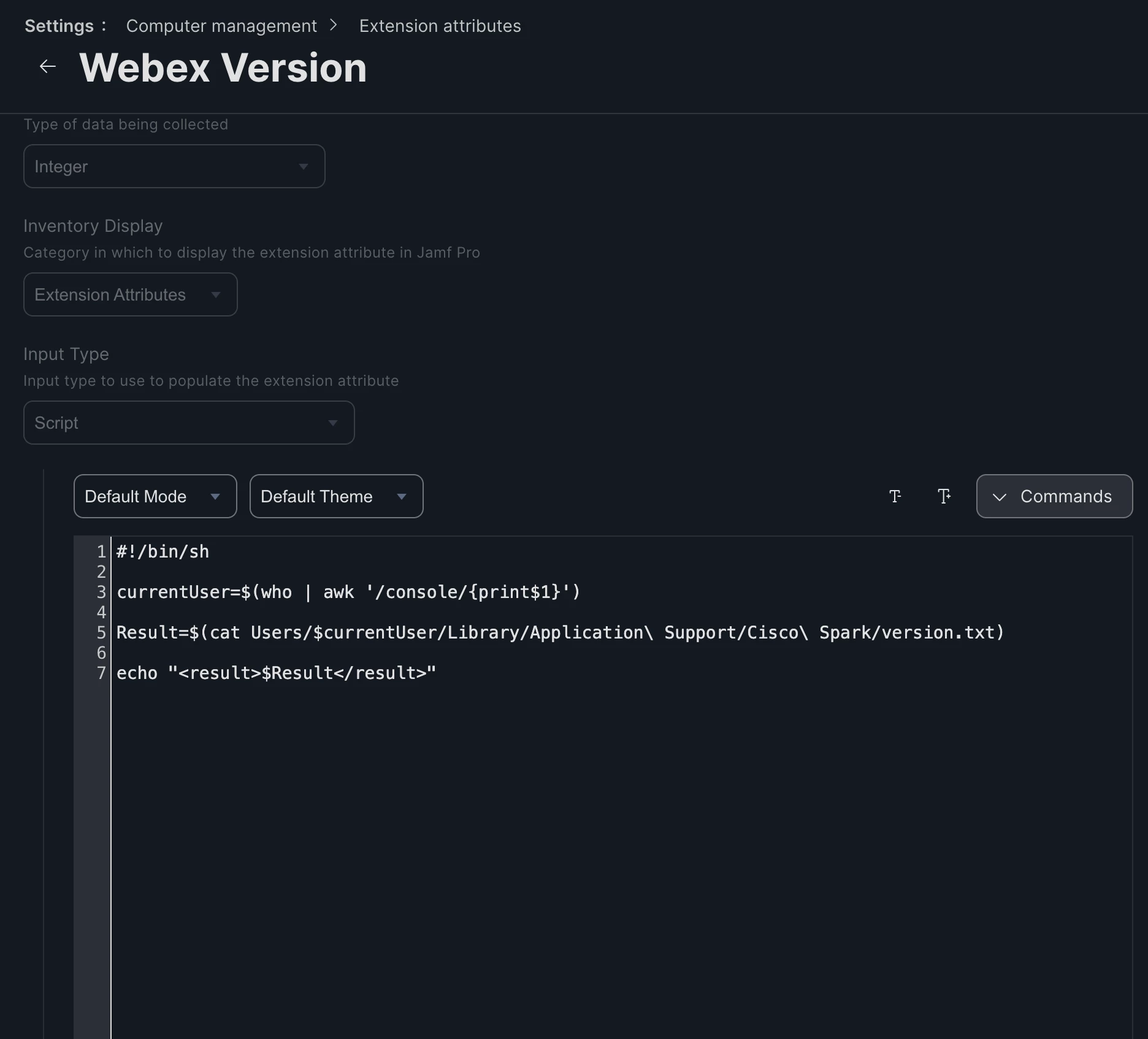
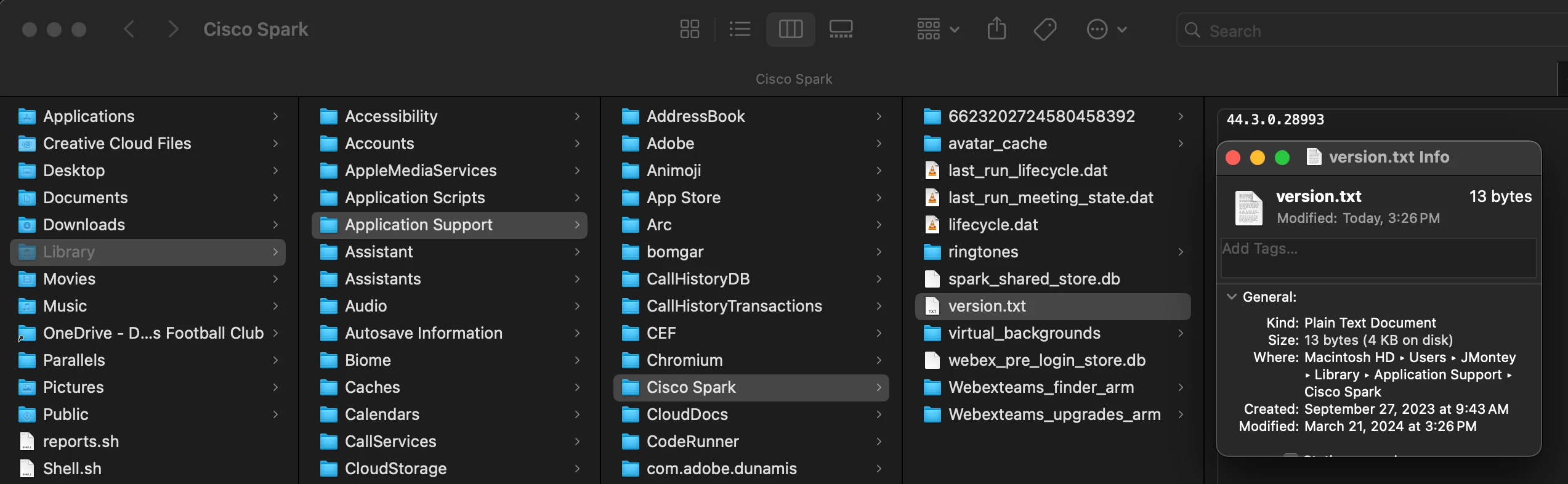
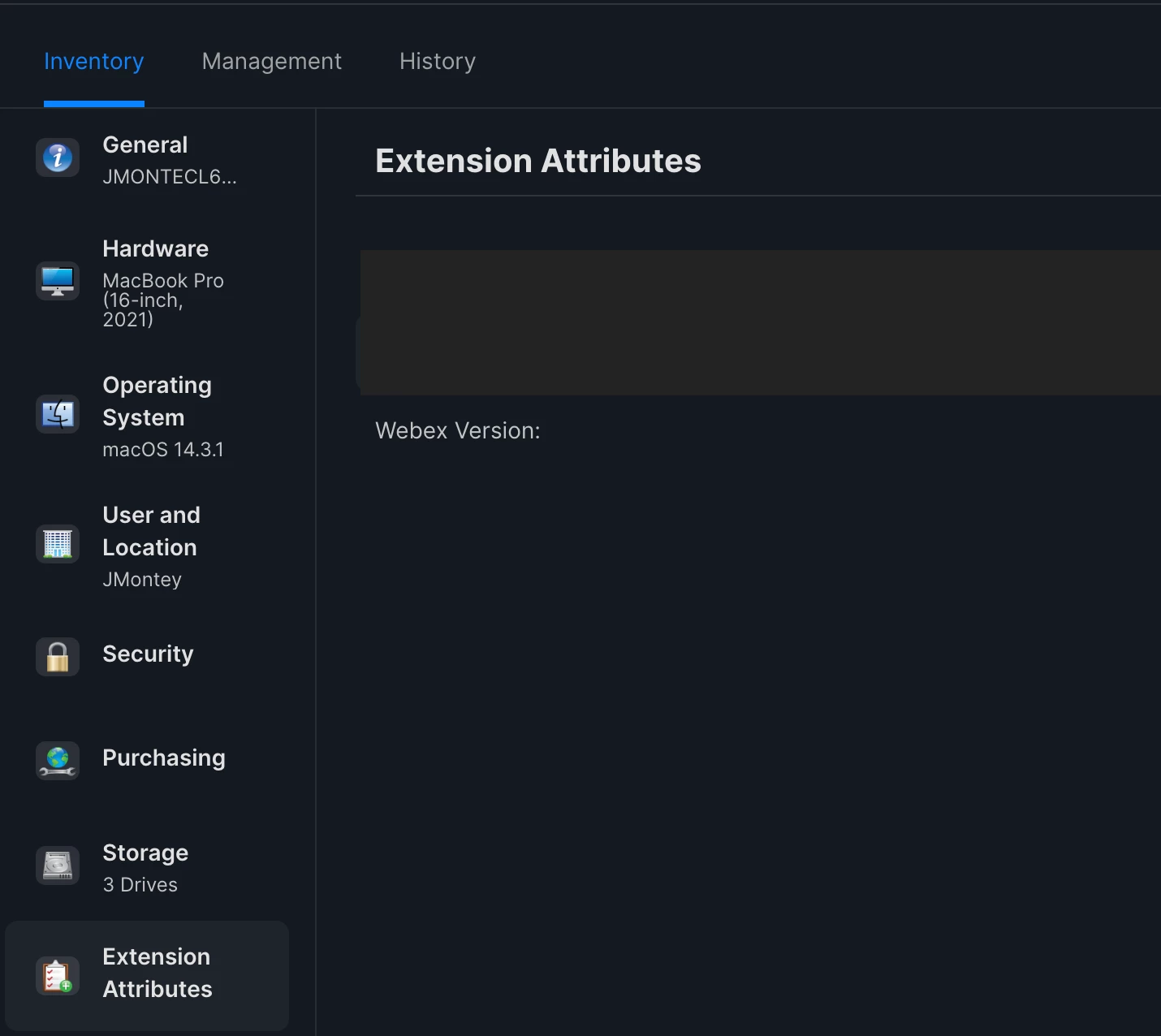
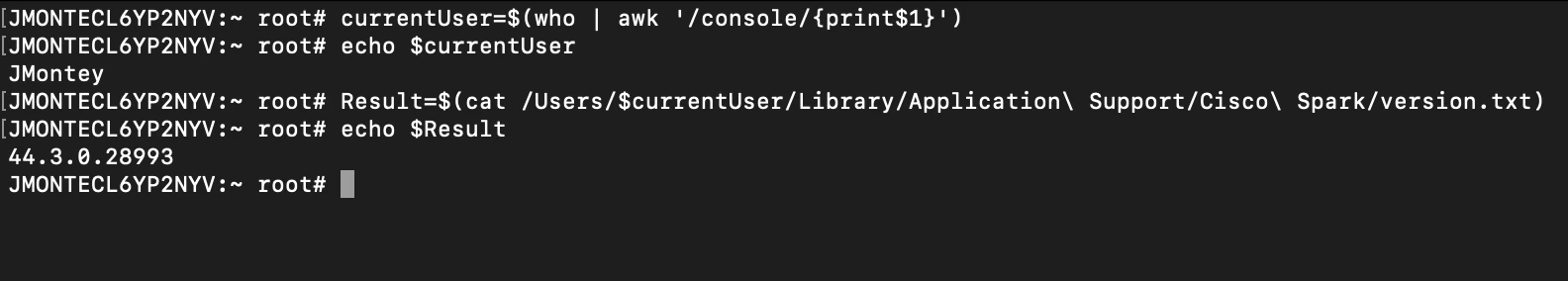
I am trying to get this script to work for this extension attribute. It's just not pulling anything in Jamf Pro. But when I run the same commands in terminal on the local machine, as root, it works. Any suggestions?
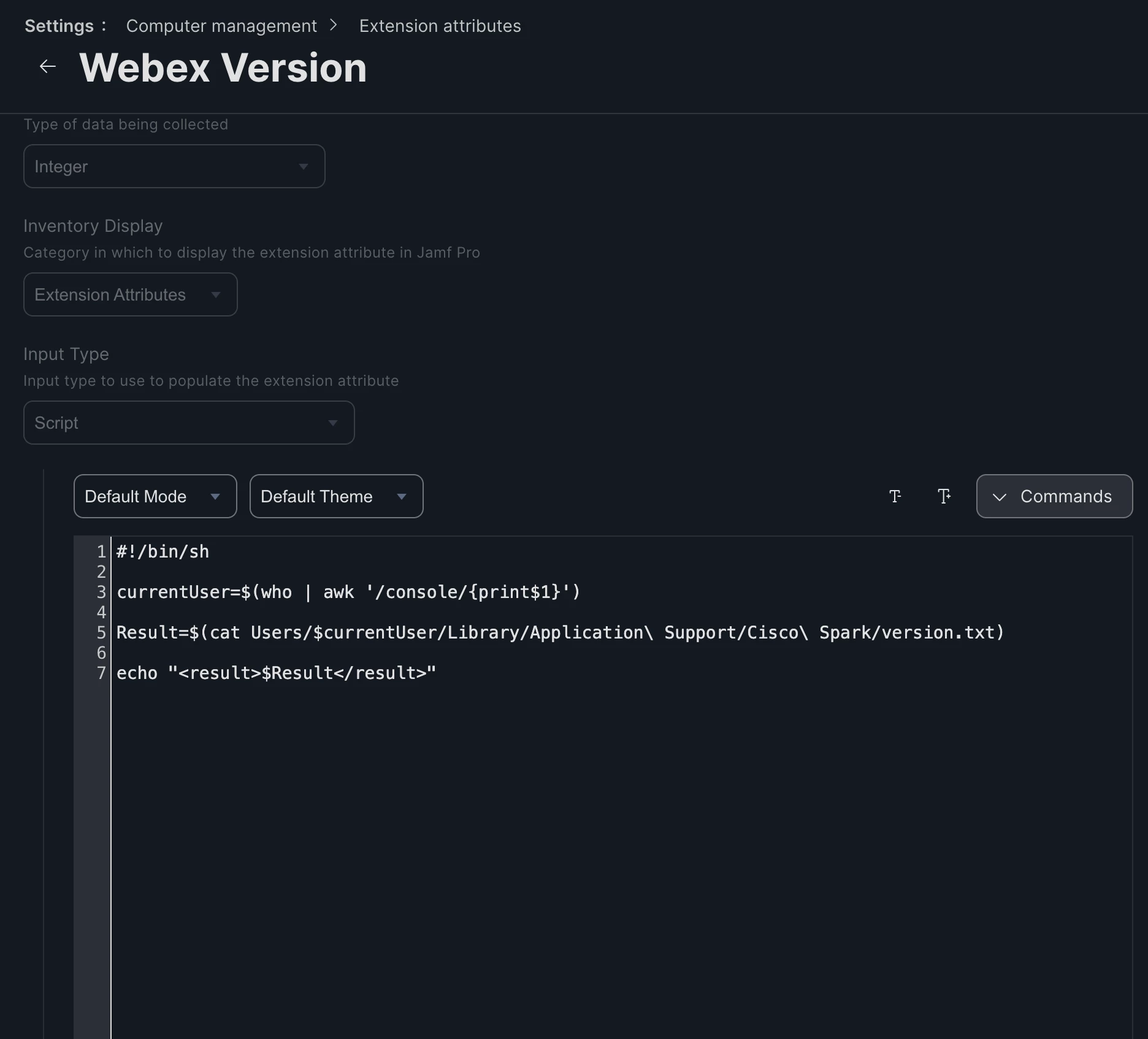
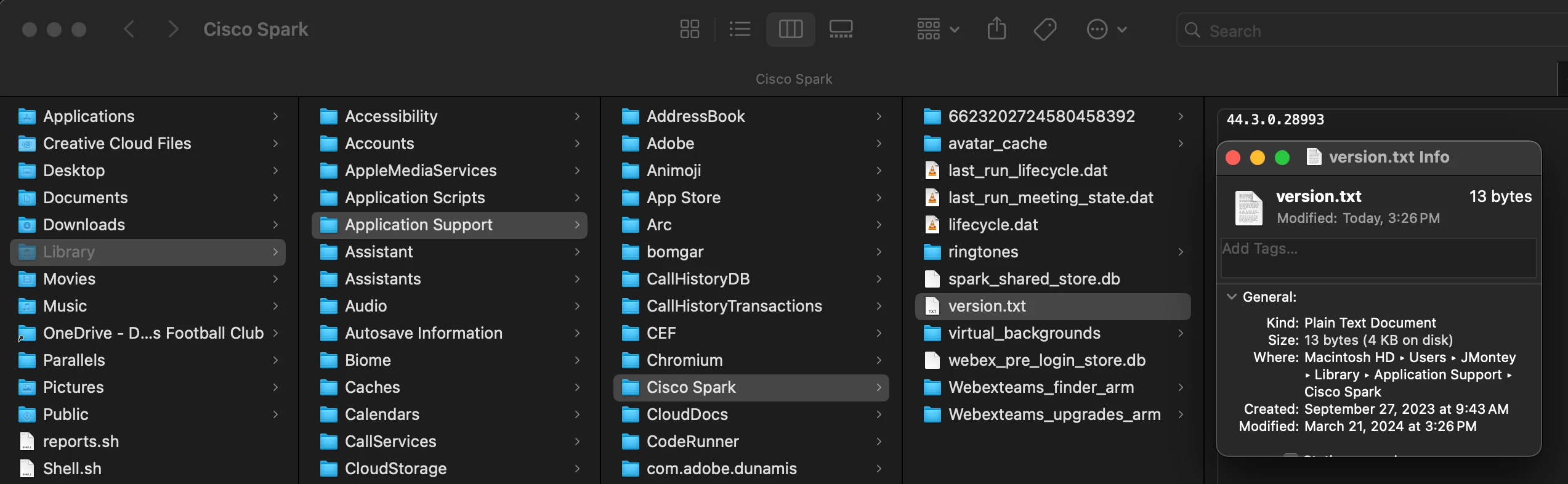
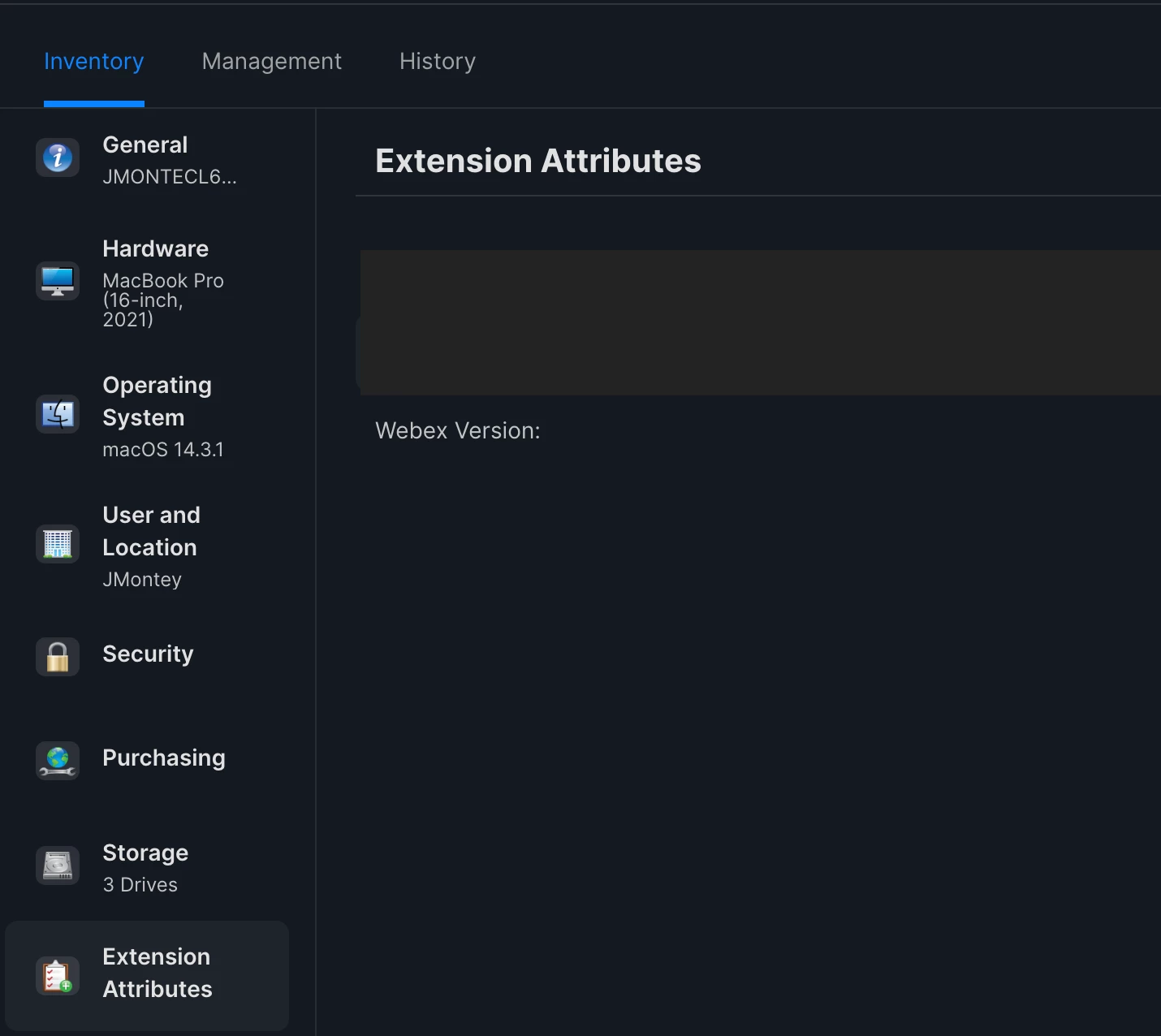
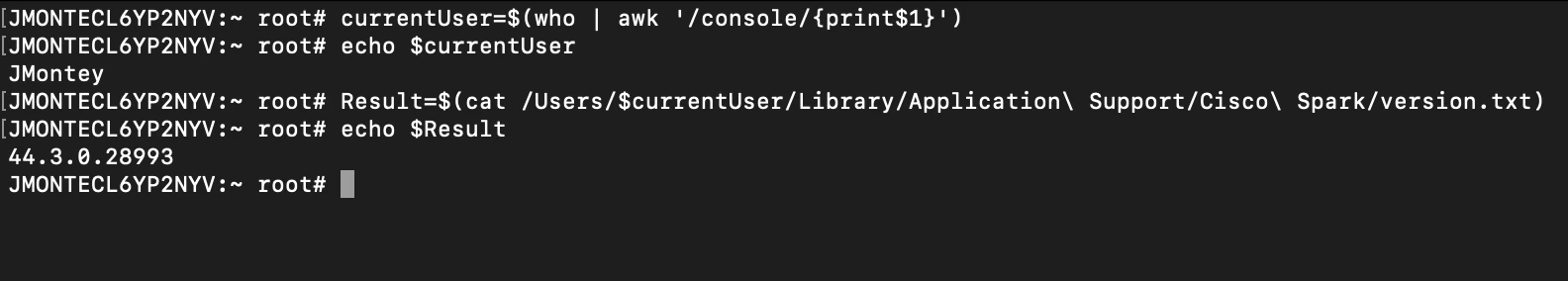
Best answer by sdagley
@JMontey1 In the EA listing you show you're missing a / at the beginning of the path to version.txt file.
You might also want to re-think your check for the current user. Here's a pretty definitive writeup on the best way to do that: https://scriptingosx.com/2020/02/getting-the-current-user-in-macos-update/
Enter your E-mail address. We'll send you an e-mail with instructions to reset your password.