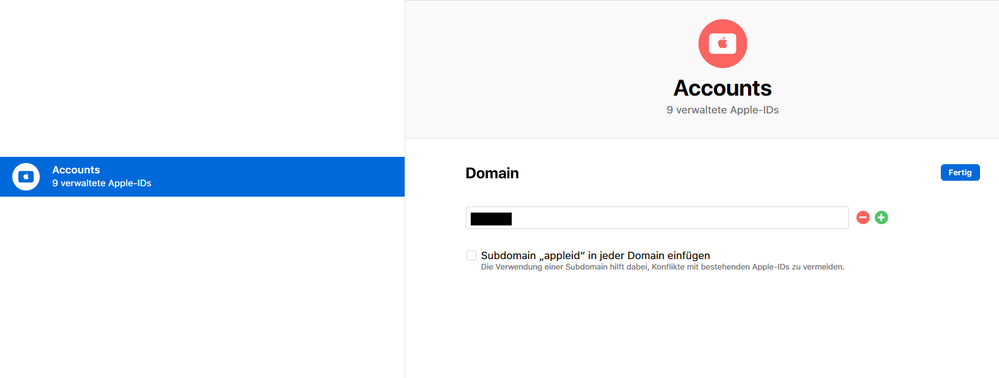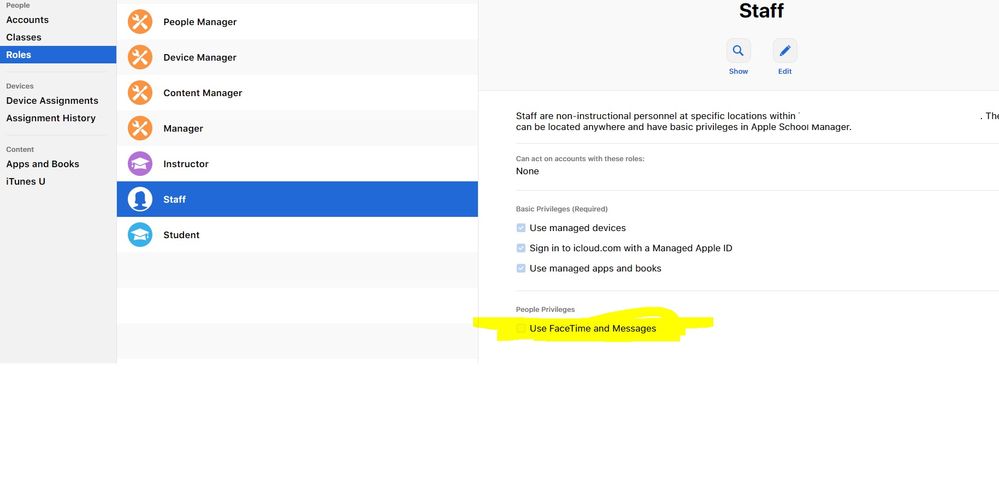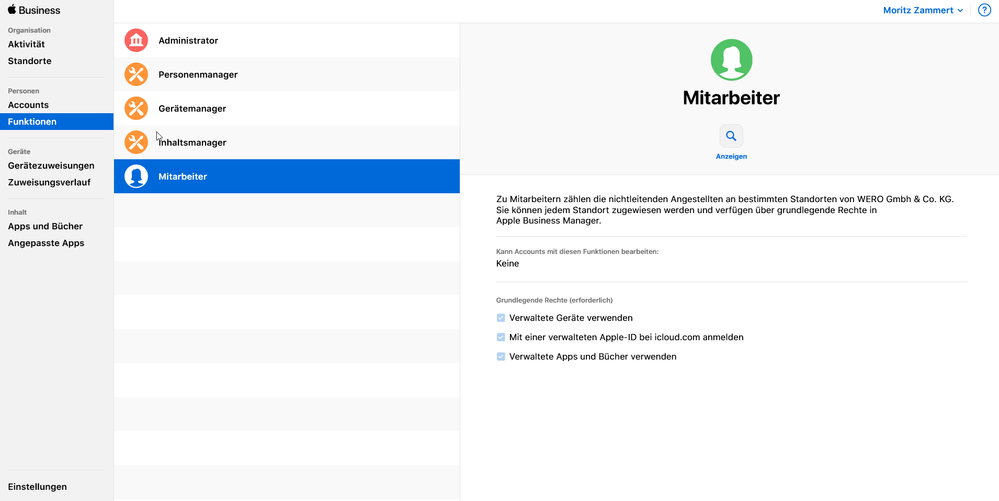- Jamf Nation Community
- Products
- Jamf Pro
- Re: FaceTime & iMessage with managed Apple ID
- Subscribe to RSS Feed
- Mark Topic as New
- Mark Topic as Read
- Float this Topic for Current User
- Bookmark
- Subscribe
- Mute
- Printer Friendly Page
- Mark as New
- Bookmark
- Subscribe
- Mute
- Subscribe to RSS Feed
- Permalink
- Report Inappropriate Content
Posted on
07-22-2019
04:19 AM
- last edited on
03-04-2025
03:35 AM
by
![]() kh-richa_mig
kh-richa_mig
Hi Nation,
does anyone know how to activate FaceTime and iMessage for our managed Apple ID in ABM?
My searches are not successful at this time and maybe some of you have some experience with it.
Solved! Go to Solution.
- Labels:
-
Configuration Profiles
-
Jamf Pro
- Mark as New
- Bookmark
- Subscribe
- Mute
- Subscribe to RSS Feed
- Permalink
- Report Inappropriate Content
Posted on 08-13-2019 07:42 AM
You have to have devicemanager rights to use iMessage and FaceTime with ABM managed Apple IDs. I don't think that this is how it should be, because with administrator rights it doesn't work.
Thanks to Annikey for the hint.
- Mark as New
- Bookmark
- Subscribe
- Mute
- Subscribe to RSS Feed
- Permalink
- Report Inappropriate Content
Posted on 07-22-2019 09:57 AM
In my testing, it was already on with no option to disable. I created a managed ID in ABM then used it on a supervised iPhone. I then sent an iMessage to another device, and I used the other, unmanaged device to send an iMessage back to the managed Apple ID. Everything worked.
I didn't test facetime, but assume it would work, too.
- Mark as New
- Bookmark
- Subscribe
- Mute
- Subscribe to RSS Feed
- Permalink
- Report Inappropriate Content
Posted on 07-22-2019 10:37 AM
Has anybody found any documentation on this? For example, are corp Apple IDs restricted, EDU Apple IDs are and don't have full iCloud/features access.
Thanks
C
- Mark as New
- Bookmark
- Subscribe
- Mute
- Subscribe to RSS Feed
- Permalink
- Report Inappropriate Content
Posted on 07-23-2019 02:09 AM
It's kinda confusing for me. If I am using my managed Apple ID, FaceTime works.
If I am using the managed Apple ID of one of our Staff Members, I get the errormessage you can see below.
I have no idea where I can change this.
- Mark as New
- Bookmark
- Subscribe
- Mute
- Subscribe to RSS Feed
- Permalink
- Report Inappropriate Content
Posted on 07-23-2019 05:33 AM
https://help.apple.com/schoolmanager/en.lproj/static.html#mdm28200bc14
Messages and FaceTime are disabled by default in Apple School Manager for Managed Apple IDs.
See the section titled Enable FaceTime and Messages.
- Mark as New
- Bookmark
- Subscribe
- Mute
- Subscribe to RSS Feed
- Permalink
- Report Inappropriate Content
Posted on 07-23-2019 06:23 AM
@spalmer: We are using Business not School Manager.
This option doesn't exist there.
- Mark as New
- Bookmark
- Subscribe
- Mute
- Subscribe to RSS Feed
- Permalink
- Report Inappropriate Content
Posted on 07-23-2019 06:54 AM
I had this question earlier so I emailed our Apple rep. Business Manager is not the same as School Manager and neither are the Managed AppleIDs. In ABM, the AppleIDs are used only for managing ABM. They aren't true AppleIDs to be used in the App Store or other iCloud apps, like you can with the education Managed AppleIDs. Other than telling me that they aren't the same as education Managed AppleIDs, he didn't tell me much.
- Mark as New
- Bookmark
- Subscribe
- Mute
- Subscribe to RSS Feed
- Permalink
- Report Inappropriate Content
Posted on 07-23-2019 07:08 AM
@Merkley I noticed this, too.
iCloud Backup and Drive worked, but nothing else, with the staff IDs.
But why does it work with my managed ID? First I thought its affected by my admin role, but I tested it by giving one of our staffs the admin role too, but the errormessage remains. :/
- Mark as New
- Bookmark
- Subscribe
- Mute
- Subscribe to RSS Feed
- Permalink
- Report Inappropriate Content
Posted on 07-23-2019 07:15 AM
I couldn't tell you why it's working on your AppleID. I'm just relying what our Apple rep told me about the Business AppleIDs. I'm hoping Apple will make it possible to have true Managed AppleIDs for business, but until then, I've been told our staff have to use "personal" AppleIDs using the business email.
- Mark as New
- Bookmark
- Subscribe
- Mute
- Subscribe to RSS Feed
- Permalink
- Report Inappropriate Content
Posted on 07-23-2019 08:39 AM
I thought it was clear in the WWDC ABM is going to get managed Apple IDs for iCloud... somewhere in the middle of this video.
https://developer.apple.com/videos/play/wwdc2019/303/
C
- Mark as New
- Bookmark
- Subscribe
- Mute
- Subscribe to RSS Feed
- Permalink
- Report Inappropriate Content
Posted on 07-23-2019 12:38 PM
All - I participated in an Apple Engineering Base Camp on this topic. We spent two days in an Apple briefing room with Apple pro services engineers. I'll share with you the little bit that I know.
Today, the Apple ID's created in Apple Business Manager are intended only for use in managing Apple Business Manager, but they will work for testing the managed Apple ID experience in iOS 13 / iPadOS / macOS Catalina. Apple Business Manager has not yet been updated to support Azure AD integration, and it does not include the functionality to enable/disable iMessage and FaceTime for the organization, but you can manually create an Apple ID with the staff role and use that Apple ID for testing.
The plans for iMessage and FaceTime were not yet documented, so not clear during the base camp. I did test with iMessage specifically, and I can confirm it works with a managed Apple ID from Apple Business Manager. I did not test FaceTime, but I assume it works, as well.
Once Apple Business Manager is updated, the process of integrating with Azure AD is likely to be the same as it currently is for Apple School Manager: verify domain ownership, then integrate with your IdP. If your employees already created a personal Apple ID using their work email address, its OK. Once you verify the domain ownership in Apple Business Manager, they will get an email telling them that your organization is going to take ownership of that email address. They will be given the opportunity to change the email associated with their personal Apple ID so that they can retain the data and purchases assigned to it.
That's all I know, and documentation is scarce. We don't know when ABM will be updated to support Azure AD integration. My guess is August, but that is just a guess.
I hope this helps
- Mark as New
- Bookmark
- Subscribe
- Mute
- Subscribe to RSS Feed
- Permalink
- Report Inappropriate Content
Posted on 07-24-2019 12:21 AM
This helps indeed.
Looks like I am a bit straight forward with this managed Apple ID thing. I tested it on the iPadOS Beta 4 and the IDs behave the same as on iOS 12.4 as far as I can tell :/
I will wait till the final release of iOS 13 and iPadOS until further testing of iCloud functions and management so far.
But I will reach out to Apple, because I really want to know why some IDs work with FaceTime and iMessage and some doesn't. I will let know when I found out something. Please give me some time for that.
- Mark as New
- Bookmark
- Subscribe
- Mute
- Subscribe to RSS Feed
- Permalink
- Report Inappropriate Content
Posted on 07-25-2019 12:23 AM
Actually there is an option to enable in the Settings on ASM.
settings>accounts
You should have the same option in ABM too...
- Mark as New
- Bookmark
- Subscribe
- Mute
- Subscribe to RSS Feed
- Permalink
- Report Inappropriate Content
Posted on 07-25-2019 04:32 AM
@seg_admin Sadly not :(
You can see it in the screenshot in my previous posts.
- Mark as New
- Bookmark
- Subscribe
- Mute
- Subscribe to RSS Feed
- Permalink
- Report Inappropriate Content
Posted on 07-25-2019 06:25 AM
I talked to Apple today and they don't know either why it worked with some of our IDs and some not. I put out a feature request to them for managing it over the Apple School Manager Feedbackchannel (there is non for ABM at the moment). I will let you know, if I there will be any news for it but I think we have to live with it for now.
- Mark as New
- Bookmark
- Subscribe
- Mute
- Subscribe to RSS Feed
- Permalink
- Report Inappropriate Content
Posted on 08-13-2019 07:42 AM
You have to have devicemanager rights to use iMessage and FaceTime with ABM managed Apple IDs. I don't think that this is how it should be, because with administrator rights it doesn't work.
Thanks to Annikey for the hint.
- Mark as New
- Bookmark
- Subscribe
- Mute
- Subscribe to RSS Feed
- Permalink
- Report Inappropriate Content
Posted on 10-29-2019 10:33 AM
If I am using my managed Apple ID, FaceTime works. If I am using the managed Apple ID of one of our Staff Members, I get the errormessage you can see below.
Did you figure out what was the cause? I have the same same problem..2 of 10 ids are working, others get "Service not allowed" thingy...same settings and still..
- Mark as New
- Bookmark
- Subscribe
- Mute
- Subscribe to RSS Feed
- Permalink
- Report Inappropriate Content
Posted on 10-30-2019 01:31 AM
Did you figure out what was the cause? I have the same same problem..2 of 10 ids are working, others get "Service not allowed" thingy...same settings and still..
Sry I forgot to mark as solved. At the moment you have to give devicemanager rights to the IDs that should use FaceTime and iMessage.
- Mark as New
- Bookmark
- Subscribe
- Mute
- Subscribe to RSS Feed
- Permalink
- Report Inappropriate Content
Posted on 10-30-2019 07:32 AM
Did skim through this thread so may have missed it but I don't think it got mentioned and this relates to ASM but might be available in ABM also?
Have you checked the Roles area? You can update the permissions on the roles for your environment.
- Mark as New
- Bookmark
- Subscribe
- Mute
- Subscribe to RSS Feed
- Permalink
- Report Inappropriate Content
Posted on 10-30-2019 08:38 AM
Not up till now. Its still only in ASM not ABM.
In ABM only devicemanager got this rights and you have no way to change it.
- Mark as New
- Bookmark
- Subscribe
- Mute
- Subscribe to RSS Feed
- Permalink
- Report Inappropriate Content
Posted on 11-24-2019 10:19 PM
Any Update on if Apple Business Manager created Managed Apple ID's are meant for normal Staff use?
Im about to setup Azure Auth but will hold off if its not meant for normal Corporate staff
- Mark as New
- Bookmark
- Subscribe
- Mute
- Subscribe to RSS Feed
- Permalink
- Report Inappropriate Content
Posted on 11-25-2019 05:24 AM
You can use it with normal staff members. But at the moment we only use it to give them the ability to get an iCloud space for backup etc. I checked for updates and I only found the azure auth you‘ve mentioned before but nothing else new :/