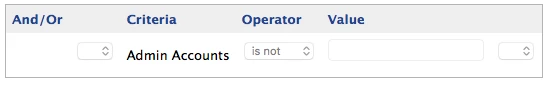I am trying to get a usable list of who is an admin on a given set of machines. Should be easy... run an extension attribute for anyone above 500 and BAM.. but these are AD mobile accounts so the UID is 10 digits long. See the example from a record below. I can look at an individual record and see that there is a field marked admin that is correctly populated. Ive been working with JAMF support and they claim there is no way to use that field to generate any sort of usable output... a smart list, .csv anything!
Anyone know of a way to pull that "admin" field out of the JSS? or create an exention attrubute that will give me the admins on a system without relying on UID's above 500?
thank you.
EXAMPLE: name has been changed to protect the annoying little F(redacted)
Local User Accounts
UID Username Full Name Admin Home Directory Size Legacy FileVault Enabled FileVault 2 Enabled
501 admin administrator Yes /Users/admin 28 MB No No
502 admin2 admin2 Yes /Users/admin2 12.0 GB No No
1217078761 the_students-name Theusername Yes /Users/the_kids_directory 18.0 GB No No