I'm trying to configure a home screen layout on JSS 9.9 and iOS 9.3.1, but don't know what to put in those fields for the configuration profile. Has anyone had any luck with this? We also have existing webclips we would like to configure to home screens.
If you type in the app name, it should populate its bundle ID.
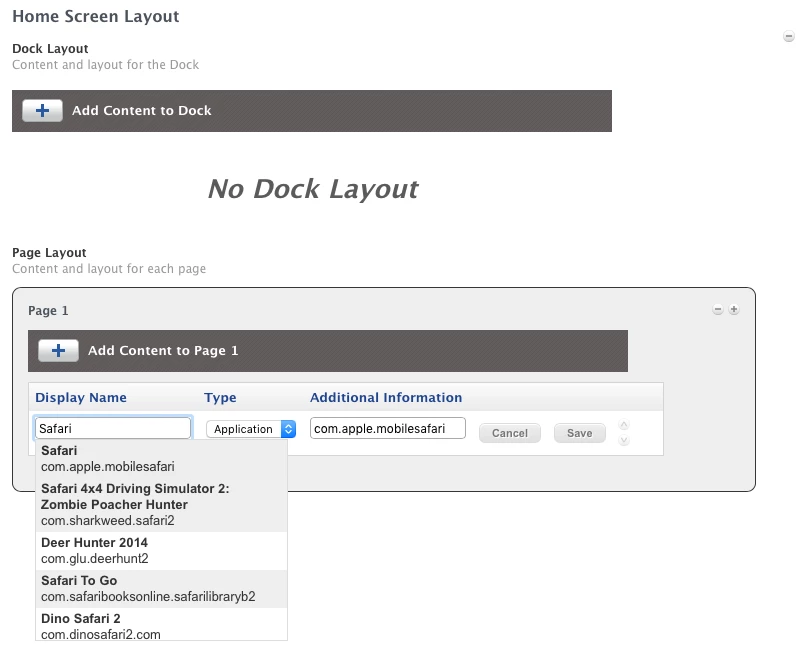
Not sure why it didn't work yesterday, but it works fine now. What about the webclips?
None of my web clips are showing up either.
I'm curious what service JAMF is using to populate the bundle IDs, if anyone knows. :)
chris
Someone smart on slack said if you send a blank homescreen layout, it will alphabetize the apps - which would be ideal for us but we're not 9.9 to test that theory yet.
I don't really want to position the 50 apps our KG teachers install, but if they were alphabetized at least each app would be in same place across devices. Thought I'd mention in case it helps anyone else.
We do have a web clip we need to push though, not sure how that plays into it if you guys are seeing clip issues.
In my testing it looks like all webclips default to the home screen as well as Settings.
Seems Buggy
- Webclips does not respect layout
- Settings does not respect layout (doesn't show up in search, com.apple.settings does not work)
- Self Services does not respect layout (probable the web clip issue)
two apps with similar names can be hard to find through the search. It's important to pay attention to the 'additional information'. And hope there are 4 or less 'conflicts'; otherwise the app you're looking for may not be displayed in the results.
I can confirm that a blank layout alphabetizes the apps including the Apple apps. I can't seem to get the profile to save if all are blank, so I put Settings in the Dock.
I can't get web clips to install at all. Perhaps because there is no Label? The Display Name is just for us humans..
NOTE: This profile makes it so NO ONE can rearrange icons... which means apps can no longer be deleted.. [edit] Further comments point out that you can delete apps from Settings.. I would only use this for fully managed devices, with 100% device assigned apps.
Some of the bundle IDs do not come up in search. Here is a list of Apple ones:
App Store com.apple.AppStore
Calculator com.apple.calculator iPhone Only
Calendar com.apple.mobilecal
Camera com.apple.camera
Clock com.apple.mobiletimer
Compass com.apple.compass iPhone Only
Contacts com.apple.MobileAddressBook
FaceTime com.apple.facetime
Find Friends com.apple.mobileme.fmf1
Find iPhone com.apple.mobileme.fmip1
Game Center com.apple.gamecenter
Health com.apple.Health iPhone Only
iBooks com.apple.iBooks
iTunes Store com.apple.MobileStore
Mail com.apple.mobilemail
Maps com.apple.Maps
Messages com.apple.MobileSMS
Music com.apple.Music
News com.apple.news
Notes com.apple.mobilenotes
Passbook com.apple.Passbook iPhone Only
Phone com.apple.mobilephone iPhone Only
Photos com.apple.mobileslideshow
Photo Booth com.apple.Photo-Booth
Podcasts com.apple.podcasts
Reminders com.apple.reminders
Safari com.apple.mobilesafari
Settings com.apple.Preferences
Stocks com.apple.stocks iPhone Only
Tips com.apple.tips
Videos com.apple.videos
Voice Memos com.apple.VoiceMemos iPhone Only
Watch com.apple.Bridge iPhone Only
Weather com.apple.weather iPhone Only[edit 2016-06-26] Removed Bolding from part of email, added Strikethrough, and added note at that location, in italics.
Thanks for confirming about alphabetizing. I'll probably start testing once 9.91 drops & will add anything i find. I'm hoping we can alphabetize and add 1 webclip somehow. That would be ideal for our scenario & one less thing to try to manage in AC2 before they are managed.
It occurs to me that perhaps the Home Layout configuration of a Web Clip may not be the definition of the Web Clip, and that perhaps I have to create it first with a Web Clip payload. But after doing so, I still can't figure out how to put it on a different page - they all go on the first page. The URL for it was identical..
Definite i will wait til v9.91 though we have 11 web clips and like to see this happen.
JAMF has the web clip issue as defect D-010278
@cdenesha you can still delete apps through settings when using home screen layout
JAMF confirmed to me as well that the webclips aren't working (yet). Ugh.
@dnikles I have.. never.. deleted an app that way!! Thank you!
Just to clarify the defect, webclips can be installed via their own different config profile payload - but then can't be ordered via home screen layout, correct? They aren't broken completely?
Correct - they still work if configured the old way. However they are all forced onto the first page. There is no way to manage where they go.
To delete apps using the Home Screen Layout: Settings > General > Storage & iCloud Usage > Manage Storage > Tap App > Delete App.
This will remove the app and you can then reinstall the app from Self Service or if your config. profile makes it mandatory it will take a minute or two, but it will reinstall itself.
@cdenesha thanks for the list of bundle IDs. I was looking for settings.
I couldn't find settings either - thanks @cdenesha ... does anyone know if it's possible to create a folder to on the homescreen to place the apps in? I can only see an option for the dock or different homescreen pages, not folders. Or is this just wishful thinking at the moment? Thanks.
Sure you can. Click the plus on the left side and change the drop-down from "Application" to "Folder". That will create a new pane to put the contents in.
I'm not having any luck hiding settings with 9.92. Error I'm getting is
The field “blacklistedAppBundleIDs” contains the invalid value “com.apple.Preferences”
any ideas?
@CasperSally I was having this issue to it seems that apple has blocked the “com.apple.Preferences” from being blacklisted you can move it around even put it in folders but you cannot blacklist the settings app. You can easily see an example of this by changing the setting to show only some apps and setting self service as the only one that should show besides self service and settings all native apps and any other apps will be hidden. I also know this isn't a feature request page but it would be awesome if we could get a faster and more responsive interface as we have a few hundred apps that need positions just right and the interface seems to slow down the more apps or options that are on there I have had to create a script that goes through a spreadsheet and creates a ready made profile for upload to jss that does all of the placements for me would love to see a better way in the future though.
@sran.tech - we are going to send a blank home screen layout (adding safari to dock) - it at least alphabetizes the apps so that they are in the same order on each device. We have too many combinations of app deployments to try to manage where every app lives on every shared device.
Unfortunately, sending a blank layout puts webclips and settings right on the first page and all other apps on 2nd/3rd+ pages... making settings annoyingly front and center.
I have a few feature requests in with apple for the settings app options and ordering of apps but doubt they'll go anywhere.
Other people are talking about issues around home screen/dock layout here https://jamfnation.jamfsoftware.com/discussion.html?id=19591
@sran.tech & @CasperSally When I spoke to Mike Scott at a demo about apple classroom, he implied it's not likely that we'll be able to do much with settings because of apple's policies. We should at least be able to place it where we want though if we can't hide it.
If apple wants us edu admins to manage devices in the way they claim, they need to give us the tools to do so.
Enter your E-mail address. We'll send you an e-mail with instructions to reset your password.
