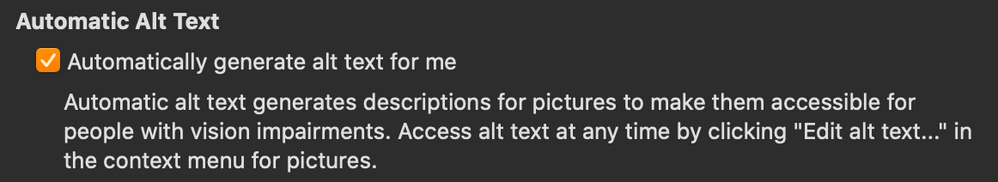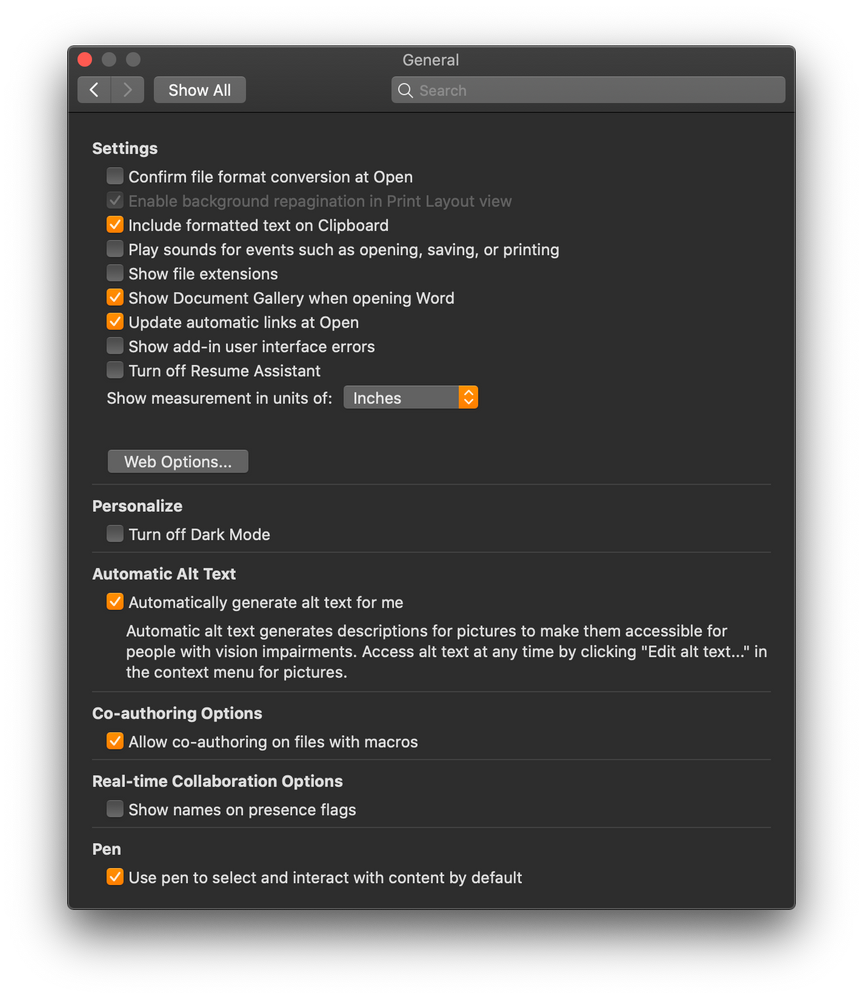- Jamf Nation Community
- Products
- Jamf Pro
- Re: How to Globally Disable privacy breaking Autom...
- Subscribe to RSS Feed
- Mark Topic as New
- Mark Topic as Read
- Float this Topic for Current User
- Bookmark
- Subscribe
- Mute
- Printer Friendly Page
How to Globally Disable privacy breaking Automatic Alt Text Generation on MS Office?
- Mark as New
- Bookmark
- Subscribe
- Mute
- Subscribe to RSS Feed
- Permalink
- Report Inappropriate Content
Posted on
02-12-2020
11:40 AM
- last edited on
03-04-2025
06:53 AM
by
![]() kh-richa_mig
kh-richa_mig
We have some very strict clients who demand privacy and secrecy with regards to some of the work product that we create, however, we have just discovered that MS Office products are appending Alt-Text to files which sends them through an AI to be able to generate the Alt-Text. This is in breach of our privacy agreement with our clients, and this isn't us being hyperbolic and freaking out: one of our clients brought it to our attention, and they are informing us that this is not allowed as part of our contract with them.
So, legalities aside, we need to disable the "Alt Text Generation" function globally across our whole company. Since it is a check box in the preference pane, I assume there is a .plist that is attached to that setting being enabled/disabled.
Can someone assist in how best to disable that function via script, or if they have a script that does this already, if you could provide it?
Thanks!
- Mark as New
- Bookmark
- Subscribe
- Mute
- Subscribe to RSS Feed
- Permalink
- Report Inappropriate Content
Posted on 02-14-2020 09:07 AM
Sounds like you're looking to manage what MS is calling "Connected Experiences":
Connected experiences that analyze your content are experiences that use your Office content to provide you with design recommendations, editing suggestions, data insights, and similar features. If you don't set this preference, connected experiences that analyze content are available to users.
More info on managing these settings can be found by digging a bit at macadmins.software