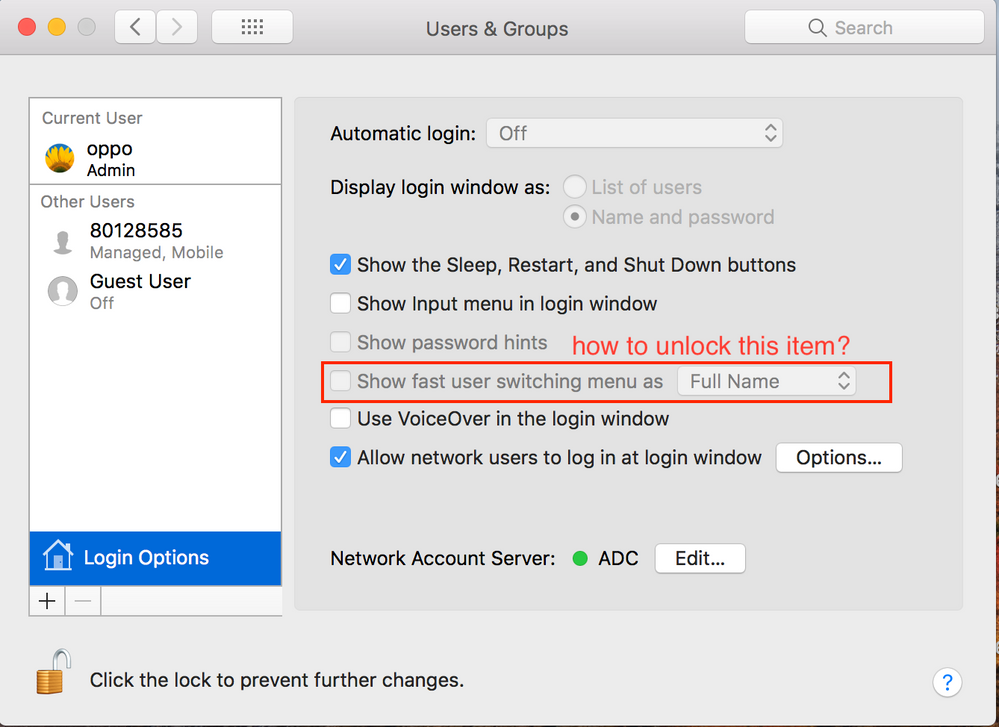- Jamf Nation Community
- Products
- Jamf Pro
- Re: how to unlock "Show fast user switching menu a...
- Subscribe to RSS Feed
- Mark Topic as New
- Mark Topic as Read
- Float this Topic for Current User
- Bookmark
- Subscribe
- Mute
- Printer Friendly Page
how to unlock "Show fast user switching menu as" in system preference
- Mark as New
- Bookmark
- Subscribe
- Mute
- Subscribe to RSS Feed
- Permalink
- Report Inappropriate Content
Posted on
11-20-2018
04:44 AM
- last edited on
03-04-2025
09:19 AM
by
![]() kh-richa_mig
kh-richa_mig
- Mark as New
- Bookmark
- Subscribe
- Mute
- Subscribe to RSS Feed
- Permalink
- Report Inappropriate Content
Posted on 11-20-2018 06:49 AM
If something is greyed out in preferences it's likely a configuration profile that's restricting that option. There's a .GlobalPreferences key for MultipleSessionsEnabled and yours might be set to false.
In Jamf the most common way this gets set is if you're using a Login Window payload and leave this box unchecked, which blocks that for your users.
It's also possible that restriction was set with a script:
/usr/bin/defaults write .GlobalPreferences MultipleSessionsEnabled -bool NO- Mark as New
- Bookmark
- Subscribe
- Mute
- Subscribe to RSS Feed
- Permalink
- Report Inappropriate Content
Posted on 11-20-2018 05:59 PM
i have set Enable Fast User Switching, But it's not working . the itme is also greyed out. @ sshort
- Mark as New
- Bookmark
- Subscribe
- Mute
- Subscribe to RSS Feed
- Permalink
- Report Inappropriate Content
Posted on 12-12-2018 08:39 AM
@shermanpan not sure if you ever got a solution for this. I just ran into the same thing and found that our custom profile that set the "CSUIDisable32BitWarning" did this. Essentially, it sets the plist that also holds the setting for Fast User switching as a Managed Preference and if you don't explicitly set "MultipleSessionEnabled" to TRUE in that, it will default to FALSE. The plist file is /Library/Managed Preferences/.GlobalPreferences.plist
- Mark as New
- Bookmark
- Subscribe
- Mute
- Subscribe to RSS Feed
- Permalink
- Report Inappropriate Content
Posted on 12-12-2018 08:48 AM
@chuinder Interesting... just curious, was the custom profile that sets CSUIDisable32BitWarning uploaded as a mobileconfig and signed (so it's read-only)? Or did you create the custom profile by uploading a plist?
- Mark as New
- Bookmark
- Subscribe
- Mute
- Subscribe to RSS Feed
- Permalink
- Report Inappropriate Content
Posted on 12-12-2018 09:11 AM
had to check with my coworker who actually authored the setting and he did it as a .mobileconfig. It's actually still giving us some issues. Removing the profile "fixes" the problem. Setting the MultipleSessionEnabled to TRUE is still read by the system as it being FALSE..
- Mark as New
- Bookmark
- Subscribe
- Mute
- Subscribe to RSS Feed
- Permalink
- Report Inappropriate Content
Posted on 05-10-2022 02:42 PM
In case anyone else is having the same issue with Monterey go to this article - https://www.kevinmcox.com/2022/04/adventures-in-fast-user-switching-on-macos-monterey/
Below is the script I deployed through JAMF. The key is running the last 2 plist settings AS the user.
#!/bin/sh
# Get current logged in user
currentuser=`/bin/ls -la /dev/console | /usr/bin/cut -d " " -f 4`
# Global Setting. Enables for all users.
defaults write /Library/Preferences/.GlobalPreferences MultipleSessionEnabled -bool true
# User Specific Setting. Note - if running manually use SUDO
# UserSwitcher - Where you want the fast user switching icon to appear
# OPTIONS: 1 = Show in Control Center. (WE USE #2) 2 = Show in Menu Bar. 3 = Show in both. 8 = Hidden (FUS disabled)
su $currentuser -c "defaults -currentHost write com.apple.controlcenter UserSwitcher -int 2"
# User Specific Setting. Note - if running manually use SUDO
# userMenuExtraStyle - What you want it to display.
# OPTIONS: 0 = Full Name. (WE USE #1) 1 = Account Name (username). 2 = Icon (default)
su $currentuser -c "defaults write .GlobalPreferences userMenuExtraStyle -int 1"