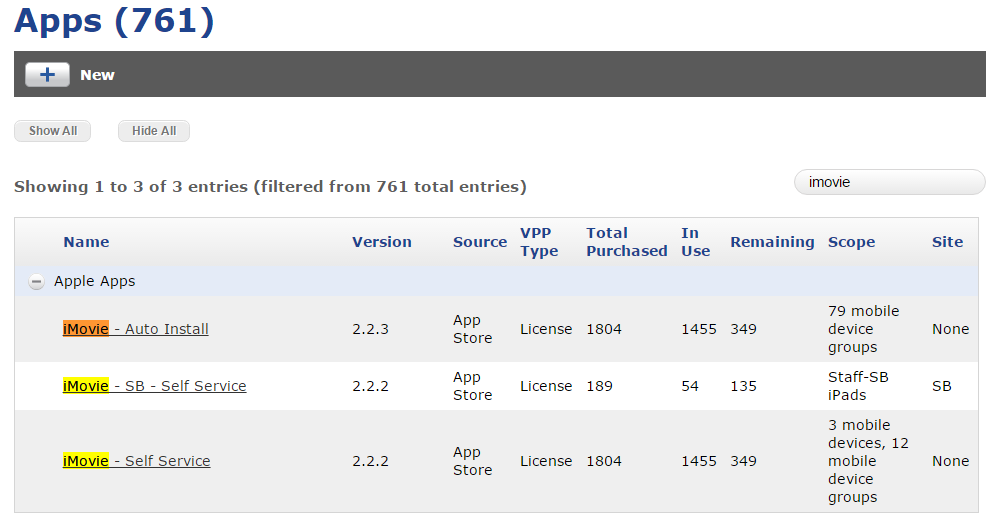- Jamf Nation Community
- Products
- Jamf Pro
- Re: iMovie app closes down
- Subscribe to RSS Feed
- Mark Topic as New
- Mark Topic as Read
- Float this Topic for Current User
- Bookmark
- Subscribe
- Mute
- Printer Friendly Page
iMovie app closes down
- Mark as New
- Bookmark
- Subscribe
- Mute
- Subscribe to RSS Feed
- Permalink
- Report Inappropriate Content
Posted on 02-06-2017 11:35 AM
A number of my students' ipads are not able to run iMovie as it quits immediately after opening. Anyone run into this issue? I've called Apple, but they don't have an answer. I'd delete it and add again, but the students have projects in the app.
Running the latest iOS- 10.2.1 and latest version of iMovie 2.3.4
thanks
- Mark as New
- Bookmark
- Subscribe
- Mute
- Subscribe to RSS Feed
- Permalink
- Report Inappropriate Content
Posted on 02-06-2017 11:47 AM
Do you have a test device handy? How do you know a re-install will fix the issue? Are you sure re-installing will wipe out previous projects?
- Mark as New
- Bookmark
- Subscribe
- Mute
- Subscribe to RSS Feed
- Permalink
- Report Inappropriate Content
Posted on 02-06-2017 12:53 PM
Have you checked free space on the problem devices?
- Mark as New
- Bookmark
- Subscribe
- Mute
- Subscribe to RSS Feed
- Permalink
- Report Inappropriate Content
Posted on 02-07-2017 07:15 AM
Perhaps you can backup their projects in iCloud. Are the projects over 5GB?
- Mark as New
- Bookmark
- Subscribe
- Mute
- Subscribe to RSS Feed
- Permalink
- Report Inappropriate Content
Posted on 02-07-2017 07:49 AM
I see this behaviour when using automatic updates on the Jamf side.
- Mark as New
- Bookmark
- Subscribe
- Mute
- Subscribe to RSS Feed
- Permalink
- Report Inappropriate Content
Posted on 02-07-2017 09:35 AM
is this app deployed through Jamf? when i have apps that I have deployed that do this is have them delete it and when it does an inventory refresh it reinstall and works.
- Mark as New
- Bookmark
- Subscribe
- Mute
- Subscribe to RSS Feed
- Permalink
- Report Inappropriate Content
Posted on 02-14-2017 09:50 AM
Edit: I have been informed that there is an open issue with Apple regarding this problem. Only option I was given was delete and reinstall. Major disappointment.
- Mark as New
- Bookmark
- Subscribe
- Mute
- Subscribe to RSS Feed
- Permalink
- Report Inappropriate Content
Posted on 02-14-2017 10:14 AM
So we are on the most recent version iMovie 2.2.3 and have run into this issue. But this started happening when we started updating our iPads to 10.2.1, when you click the app it immediately closes. If you look at recent apps the iMovie is in there but when you select it it crashes again. We have tried re-install option out of self-service but that didn't work, only solution was to delete the app and install it again out of self-service. I don't see how the auto-update could have affected it as the version of iMovie currently out has been out since July and we didn't install iMovie until the fall on all these devices.
- Mark as New
- Bookmark
- Subscribe
- Mute
- Subscribe to RSS Feed
- Permalink
- Report Inappropriate Content
Posted on 02-16-2017 08:03 PM
seeing the same problem... iPads running 10.2.1 suddenly having issues with iMovie ver 2.2.3... instructed students to double-click the home button and close the blank screen... then had students go to self-serve and re-install the app.... It doesnt work...
Removed the app from the devices... the app reinstalled when during inventory check... that works...
Removed the app from the devices... had the students install the app from self serve.... that works...
no one seems to know why it is happening.. I thought that it might be a storage space issue... iMovie is a space hog...
- Mark as New
- Bookmark
- Subscribe
- Mute
- Subscribe to RSS Feed
- Permalink
- Report Inappropriate Content
Posted on 02-17-2017 04:25 AM
We had this issue with mostly Apple and Google apps, so we had to turn off automatic updates for all apps. Much less issues now.
- Mark as New
- Bookmark
- Subscribe
- Mute
- Subscribe to RSS Feed
- Permalink
- Report Inappropriate Content
Posted on 03-09-2017 11:18 AM
We also have this issue with imovie. it seems the only thing that has worked is complete removal and reinstall. Verified issue exists with ios 10.2 and 10.2.1, imovie version installed is 2.2.3 on the ipad and in jss for the deployment that it is in, however I have two other apps in my app catalog that are on a previous version. jss version was updated yesterday v9.97.1488392992 for this bug fix:
[PI-002627] Fixed an issue that caused mobile device apps to reinstall if there are duplicate app entries in the App Catalog and one entry is an older version, regardless of scope.
I will update the other two deployments and report back.
- Mark as New
- Bookmark
- Subscribe
- Mute
- Subscribe to RSS Feed
- Permalink
- Report Inappropriate Content
Posted on 03-21-2017 12:44 PM
Has anyone had any success with using an iCloud backup or reinstalling the app from self service to avoid losing projects? I just tried backing up one of our student iPads to iCloud. However after deleting and re-installing the iMovie app the student's project was no where to be found.
- Mark as New
- Bookmark
- Subscribe
- Mute
- Subscribe to RSS Feed
- Permalink
- Report Inappropriate Content
Posted on 03-22-2017 06:45 AM
Updating the other two app catalog applications produced no change. We currently have a case open with jamf support engineers.
- Mark as New
- Bookmark
- Subscribe
- Mute
- Subscribe to RSS Feed
- Permalink
- Report Inappropriate Content
Posted on 03-23-2017 07:42 AM
We have seen this issue happening across many apps. All of our iPads affected were running iOS10.2.1. It has been very frustrating for staff and teachers, because they don't usually have time to re-install apps. I have seen the same issue with the following apps:
FirstClass
iMovie
Keynote
Showbie
PDF Expert
Schoology
Notability
I think its an iOS 10.2.1 issue. I'm hoping that iOS 10.3 resolves this.
- Mark as New
- Bookmark
- Subscribe
- Mute
- Subscribe to RSS Feed
- Permalink
- Report Inappropriate Content
Posted on 03-23-2017 08:56 AM
We had this issue recently on some iPads affecting only Apple productivity apps, iMovie, Pages, and Keynote. Ended up having to wipe the devices and re-image.
- Mark as New
- Bookmark
- Subscribe
- Mute
- Subscribe to RSS Feed
- Permalink
- Report Inappropriate Content
Posted on 03-24-2017 02:28 AM
We've seen this for one customer, had to wipe their devices then go through DEP (so basically DEP twice).
Has anyone opened a case up with jamf?
- Mark as New
- Bookmark
- Subscribe
- Mute
- Subscribe to RSS Feed
- Permalink
- Report Inappropriate Content
Posted on 03-24-2017 05:20 AM
I had one open and it ended up with them opening their own case with Apple. Last I heard it was unresolved.
- Mark as New
- Bookmark
- Subscribe
- Mute
- Subscribe to RSS Feed
- Permalink
- Report Inappropriate Content
Posted on 03-24-2017 11:29 AM
I'm having the same issue with Notability and Keynote.
- Mark as New
- Bookmark
- Subscribe
- Mute
- Subscribe to RSS Feed
- Permalink
- Report Inappropriate Content
Posted on 03-28-2017 11:56 AM
I've seen this happen with keynote as well. updated to ios 10.3, same issue.
- Mark as New
- Bookmark
- Subscribe
- Mute
- Subscribe to RSS Feed
- Permalink
- Report Inappropriate Content
Posted on 03-28-2017 11:57 AM
We now have a case open with Apple engineers. No ETA. I advise you to do the same as this will help expedite a resolution.
- Mark as New
- Bookmark
- Subscribe
- Mute
- Subscribe to RSS Feed
- Permalink
- Report Inappropriate Content
Posted on 08-21-2017 06:15 AM
Has anyone had any successful ways to get these Apps to stop crashing?
I am also having this problem with a random lot of iPads not opening:
iMovie
Playgrounds
Popplet
Explain Everything
and occasionally Google Drive, although Google Drive did start working again after applying a reinstall through Self Service!
I believe the iPads in question were running 10.2.1, although updating to 10.3.3 has not resolved the issue.
Like someone above also stated, even though the apps crash immediately on opening they appear to be in the recently opened page, yet they still crash from trying to open here.
- Mark as New
- Bookmark
- Subscribe
- Mute
- Subscribe to RSS Feed
- Permalink
- Report Inappropriate Content
Posted on 04-10-2019 10:57 AM
I'm seeing this same issue today with all the first-party apps: Clips/Keynote/Numbers/Pages/Apple Store/iTunes U/GarageBand/iMovie.
Re-installing the app seems to fix it, but does anyone know what's initially triggering the behavior? Would be nice to prevent it for future iPad handouts.
- Mark as New
- Bookmark
- Subscribe
- Mute
- Subscribe to RSS Feed
- Permalink
- Report Inappropriate Content
Posted on 04-10-2019 12:54 PM
What I've found is this is usually if the apps have been left on the iPads (prior to iOS 12 or 12.1 I can't remember which version they fixed this behavior in). If you don't wipe the devices before enrollment it keeps the Apple version of Clips/Keynote/Numbers/Pages/Garageband/iMovie, which can't specifically be managed or made to be managed. So it seems when Jamf sends the command to manage them or do updates on preinstalled Apple apps (again prior to 12 or 12.1) it corrupts the app and then it quits out. The only other difference is that the Apple apps (before corruption) all require you to be logged into an Apple ID before 1st use whereas the Jamf pushed apps do not.
Apple I believe has since addressed this with any new shipped iPads and as long as you check the "make Managed when possible" check box for the apps Clips/Keynote/Numbers/Pages/Garageband/iMovie, it should allow the updates to happen without corruption even if you don't first delete them.
At least this has been my experience. If we have the apps scoped to these devices as soon as you delete the original version the jamf scoped version will push and correct the issue.
Gabe Shackney
Princeton Public Schools
Princeton Public Schools
- Mark as New
- Bookmark
- Subscribe
- Mute
- Subscribe to RSS Feed
- Permalink
- Report Inappropriate Content
Posted on 04-11-2019 06:19 AM
Thank you @gshackney, this makes sense. I think that batch of iPads had been sitting around since last summer.