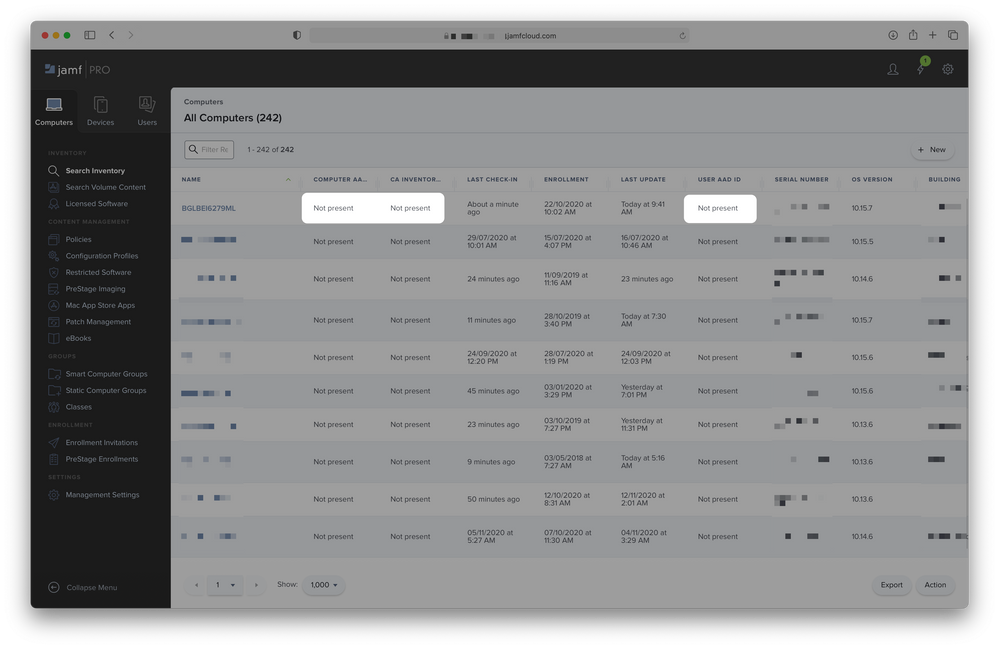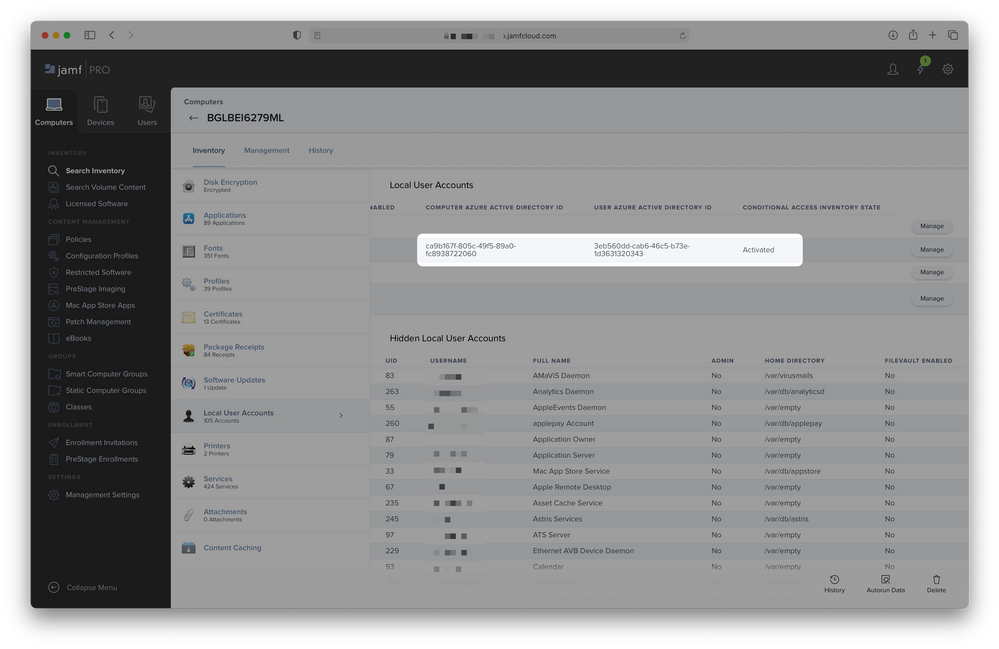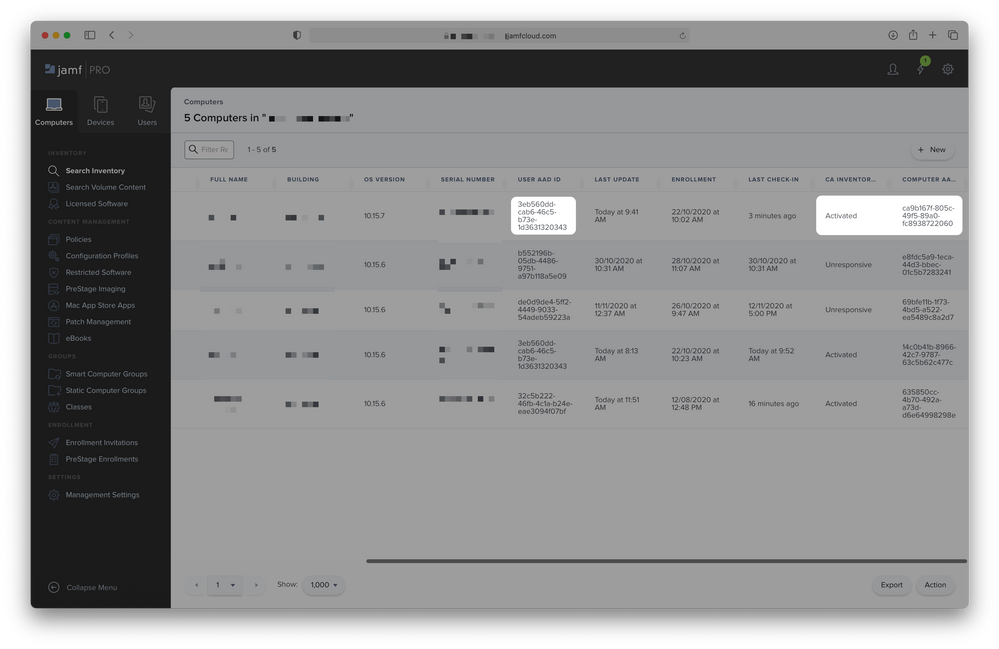Incorrect Azure AD/Conditional Access display in computer search
- Mark as New
- Bookmark
- Subscribe
- Mute
- Subscribe to RSS Feed
- Permalink
- Report Inappropriate Content
Posted on
11-16-2020
05:59 AM
- last edited on
03-04-2025
06:27 AM
by
![]() kh-richa_mig
kh-richa_mig
I have a fleet of Macs that are enrolled in Microsoft Endpoint Manager via the Jamf connector and Company Portal.
Upon adding the criteria "Computer Azure Active Directory ID", "User Azure Active Directory ID" and "Conditional Access Inventory State" to Inventory Display, all Macs show their status for each of these criteria as "Not present" from within the Computers > Search Inventory page in Jamf Pro.
If we look at the actual Mac inventory record, the attributes are visible with their correct values
And again, when viewing the contents of a smart group, the attributes are visible too
I would expect these attributes to all be visible from within a computer search from the Computers > Search Inventory page in Jamf Pro.
Is anyone else seeing this? Am I missing something?
- Mark as New
- Bookmark
- Subscribe
- Mute
- Subscribe to RSS Feed
- Permalink
- Report Inappropriate Content
Posted on 11-16-2020 06:01 AM
Can you edit and upload your screen shots? stupid web filter...
- Mark as New
- Bookmark
- Subscribe
- Mute
- Subscribe to RSS Feed
- Permalink
- Report Inappropriate Content
Posted on 12-04-2020 01:01 AM
Is it possible that the users have the UserID 502 or later and not 501? (You can check that with running "id -u" on any of the Macs having the problem)
I've read that there are some issues when using the overview with "CA Inventory State" etc. , if they do not apply on the first user created (Which always equals 501).
- Mark as New
- Bookmark
- Subscribe
- Mute
- Subscribe to RSS Feed
- Permalink
- Report Inappropriate Content
Posted on 12-04-2020 02:24 AM
As far as I can remember, there is a known PI for that.
Edit:
PI-007086
Computer AAD ID, User AAD ID, and Conditional Access Inventory State values display as "Not present" in basic computer search results for computers registered with Microsoft Intune. Workaround: Perform an advanced search.
- Mark as New
- Bookmark
- Subscribe
- Mute
- Subscribe to RSS Feed
- Permalink
- Report Inappropriate Content
Posted on 02-25-2021 07:08 PM
Even when doing an advanced search, the values are still showing up inconsistent. Anyone figure this out recently?
- Mark as New
- Bookmark
- Subscribe
- Mute
- Subscribe to RSS Feed
- Permalink
- Report Inappropriate Content
Posted on 12-18-2022 12:40 AM
Hi
I did integration between Intune with JAMF with could connect (not manual connect). the integration on both sides is an active state. There are around 500 mac machines are in the JAMF already present.
I am not getting "Machine Azure Active Directory ID" , "User Azure Active Directory ID" and "Conditional access Inventory State" are empty.
may I know how to get these values from all the mac machines? which already in the JAMF.
How to get the info from any new JAMF-enrolled machine ?