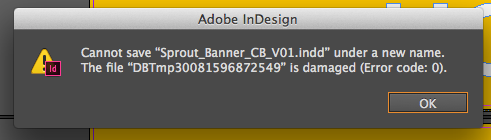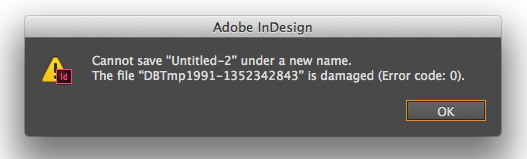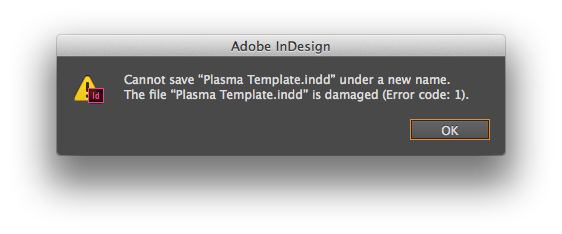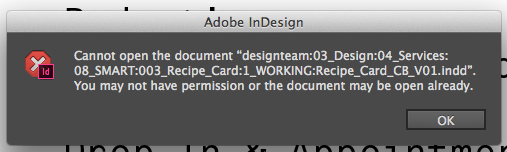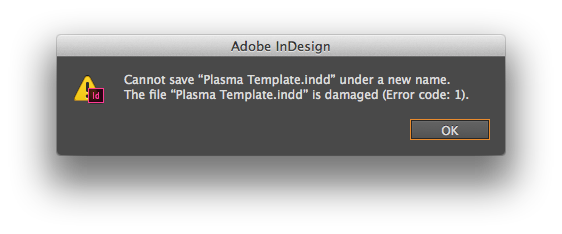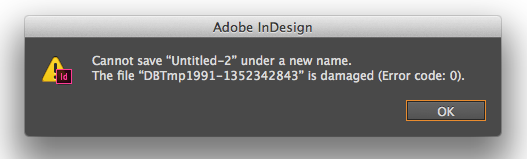InDeisign CC 2014 Network File Share Saving Errors
- Mark as New
- Bookmark
- Subscribe
- Mute
- Subscribe to RSS Feed
- Permalink
- Report Inappropriate Content
Posted on 07-16-2015 02:55 AM
I am having trouble with my users when they try to save to the network using Adobe CC 2014 version 10.2.0.69 on MDM Macs using OS X 10.9.5. They are using Mac Pro units (Late 2013 model) and the JSS version is 9.65. Here are the details:
- First they had the original InDesign CC installed, and there were no problems
- To upgrade to InDesign CC 2014 the full suite of 2014 was installed together because errors were reported elsewhere in the world and it was suggested that Adobe CC was completely removed (all packages and components) before Adobe CC 2014 was installed. So a script was created to remove all components of Adobe from the local disk drive and deployed
- The Adobe CC 2014 packages (including InDesign) were packaged using the tool from Adobe (Adobe Creative Cloud Packager) and deployed to the computers
- The computers experienced problems when opening and saving InDesign files from and to the network. When opening at first nothing happens, second time it opens. When saving they get an error as shown in the attachment: Cannot save "..." under a new name. The file "DBTmp..." is damaged (Error code: 0)
- Opening and saving from and to the local disk drives worked correctly
- Other Adobe CC 2014 packages worked correctly
- I tried many things like uninstalling and reinstalling the packages, removing any preference files, etc but had no luck.
- Eventually reimaging a computer and installing the Adobe CC 2014 package (without "upgrading") solved the problem. The image was more recent but I think what solved it was the fact that it was freshly imaged and the Adobe CC 2014 suite was installed without a previous version being installed.
- It's been about a month and now the problem has reoccured on the same computers that have been reimaged
- I checked the logs and nothing new has really happened as far as I can tell
Any ideas on what is happening here?
- Mark as New
- Bookmark
- Subscribe
- Mute
- Subscribe to RSS Feed
- Permalink
- Report Inappropriate Content
Posted on 07-16-2015 03:48 AM
@manyusersaccount AFAIK Adobe do not support working from "removable media" within any of their products as per: the following.
- Mark as New
- Bookmark
- Subscribe
- Mute
- Subscribe to RSS Feed
- Permalink
- Report Inappropriate Content
Posted on 07-16-2015 10:10 AM
What protocol is the share? If it's SMB, have you tried connecting via CIFS instead? Are there any inherited access control lists for the folder(s) in question?
Are the users creating folders from within InDesign's open/save dialog and attempting to save into the new folder? If so, what happens if they create the same new folder from the Finder instead and then try to save into it? I've noticed that group memberships usually don't propagate if this is done.
- Mark as New
- Bookmark
- Subscribe
- Mute
- Subscribe to RSS Feed
- Permalink
- Report Inappropriate Content
Posted on 07-20-2015 04:19 AM
Thanks for you responses, I really do appreciate it. Connecting using CIFS had no difference. The users may or may not have tried to create new folders in the Save dialog but will this also give them problems on all of the other folders, which is what is happening not just on this server but all the other File shares as well. It is not a permission issue because the users are currently saving locally and them moving them to the appropriate areas on the File share as a workaround.
A new error came up recently as shown in the attachment
Any ideas?
- Mark as New
- Bookmark
- Subscribe
- Mute
- Subscribe to RSS Feed
- Permalink
- Report Inappropriate Content
Posted on 07-20-2015 04:19 AM
- Mark as New
- Bookmark
- Subscribe
- Mute
- Subscribe to RSS Feed
- Permalink
- Report Inappropriate Content
Posted on 07-20-2015 04:29 AM
Sorry it's this one
- Mark as New
- Bookmark
- Subscribe
- Mute
- Subscribe to RSS Feed
- Permalink
- Report Inappropriate Content
Posted on 07-20-2015 04:57 AM
Just noticed something else
If you open a file on Server1 you get the "cannot open" error message
But you can save to Server2 (another server)
If you try to save on Server1 (where you opened from) you get the "cannot save file" error message
And if you try to save back to Server2 after this you get the "cannot save file" error message as above
If you close the file and reopen from Server1, save to Server2 you get the "DBTmp" error message
If you close InDesign and reopen the file from Server1, save to Server2 you get the "DBTmp" error message as above
- Mark as New
- Bookmark
- Subscribe
- Mute
- Subscribe to RSS Feed
- Permalink
- Report Inappropriate Content
Posted on 07-20-2015 05:06 AM
As painful as it might be, working from the local disk is the only real way to properly eradicate these types of issues. It would take a fair bit of cooperation from the users to change working styles but as others have said, even Adobe advise against working from network shares.
Not sure if you are hosting the shares on a windows server? If you are you could test out a trial of ExtremeZ-IP and use the AFP protocol. SMB / CIFS is still pretty unreliable on OS X from what I've seen.
- Mark as New
- Bookmark
- Subscribe
- Mute
- Subscribe to RSS Feed
- Permalink
- Report Inappropriate Content
Posted on 07-20-2015 08:04 AM
We have the same problems in our environment. There is an update to Indesign CC 2014 that breaks saving to the network. We have left our Indesign CC un updated so that designers can still save directly to the network. Adobe is useless because it's not officially supported.
We also installed 2015 alongside 2014 and it has the same problem.
- Mark as New
- Bookmark
- Subscribe
- Mute
- Subscribe to RSS Feed
- Permalink
- Report Inappropriate Content
Posted on 07-20-2015 08:07 AM
@mattware It will most likely not work if you have both versions alongside each other but try one version on a fresh image (i.e. with no previous Adobe versions installed). Maybe you can test it out.
- Mark as New
- Bookmark
- Subscribe
- Mute
- Subscribe to RSS Feed
- Permalink
- Report Inappropriate Content
Posted on 07-20-2015 08:33 AM
1.) Useless tip: Saving to network shares directly is unsupported by Adobe, so if you call to complain about issues it's just a waste of time.
2.) Possibly useful tip(s): Connect to the SMB shares using CIFS. Also turn off icon preview in the Finder for network shares. Sometimes the generation of the icon images can lock up files and then you get some weird error messages about damaged files and/or files that cannot be deleted, moved, etc. If you can copy the file down the project from the server locally to the computer, then open it, and there's no error messages, that's likely one of the culprits.
- Mark as New
- Bookmark
- Subscribe
- Mute
- Subscribe to RSS Feed
- Permalink
- Report Inappropriate Content
Posted on 07-20-2015 09:03 AM
Work local, copy to network later. It's the only way for reasons already stated in this thread. I've gone down this rabbit hole before; never again.
- Mark as New
- Bookmark
- Subscribe
- Mute
- Subscribe to RSS Feed
- Permalink
- Report Inappropriate Content
Posted on 07-20-2015 10:09 AM
what about the servers you're using? Are the DFS? Are they Netapp?
- Mark as New
- Bookmark
- Subscribe
- Mute
- Subscribe to RSS Feed
- Permalink
- Report Inappropriate Content
Posted on 07-21-2015 03:40 AM
I tried connecting using CIFS and turning off icon preview but there was no difference.
We are using virtual (VMWare) Windows servers as the file servers using DFS.
- Mark as New
- Bookmark
- Subscribe
- Mute
- Subscribe to RSS Feed
- Permalink
- Report Inappropriate Content
Posted on 07-21-2015 03:42 AM
Note that the reason that I posted this in the forum is because it worked perfectly for a little while (after installing on a freshly imaged computer) but then all of a sudden it stopped working. Maybe somebody may know why this change occurred.
- Mark as New
- Bookmark
- Subscribe
- Mute
- Subscribe to RSS Feed
- Permalink
- Report Inappropriate Content
Posted on 07-21-2015 04:45 AM
On the Adobe forum there are also topics about this issue. The error seems to occur when you update from CC 2014.0 to CC 2014.1.
- Mark as New
- Bookmark
- Subscribe
- Mute
- Subscribe to RSS Feed
- Permalink
- Report Inappropriate Content
Posted on 07-21-2015 06:24 AM
@mpeski Yep, that's the update I mentioned for CC 2014. It works as expected if you leave it at the .0 update. At least in my environment.
- Mark as New
- Bookmark
- Subscribe
- Mute
- Subscribe to RSS Feed
- Permalink
- Report Inappropriate Content
Posted on 07-22-2015 01:53 AM
- Mark as New
- Bookmark
- Subscribe
- Mute
- Subscribe to RSS Feed
- Permalink
- Report Inappropriate Content
Posted on 06-03-2016 05:29 AM
After upgrading from InDesign 2014 to 2015, I got this error for every document I tried to save to a server (It would save fine locally, of course).
I read through a handful of forums and we attempted all troubleshooting efforts to no avail (including deleting preferences, reinstalling the app, re-imaging the computer, etc., etc.).
We finally had success by disabling the local antivirus software (that had recently been installed on our iMacs). The error stopped appearing instantly and has not returned.
I only created a username here to enter this message in the hopes that it helps somebody else.
- Mark as New
- Bookmark
- Subscribe
- Mute
- Subscribe to RSS Feed
- Permalink
- Report Inappropriate Content
Posted on 08-29-2016 02:02 PM
Thank you @NotanITperson!!! I have been trying to figure out our issue when we recently upgraded to CC 2015 and no one could open or save to/from our network shares! Turned off our SCEP and all is working.
- Mark as New
- Bookmark
- Subscribe
- Mute
- Subscribe to RSS Feed
- Permalink
- Report Inappropriate Content
Posted on 12-08-2016 10:52 AM
Same here, removed SCEP and everything works, go figure...