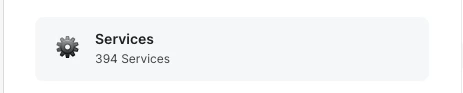Hi community!
I need some advice regarding software installation by policy.
As useres are allowed to administer their device, they also are able to uninstall packages.
How can I assure, that if a software is unsinstalled, the policy will run again and reinstall it?
I'm worrying if I set a policy to Ongoing or Once a day, the software will be tried to install no matter if it's present or not.
Question
Installation policies
 +3
+3Enter your E-mail address. We'll send you an e-mail with instructions to reset your password.