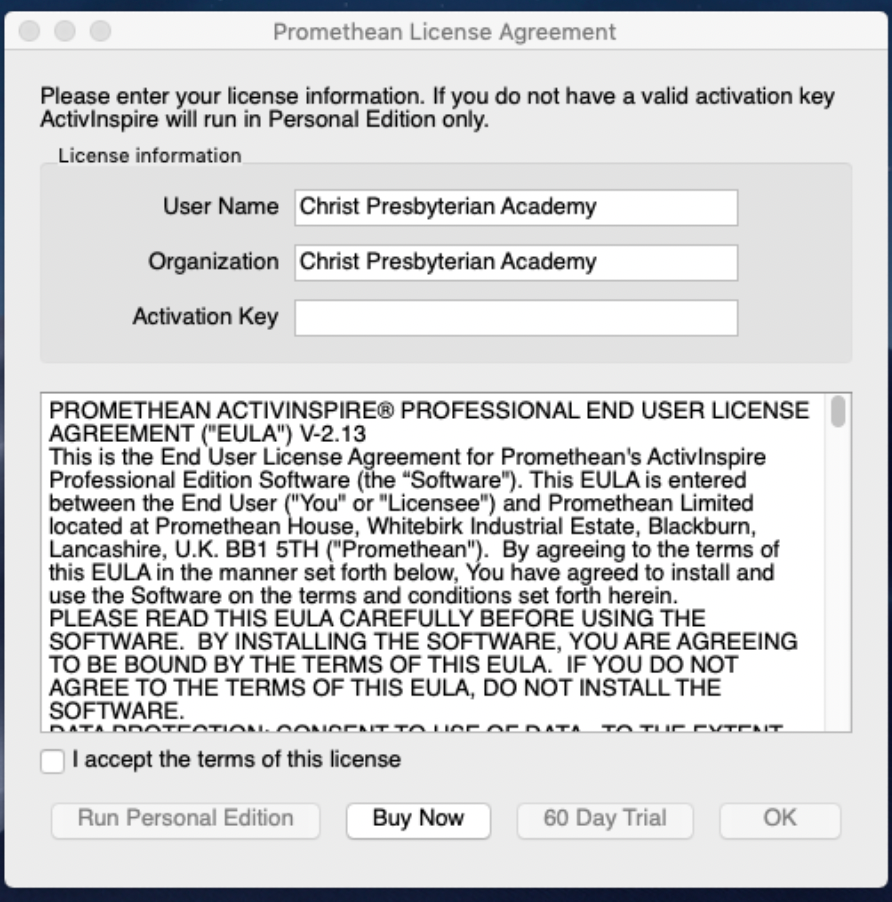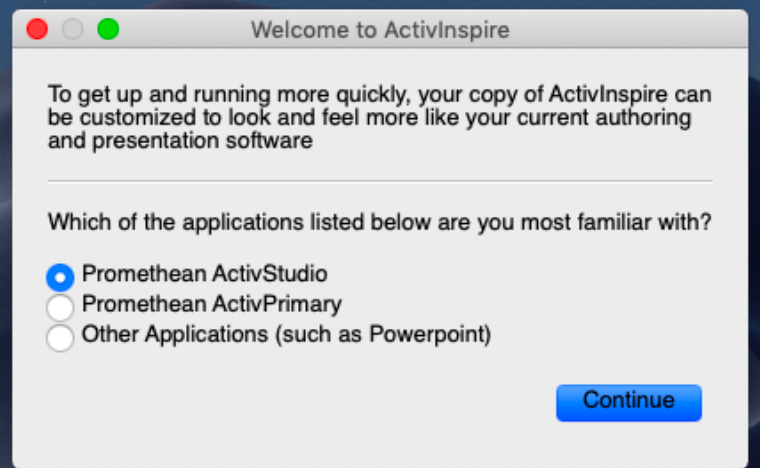- Jamf Nation Community
- Products
- Jamf Pro
- Installing ActiDriver and ActivInspire
- Subscribe to RSS Feed
- Mark Topic as New
- Mark Topic as Read
- Float this Topic for Current User
- Bookmark
- Subscribe
- Mute
- Printer Friendly Page
Installing ActiDriver and ActivInspire
- Mark as New
- Bookmark
- Subscribe
- Mute
- Subscribe to RSS Feed
- Permalink
- Report Inappropriate Content
Posted on
05-01-2019
06:42 AM
- last edited
a week ago
by
![]() kh-richa_mig
kh-richa_mig
Has anyone successfully deployed through policy or self-service the following:
- ActivDriver - ActivDriver_v5.17.13.09-01-54-790.dmg
- ActivInspire - ActivInspire_en_US_mac.dmg
The ActivDriver requires a reboot after install. Then we proceed with the ActivInspire software. Once launched, the software requires registration with an activation key.
Once we input the key and click "ok" the following appears:
We accept "Promethean ActivStudio".
And that is it.
I have attempted to use Composer, taking a snapshot before and after with no success.
Thank you in advance.
- Labels:
-
Jamf Pro
-
K12 Education
- Mark as New
- Bookmark
- Subscribe
- Mute
- Subscribe to RSS Feed
- Permalink
- Report Inappropriate Content
Posted on 05-01-2019 07:47 PM
The way I handle it is to open the .dmg file for both ActivInspire and ActivDriver, copy the .mpkg and .pkg files (respectively) to my desktop and upload them to Jamf Admin. Create a policy with those two packages assigned, flag for Self Service and they will install just fine. You can also flag the policy to reboot the computer when installation complete.
For the serial: Install ActivInspire on a test computer (or in a virtual), but don’t open it. Launch composer on the computer and set it to capture changes. Open ActivInspire, enter serial number and application type, then close ActivInspire. Tell Composer to capture and it should capture the license file that is created when entering the serial number on the form (it is a hidden file in the user directory). Create a .dmg of the package, upload to Admin, and flag the package to fill existing user directories.
Add the .dmg file to your install policy with ActivInspire and ActivDriver and when they install from Self Service, it will install ActivInspire, ActivDriver, and your serial number (with your desire application version), then reboot the computer. When they open ActivInspire, they shouldn’t be prompted for anything.
- Mark as New
- Bookmark
- Subscribe
- Mute
- Subscribe to RSS Feed
- Permalink
- Report Inappropriate Content
Posted on 05-02-2019 10:06 AM
Thank you! I will give this a try.