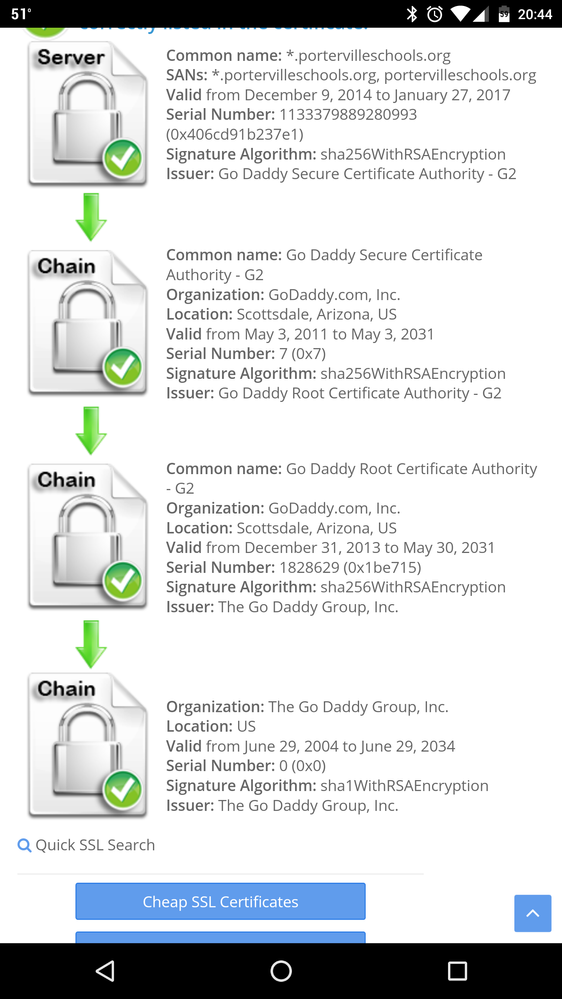- Jamf Nation Community
- Products
- Jamf Pro
- Re: iPad conversion to Jamf NSURLErrorDomain error...
- Subscribe to RSS Feed
- Mark Topic as New
- Mark Topic as Read
- Float this Topic for Current User
- Bookmark
- Subscribe
- Mute
- Printer Friendly Page
iPad conversion to Jamf NSURLErrorDomain error -1012
- Mark as New
- Bookmark
- Subscribe
- Mute
- Subscribe to RSS Feed
- Permalink
- Report Inappropriate Content
Posted on
01-09-2017
08:57 AM
- last edited
Tuesday
by
![]() kh-richa_mig
kh-richa_mig
Hello I am in the process of converting all of my iPads in my organization JAMF and unfortunately on some specific iPads I am unable to do so. I have 3 iPad 2's and 2 new iPad Pro's all up to date on 9.3.5 and 10.2 that every I attempt to activate them through DEP during the setup process I receive an "The Operation couldn't be completed. NSURLErrorDomain error -1012". These devices are assigned to our jamf JSS in School Manager as well. I've attempted to wipe them numerous times and each time I go through the setup I get the same error. Our JSS is on 9.96. I've been able to convert through prestage about 25 iPads of varying models but these 5 I am unable to do so. I've checked all my certs to ensure they're up to date and they all look good. Have check into time drift and ensured the time is correct on my domain controllers and the JSS server. I'm at a bit of a loss. Any ideas?
- Labels:
-
Configuration Profiles
-
Jamf Pro
- Mark as New
- Bookmark
- Subscribe
- Mute
- Subscribe to RSS Feed
- Permalink
- Report Inappropriate Content
Posted on 01-09-2017 02:39 PM
I'm getting this one today too... I wonder if there is an Apple service down somewhere.....
- Mark as New
- Bookmark
- Subscribe
- Mute
- Subscribe to RSS Feed
- Permalink
- Report Inappropriate Content
Posted on 01-10-2017 07:12 AM
I've been working on this for weeks actually so I don't believe it's apple related as I've been successfully converting my iPad farm just fine and can't seem to get 3 specific iPad 2's to work with prestage
- Mark as New
- Bookmark
- Subscribe
- Mute
- Subscribe to RSS Feed
- Permalink
- Report Inappropriate Content
Posted on 01-10-2017 10:35 PM
I am having the same thing happening. I am currently trying to update and enroll about 20 iPad 2 into Jamf I would like to set them up for Auto enroll using Configurator so that is a few less steps.
- Mark as New
- Bookmark
- Subscribe
- Mute
- Subscribe to RSS Feed
- Permalink
- Report Inappropriate Content
Posted on 01-11-2017 01:40 PM
Yup sounds similar to me, it's only my iPad 2's I can't get working. All my other models work fine. Attempted Configurator 2 as well and receive profile invalid everytime. I even went as far as to setup a dev JSS environment completely stock with only what was needed to get DEP and prestage working with it and still the iPad 2's won't pass prestage on that environment either.
- Mark as New
- Bookmark
- Subscribe
- Mute
- Subscribe to RSS Feed
- Permalink
- Report Inappropriate Content
Posted on 01-12-2017 10:26 AM
Same issue here appears to only be affecting iPad2 for me as well. I have tried a couple different prestage profiles. If I remove the prestage and go to /cloudenroll, it seems to think my cert is not valid. Even though it is godaddy signed and is liked by IE, Chrome and Firefox on all my other devices.
- Mark as New
- Bookmark
- Subscribe
- Mute
- Subscribe to RSS Feed
- Permalink
- Report Inappropriate Content
Posted on 01-19-2017 04:53 PM
cbjake,
I have almost the exact same issue except my cert is from RapidSSL.
Any luck yet?
- Mark as New
- Bookmark
- Subscribe
- Mute
- Subscribe to RSS Feed
- Permalink
- Report Inappropriate Content
Posted on 01-19-2017 08:49 PM
I had to get the full SSL chain installed. For some reason when I exported from my main IIS server it only exported the server certificate. I had to go back and export using the certificate manager on the machine and reimport.
Notice how I have server and 3 chains, before I was only getting g the server section and then a red arrow towards the chain and they were missing.
Hope this helps.
Windows environment for web hosting server and Casper install in case that makes a difference to how you approach your issue.
- Mark as New
- Bookmark
- Subscribe
- Mute
- Subscribe to RSS Feed
- Permalink
- Report Inappropriate Content
Posted on 02-21-2017 07:43 AM
Would you be able to explain more in depth on what you did to resolve this? I've actually nailed down my problem specifically to a certificate issue. We're using a GoDaddy wildcard cert for our Apache Tomcat settings and it works fine for every mac and newer iPad we have, but not these iPad 2's. I've cross referenced and confirmed on my dev environment that the builtin JSS cert works fine for all devices including the iPads 2's but for some reason on my live environment the wildcard does not for the iPad 2s and JAMF support can't seem to tell me why.
- Mark as New
- Bookmark
- Subscribe
- Mute
- Subscribe to RSS Feed
- Permalink
- Report Inappropriate Content
Posted on 10-18-2017 07:29 AM
There are a couple simple things to try:
re-attaching the device in deploy.apple.com
checking port 2196
Otherwise this is a great workflow:
- JSS Server with a Built-In Certificate a. The Built-In Certificate that's on Tomcat needs to be on the Prestage. b. We can i. Recreate the Prestage and move devices to the new Prestage. OR ii. Download the CA from Settings > Global Management > PKI > Download CA Certificate. Navigate to Prestage Enrollment > Certificates payload and delete the Certificate that's in place, and upload the CA Certificate.
- Server with a Third-party Certificate (native trust) on Tomcat, or the Load Balancer a. Navigate to Prestage Enrollment > Certificates and remove the Certificate that's visible. This payload should be empty. b. Ensure the JSS URL setting in Global Management Settings matches the certificate URL. If this does not match, correct it and rebuilt the PreStage.
- DFU Restore any device that's attempted Prestage Enrollment with the incorrect Certificate.