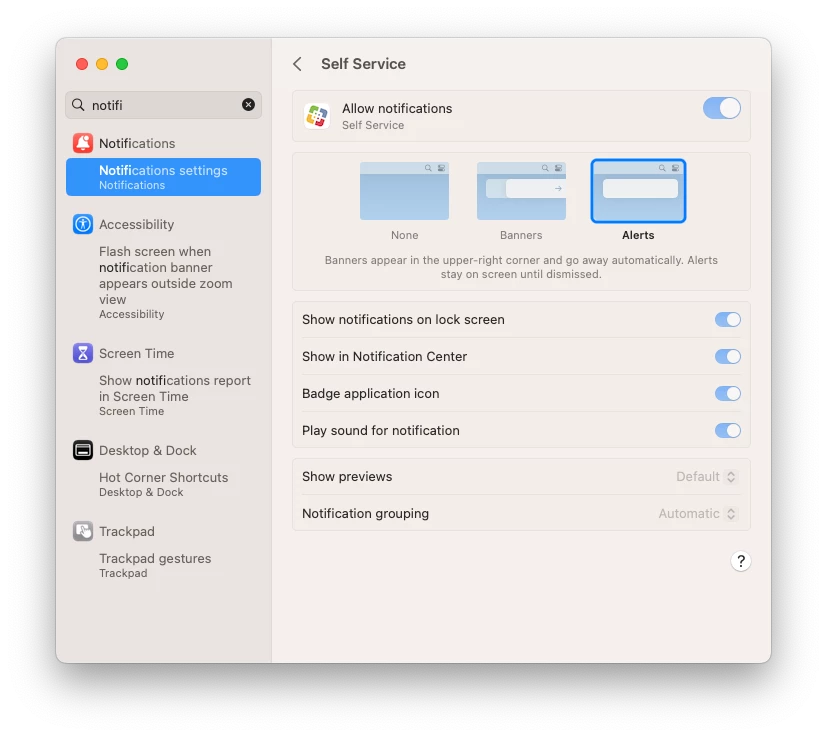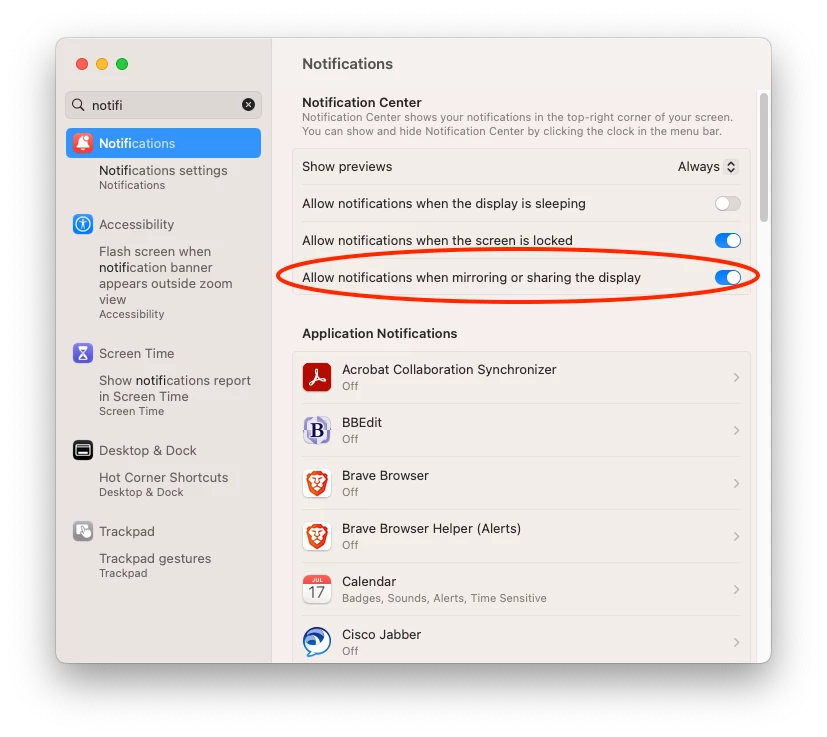Testing out the Jamf App Installer User Notification settings configuration profiles with the recommended setting:
Best Practice: Jamf recommends choosing Persistent from the Banner alert type pop-up menu. You may choose Temporary; however, end users may not see a temporary notification.
While we would like update notifications only to be Persistent, we found that ALL notifications are Persistent.
eg. Slack messages stayed on the screen, which is not desired.
Can Jamf separate user notifications and just target update notifications?
Question
Jamf App Installers - User notifications
 +7
+7Enter your E-mail address. We'll send you an e-mail with instructions to reset your password.