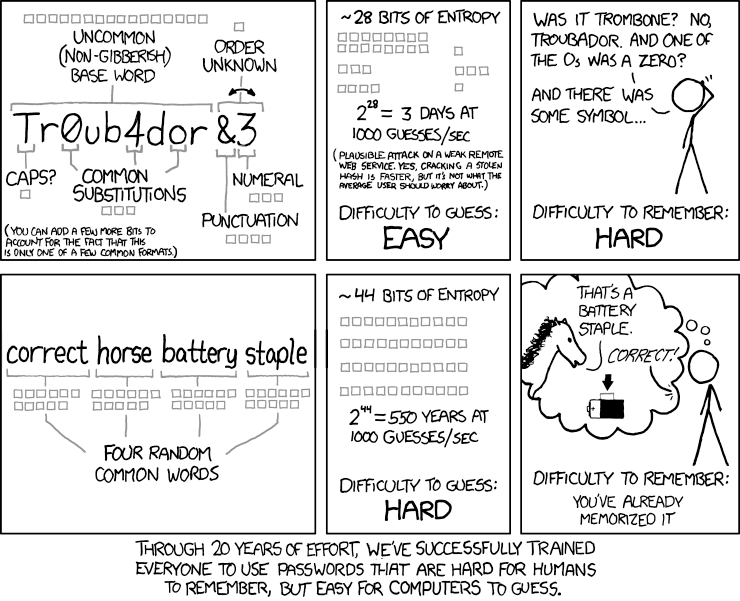Jamf Imaging problems with 10.3.0 ?
- Mark as New
- Bookmark
- Subscribe
- Mute
- Subscribe to RSS Feed
- Permalink
- Report Inappropriate Content
Posted on
03-27-2018
10:20 AM
- last edited on
03-04-2025
05:58 AM
by
![]() kh-richa_mig
kh-richa_mig
Anyone else having issues with Jamf Imaging?
We can login to Jamf Imaging just fine, load all configurations etc but as soon we press the button to Image an error will appear telling "Unable to create invitation. Check to make sure you have permission etc etc etc.. "
we do have the permissions required and as soon I downgrade to the previews version imaging is working again..
Just wondering if there's anyone else having this error?
- Mark as New
- Bookmark
- Subscribe
- Mute
- Subscribe to RSS Feed
- Permalink
- Report Inappropriate Content
Posted on 03-27-2018 10:36 AM
I have the same issue. I even checked that the option to "Require login for PreStage Imaging and Autorun imaging" is not checked.
- Mark as New
- Bookmark
- Subscribe
- Mute
- Subscribe to RSS Feed
- Permalink
- Report Inappropriate Content
Posted on 03-27-2018 11:24 AM
Yes. I too am having the exact same issue. And, it started after I upgraded to JAMF Pro 10.3.0. I have a ticket in with JAMF Support. I will certainly update here if we figure anything out.
- Mark as New
- Bookmark
- Subscribe
- Mute
- Subscribe to RSS Feed
- Permalink
- Report Inappropriate Content
Posted on 03-27-2018 11:33 AM
Is this an issue with JSS v10.3 or JAMF Imaging v10.3? i.e. if you use JAMF Imaging 10.2.x with your JSS v10.3 do you still have the issue?
- Mark as New
- Bookmark
- Subscribe
- Mute
- Subscribe to RSS Feed
- Permalink
- Report Inappropriate Content
Posted on 03-27-2018 11:43 AM
This seems to be more an issue with 10.3 Jamf Pro and not Jamf Imaging.
- Mark as New
- Bookmark
- Subscribe
- Mute
- Subscribe to RSS Feed
- Permalink
- Report Inappropriate Content
Posted on 03-27-2018 11:50 AM
I was on an unrelated support call and brought this thread to my account reps attention.
- Mark as New
- Bookmark
- Subscribe
- Mute
- Subscribe to RSS Feed
- Permalink
- Report Inappropriate Content
Posted on 03-27-2018 11:55 AM
not trying to be jerky, and it's not going to be relevant much longer with imaging dying, but imaging can be tested pre upgrade in a test environment. It's part of my upgrade checklist that might be helpful to some. Might help ease some of the pain of upgrades.
- Mark as New
- Bookmark
- Subscribe
- Mute
- Subscribe to RSS Feed
- Permalink
- Report Inappropriate Content
Posted on 03-28-2018 03:56 AM
I can confirm this happens in our 10.3 Development environment tested using both 10.2.x and 10.3 versions of the Jamf Imaging apps..
- Mark as New
- Bookmark
- Subscribe
- Mute
- Subscribe to RSS Feed
- Permalink
- Report Inappropriate Content
Posted on 03-28-2018 03:59 AM
@gbidwell we're imaging fine with 10.2.1 in production. I won't test 10.3 until it's been out a few weeks in case 10.3.1 is rushed out to fix some issue.
Edit: nevermind now i see what you're saying. Your development is 10.3 and you were testing various versions of apps. Got it, sorry.
- Mark as New
- Bookmark
- Subscribe
- Mute
- Subscribe to RSS Feed
- Permalink
- Report Inappropriate Content
Posted on 03-28-2018 07:18 AM
I got a response from JAMF Support this morning that cleared up the problem for me. Whatever account you are using for imaging cannot have a password with non-alphanumeric characters in it. Once the password is changed to one that is strictly letters and numbers, JAMF Imaging works just fine. I am assuming that this is a glitch that JAMF will fix soon, but at least imaging can happen until then. Granted, imaging as a whole is definitely on the way out, but I am glad I have it operational again, especially for the older Macs in my school.
- Mark as New
- Bookmark
- Subscribe
- Mute
- Subscribe to RSS Feed
- Permalink
- Report Inappropriate Content
Posted on 04-02-2018 01:33 AM
I have passwords that are only Alphanumeric and the issue persists.
- Mark as New
- Bookmark
- Subscribe
- Mute
- Subscribe to RSS Feed
- Permalink
- Report Inappropriate Content
Posted on 04-03-2018 09:21 AM
Any response from JAMF about a fix for this? I am holding off on upgrading until this is fixed. This really should be addressed ASAP since it BREAKS imaging, which worked fine.
- Mark as New
- Bookmark
- Subscribe
- Mute
- Subscribe to RSS Feed
- Permalink
- Report Inappropriate Content
Posted on 04-03-2018 09:24 AM
I cancelled my upgrade too. I don't think any of our techs use special characters, but it's not worth the headache if they do.
- Mark as New
- Bookmark
- Subscribe
- Mute
- Subscribe to RSS Feed
- Permalink
- Report Inappropriate Content
Posted on 04-03-2018 09:53 AM
Jamf is aware of this issue and currently reviewing both workarounds and finding a fix.
- Mark as New
- Bookmark
- Subscribe
- Mute
- Subscribe to RSS Feed
- Permalink
- Report Inappropriate Content
Posted on 04-13-2018 02:16 PM
Wow... what is it with Jamf and "good" passwords. This is not the first time we've run into a bug related to passwords,
Data point for other folks, removing the non-alpha-numeric (aka things that make good passwords) digits from my password solved the problem for us.
- Mark as New
- Bookmark
- Subscribe
- Mute
- Subscribe to RSS Feed
- Permalink
- Report Inappropriate Content
Posted on 04-16-2018 04:00 PM
It turns out that a special character in the username will also trigger this bug. So, both username and password must not contain non-alphanumeric characters. It's still possible to conform to MS complexity requirements (3 out of 5): Upper character, Lower character, and Number. However, this bug is still silly.
- Mark as New
- Bookmark
- Subscribe
- Mute
- Subscribe to RSS Feed
- Permalink
- Report Inappropriate Content
Posted on 05-01-2018 02:51 PM
- Mark as New
- Bookmark
- Subscribe
- Mute
- Subscribe to RSS Feed
- Permalink
- Report Inappropriate Content
Posted on 05-01-2018 02:56 PM
The special characters PI was patched in Jamf Pro 10.4.0.
http://docs.jamf.com/10.4.0/jamf-pro/release-notes/Bug_Fixes_and_Enhancements.html
Jamf Imaging [PI-005660] Fixed an issue that caused an error to display when imaging computers using Jamf Pro administrator passwords containing special characters. Note: When interacting with the Jamf API, the encoding for credentials must be UTF-8. Failure to use this encoding may cause authentication issues with the Jamf API when the username or password contain certain international characters.
- Mark as New
- Bookmark
- Subscribe
- Mute
- Subscribe to RSS Feed
- Permalink
- Report Inappropriate Content
Posted on 05-01-2018 02:58 PM
Anyone know if this was fixed in the new 10.4 release?
- Mark as New
- Bookmark
- Subscribe
- Mute
- Subscribe to RSS Feed
- Permalink
- Report Inappropriate Content
Posted on 05-02-2018 09:04 AM
Hey @raven.dover I just tried it on our Dev environment and it looks like it is working fine on 10.4
- Mark as New
- Bookmark
- Subscribe
- Mute
- Subscribe to RSS Feed
- Permalink
- Report Inappropriate Content
Posted on 05-02-2018 03:09 PM
Ok so the 10.4 update did NOT fix the issue for me. I have to remove special characters from my login.
I will submit a bug notice.
- Mark as New
- Bookmark
- Subscribe
- Mute
- Subscribe to RSS Feed
- Permalink
- Report Inappropriate Content
Posted on 05-02-2018 03:18 PM
@raven.dover i'd file a support ticket if i were you - you may be dealing with something else entirely. Hope you figure it out!
- Mark as New
- Bookmark
- Subscribe
- Mute
- Subscribe to RSS Feed
- Permalink
- Report Inappropriate Content
Posted on 05-02-2018 03:24 PM
haha already done!
- Mark as New
- Bookmark
- Subscribe
- Mute
- Subscribe to RSS Feed
- Permalink
- Report Inappropriate Content
Posted on 05-04-2018 08:16 AM
Never mind it did work for me. I had to put JAMF Imaging 10.4 on my boot stick to image.