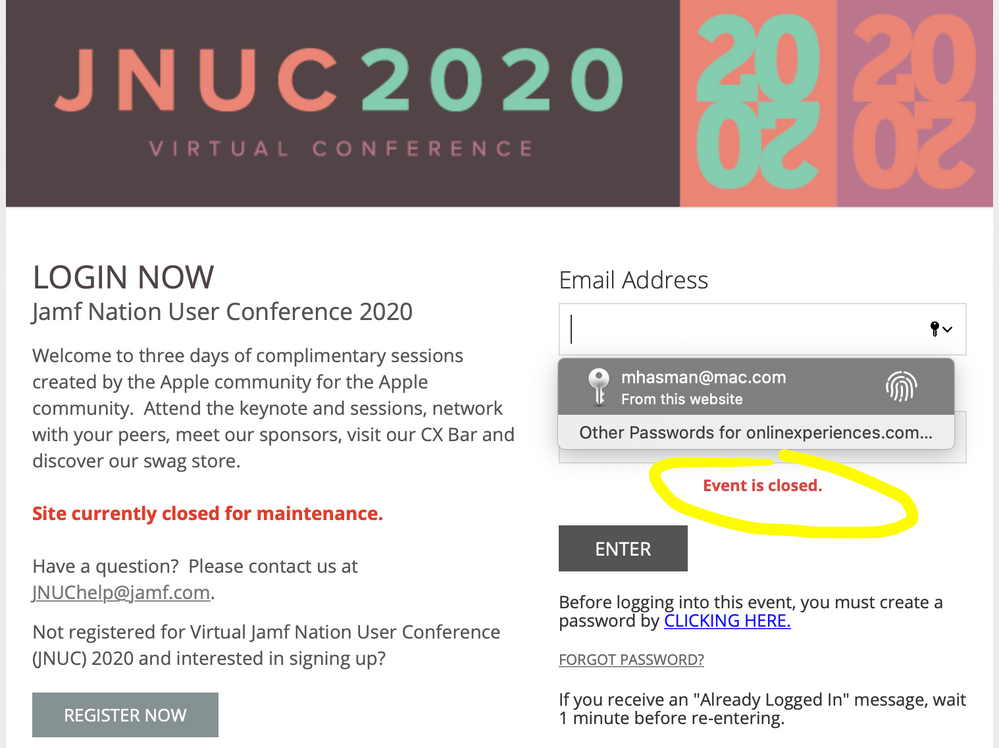- Jamf Nation Community
- Products
- Jamf Pro
- Re: JNUC "event closed"?
- Subscribe to RSS Feed
- Mark Topic as New
- Mark Topic as Read
- Float this Topic for Current User
- Bookmark
- Subscribe
- Mute
- Printer Friendly Page
JNUC "event closed"?
- Mark as New
- Bookmark
- Subscribe
- Mute
- Subscribe to RSS Feed
- Permalink
- Report Inappropriate Content
Posted on 09-28-2020 07:41 AM
I got an email this morning with a link to creating your agenda for JNUC, but when I try to login, it says "event closed". If I use a different email or password it gives me a credentials error, so I know they are correct, I just don't understand why they would say it's open and to login when you can't.
- Mark as New
- Bookmark
- Subscribe
- Mute
- Subscribe to RSS Feed
- Permalink
- Report Inappropriate Content
Posted on 09-28-2020 07:45 AM
i am having the same issue
- Mark as New
- Bookmark
- Subscribe
- Mute
- Subscribe to RSS Feed
- Permalink
- Report Inappropriate Content
Posted on 09-28-2020 07:49 AM
I'm having the same issue. I guess testing to make sure that this thing works was just too much trouble! They should have sent us the link last week so there would be enough time to handle any problems that come up. Now I'm having to waste my valuable time trying to get help 🤬
- Mark as New
- Bookmark
- Subscribe
- Mute
- Subscribe to RSS Feed
- Permalink
- Report Inappropriate Content
Posted on 09-28-2020 07:51 AM
I got an email that they need to take the site down for a few minutes.
- Mark as New
- Bookmark
- Subscribe
- Mute
- Subscribe to RSS Feed
- Permalink
- Report Inappropriate Content
Posted on 09-28-2020 07:54 AM
Me too. I'm glad someone is working on it. I'll move on to other things and try later.
- Mark as New
- Bookmark
- Subscribe
- Mute
- Subscribe to RSS Feed
- Permalink
- Report Inappropriate Content
Posted on 09-28-2020 07:55 AM
Getting the same result...
- Mark as New
- Bookmark
- Subscribe
- Mute
- Subscribe to RSS Feed
- Permalink
- Report Inappropriate Content
Posted on 09-28-2020 08:26 AM
One of the emailed responses I got was that they could not email the link to everyone last week because "final touches were still being finished". Actually the final touches should be been done 2 or 3 weeks ago, and then the link should have been sent out last week. This would give them time to deal with login issues several days before the event instead of the day before. I took time off from my regular work to attend this thing. I will be very PO'd if the streaming doesn't work well tomorrow. I have a gigabit internet connection, so I know the issue will not be on my end.
- Mark as New
- Bookmark
- Subscribe
- Mute
- Subscribe to RSS Feed
- Permalink
- Report Inappropriate Content
Posted on 09-28-2020 08:33 AM
Also getting the same response
- Mark as New
- Bookmark
- Subscribe
- Mute
- Subscribe to RSS Feed
- Permalink
- Report Inappropriate Content
Posted on 09-28-2020 08:34 AM
The sky is falling, the sky is falling.
Let's calm 'er down boys, they're clearly working on it. I was able to do everything this morning before the maintenance. Emotional responses won't fix the site any faster.
- Mark as New
- Bookmark
- Subscribe
- Mute
- Subscribe to RSS Feed
- Permalink
- Report Inappropriate Content
Posted on 09-28-2020 08:51 AM
I was able to watch the welcome video earlier and build my own agenda prior to the current maintenance.
I'm sure everything will be good to go for tomorrow.
- Mark as New
- Bookmark
- Subscribe
- Mute
- Subscribe to RSS Feed
- Permalink
- Report Inappropriate Content
Posted on 09-28-2020 09:52 AM
still down...
- Mark as New
- Bookmark
- Subscribe
- Mute
- Subscribe to RSS Feed
- Permalink
- Report Inappropriate Content
Posted on 09-28-2020 09:59 AM
I got that "event closed" message too.
- Mark as New
- Bookmark
- Subscribe
- Mute
- Subscribe to RSS Feed
- Permalink
- Report Inappropriate Content
Posted on 09-28-2020 10:10 AM
It looks like they added "reset password" link now. I'm waiting for our email filters to let it through to try it out.
- Mark as New
- Bookmark
- Subscribe
- Mute
- Subscribe to RSS Feed
- Permalink
- Report Inappropriate Content
Posted on 09-28-2020 11:03 AM
+1
Same issue, "Event is closed." message
I reseted password twice, no login
- Mark as New
- Bookmark
- Subscribe
- Mute
- Subscribe to RSS Feed
- Permalink
- Report Inappropriate Content
Posted on 09-28-2020 11:12 AM
Hi Jamf Nation,
The VJNUC 2020 platform is good to go now, all. A needed refresh took place. Thanks for your patience, and see you tomorrow!
- Mark as New
- Bookmark
- Subscribe
- Mute
- Subscribe to RSS Feed
- Permalink
- Report Inappropriate Content
Posted on 09-28-2020 11:30 AM
Is there a document of the sessions and schedule to make it easier to see what sessions overlap without clicking through tabs and trying to remember?
- Mark as New
- Bookmark
- Subscribe
- Mute
- Subscribe to RSS Feed
- Permalink
- Report Inappropriate Content
Posted on 09-28-2020 11:35 AM
Now, I am able to login - thank you!
- Mark as New
- Bookmark
- Subscribe
- Mute
- Subscribe to RSS Feed
- Permalink
- Report Inappropriate Content
Posted on 09-28-2020 03:14 PM
It's quite a nuisance that at least 4 of my important sessions has to conflict with something I need to attend. Just saying.
- Mark as New
- Bookmark
- Subscribe
- Mute
- Subscribe to RSS Feed
- Permalink
- Report Inappropriate Content
Posted on 09-28-2020 06:56 PM
one thing that isn't clear as an attendee will these sessions that overlap at the same time be rewatchable on-demand or is there a waiting period? also are there live elements of them or are they all pre-recorded only? apologies if I missed something on the jnuc site(s) but it does not seem to (me at least) too straightforward.
- Mark as New
- Bookmark
- Subscribe
- Mute
- Subscribe to RSS Feed
- Permalink
- Report Inappropriate Content
Posted on 09-29-2020 06:21 AM
@dng2000 The sessions are being recorded. I always go back and watch a lot of the sessions after JNUC is over. It's a great way to make up for sessions that I wanted to attend being scheduled at the same time. It's hard to make up my mind sometimes 🤔 I was glad to see that the keynote is being presented a second time tonight since I have something I need to do this morning that would have conflicted with watching the keynote.
- Mark as New
- Bookmark
- Subscribe
- Mute
- Subscribe to RSS Feed
- Permalink
- Report Inappropriate Content
Posted on 09-29-2020 06:49 AM
I never received an email, no instructions on how to get in.
- Mark as New
- Bookmark
- Subscribe
- Mute
- Subscribe to RSS Feed
- Permalink
- Report Inappropriate Content
Posted on 09-29-2020 06:54 AM
I have not received anything since registration either
- Mark as New
- Bookmark
- Subscribe
- Mute
- Subscribe to RSS Feed
- Permalink
- Report Inappropriate Content
Posted on 09-29-2020 07:00 AM
(resolved!)
https://donmontalvo.com
- Mark as New
- Bookmark
- Subscribe
- Mute
- Subscribe to RSS Feed
- Permalink
- Report Inappropriate Content
Posted on 09-29-2020 07:06 AM
I'm in a similar position as the last few posters. I registered in May, received a confirmation, and then haven't gotten anything since. There seems to be no link on the website to watch any of these sessions, and since none has been emailed to me, I guess I'm just not attending now.
- Mark as New
- Bookmark
- Subscribe
- Mute
- Subscribe to RSS Feed
- Permalink
- Report Inappropriate Content
Posted on 09-29-2020 07:07 AM
(removed link)
https://donmontalvo.com
- Mark as New
- Bookmark
- Subscribe
- Mute
- Subscribe to RSS Feed
- Permalink
- Report Inappropriate Content
Posted on 09-29-2020 07:11 AM
@donmontalvo's link works, but I suspect it only allows one person to watch (maybe the UUID key). I can view for about 60 seconds, then I get forwarded to a login page. Resetting my password never generates an email so I can't log in.
- Mark as New
- Bookmark
- Subscribe
- Mute
- Subscribe to RSS Feed
- Permalink
- Report Inappropriate Content
Posted on 09-29-2020 07:14 AM
(resolved!)
https://donmontalvo.com
- Mark as New
- Bookmark
- Subscribe
- Mute
- Subscribe to RSS Feed
- Permalink
- Report Inappropriate Content
Posted on 09-29-2020 07:15 AM
(resolved!)
https://donmontalvo.com
- Mark as New
- Bookmark
- Subscribe
- Mute
- Subscribe to RSS Feed
- Permalink
- Report Inappropriate Content
Posted on 09-29-2020 07:26 AM
Hey all -- if you're having difficulties still give this link a try.
http://info.jamf.com/r00C0P2j4Yyl0hVg00000X0
- Mark as New
- Bookmark
- Subscribe
- Mute
- Subscribe to RSS Feed
- Permalink
- Report Inappropriate Content
Posted on 09-29-2020 07:31 AM
(resolved!)
https://donmontalvo.com
- Mark as New
- Bookmark
- Subscribe
- Mute
- Subscribe to RSS Feed
- Permalink
- Report Inappropriate Content
Posted on 09-29-2020 07:36 AM
Ok I received an email with a link to the event. I'm in. Thanks for the assist.
https://donmontalvo.com
- Mark as New
- Bookmark
- Subscribe
- Mute
- Subscribe to RSS Feed
- Permalink
- Report Inappropriate Content
Posted on 09-29-2020 07:38 AM
Hey @donmontalvo (and anyone else running into issues logging in),
Can you reach out to JNUChelp@jamf.com? We will be able to help you 1:1. We are actively monitoring that inbox and want to get you in the system ASAP.
- Mark as New
- Bookmark
- Subscribe
- Mute
- Subscribe to RSS Feed
- Permalink
- Report Inappropriate Content
Posted on 09-29-2020 07:39 AM
I was able to get in by re-registering.
https://donmontalvo.com
- Mark as New
- Bookmark
- Subscribe
- Mute
- Subscribe to RSS Feed
- Permalink
- Report Inappropriate Content
Posted on 09-29-2020 07:48 AM
Thanks for the update @donmontalvo!
For anyone that missed part of the keynote: Registration is open and free to attend today through Thursday, October 1. The Keynotes and all sessions will be available in the JNUC platform for the next 2-3 weeks while we migrate them live on Jamf.com permanently following JNUC.
- Mark as New
- Bookmark
- Subscribe
- Mute
- Subscribe to RSS Feed
- Permalink
- Report Inappropriate Content
Posted on 09-29-2020 07:53 AM
For those trying to get into the virtual platform you can follow the steps below to reset your password.
There is no limit to the number of times you can reset your password so if you could try again while making sure to follow the steps below that would be great.
Step 1: Click the "CLICKING HERE" blue button on our login page: http://info.jamf.com/r00C0P2j4Yyl0hVg00000X0
Step 2: A new page titled, Jamf Nation User Conference 2020 - Reset Password, will pop-up where you can enter your email address in the required field.
Step 3: You will get an email titled; Reset Password . The email address is from; Jamf Events (jamf@theonlinexpo.com) This email will include a link that will take you to the Change Your Password page.
Step 4: Once you change your password you will be automatically redirected back to the login page to enter your email address with new password you create.
Let us know what step you are stuck on after trying again and we will go from there.
Here are some other helpful tips for a successful experience:
The login and password fields are case-sensitive so please use all lowercase with your email login and password will be the case set used in creating your password.
Remember to check your spam folder if you do not receive the email titled; Reset Password.
Clear your cache if you have tried logging in with several failed attempts in a row
Confirm you are using the email address that you registered with when logging in and resetting your password
- Mark as New
- Bookmark
- Subscribe
- Mute
- Subscribe to RSS Feed
- Permalink
- Report Inappropriate Content
Posted on 09-29-2020 08:11 AM
The 1200ET sessions are greyed out, guessing since we didn't log in soon enough to add to our agenda.
How can we get the 1200ET session into our agenda?
https://donmontalvo.com
- Mark as New
- Bookmark
- Subscribe
- Mute
- Subscribe to RSS Feed
- Permalink
- Report Inappropriate Content
Posted on 09-29-2020 08:13 AM
HI @donmontalvo, you will be able to enter sessions 5 minutes before they begin.
- Mark as New
- Bookmark
- Subscribe
- Mute
- Subscribe to RSS Feed
- Permalink
- Report Inappropriate Content
Posted on 09-29-2020 08:18 AM
@jeff.ovik does that mean I won't need to add the 1200ET session to my agenda to get in?
https://donmontalvo.com
- Mark as New
- Bookmark
- Subscribe
- Mute
- Subscribe to RSS Feed
- Permalink
- Report Inappropriate Content
Posted on 09-29-2020 08:31 AM
@donmontalvo You won't need to pre-register, the agenda builder is for you to plan your experience, but you don't need to use it.
- Mark as New
- Bookmark
- Subscribe
- Mute
- Subscribe to RSS Feed
- Permalink
- Report Inappropriate Content
Posted on 09-29-2020 09:02 AM
Unable to access anything after the keynote ended. Cant access my agenda to see what/when/where to go for what I've signed up for. Resources->Help doesn't work, emailed jnuchelp but haven't gotten a reply... I know I had something for noon but can't get to anything.
Edit- "onlineexperiences.com" is finally responding again- but it took half an hour of trying