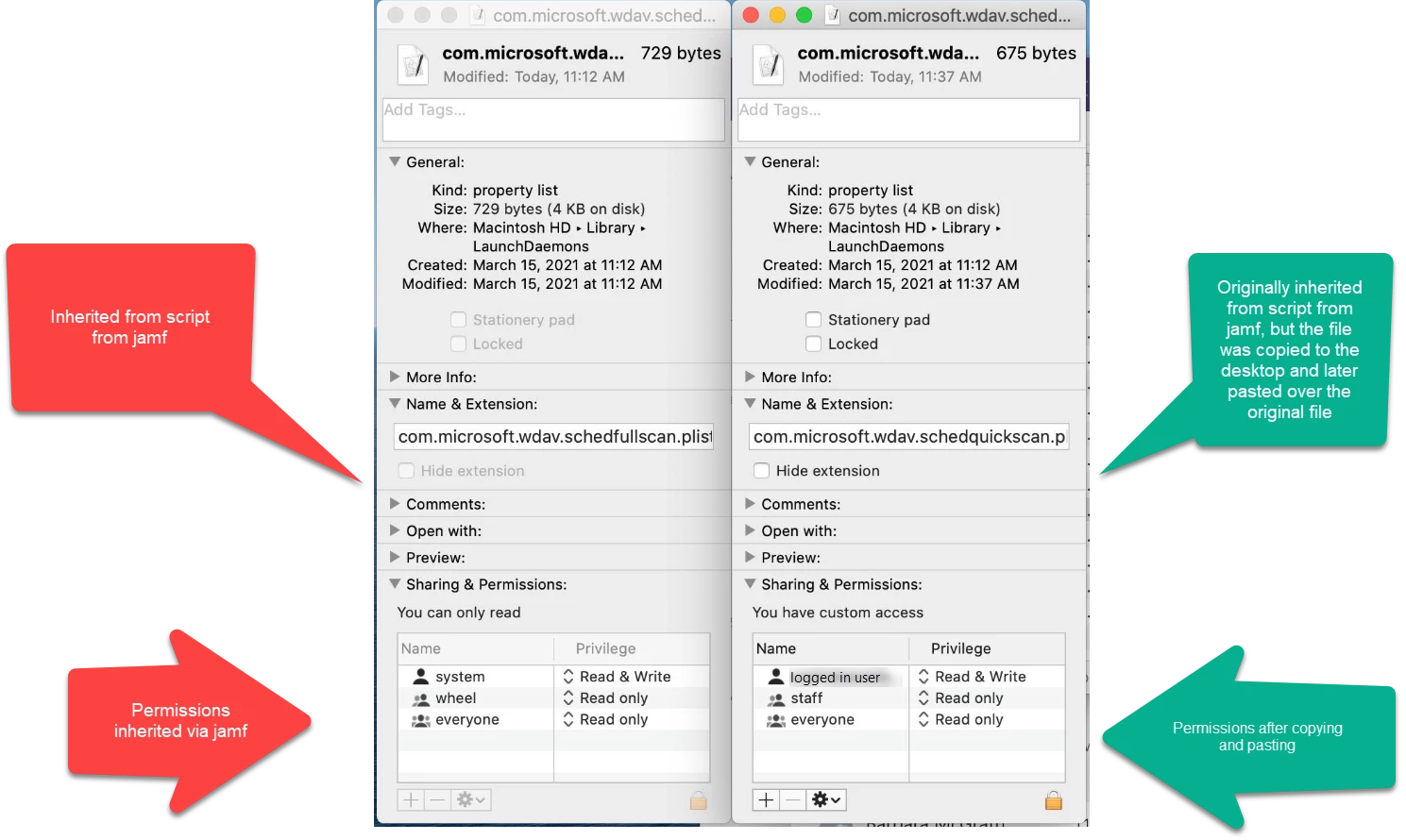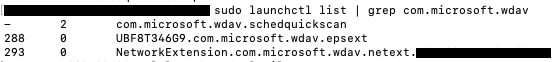Hello,
We have recently started testing and deploying MDATP to select people in our org. Right now I am trying to schedule Quick Scans to occur every day at 12:30pm but am having a bit of an issue. I am pretty green to the LaunchDaemons work but I have checked existing ones we utilize and even had one generated to verify i wasn't making a syntax error. Perhaps I am missing something simple someone could point out.
plist file in /Library/LaunchDaemons
<?xml version="1.0" encoding="UTF-8"?> <!DOCTYPE plist PUBLIC "-//Apple Computer//DTD PLIST 1.0//EN" "http://www.apple.com/DTDs/PropertyList-1.0.dtd"> <plist version="1.0"> <dict> <key>Label</key> <string>com.org.mdatpquickscan</string> <key>ProgramArguments</key> <array> <string>sh</string> <string>/Library/path/script.sh</string> </array> <key>StartCalendarInterval</key> <dict> <key>Hour</key> <integer>12</integer> <key>Minute</key> <integer>30</integer> </dict> </dict> </plist>
Script:
mdatp --scan --quick
So I do a sudo launchctl list and find that the PID is "-" and the Status is "0" which sounds like it was executed successfully.
sudo launchctl list com.org.mdatpquickscan shows LastExitStatus = 0 as well but day in and day out the quick scan does not run at 12:30pm as I would like. Any help is appreciated!