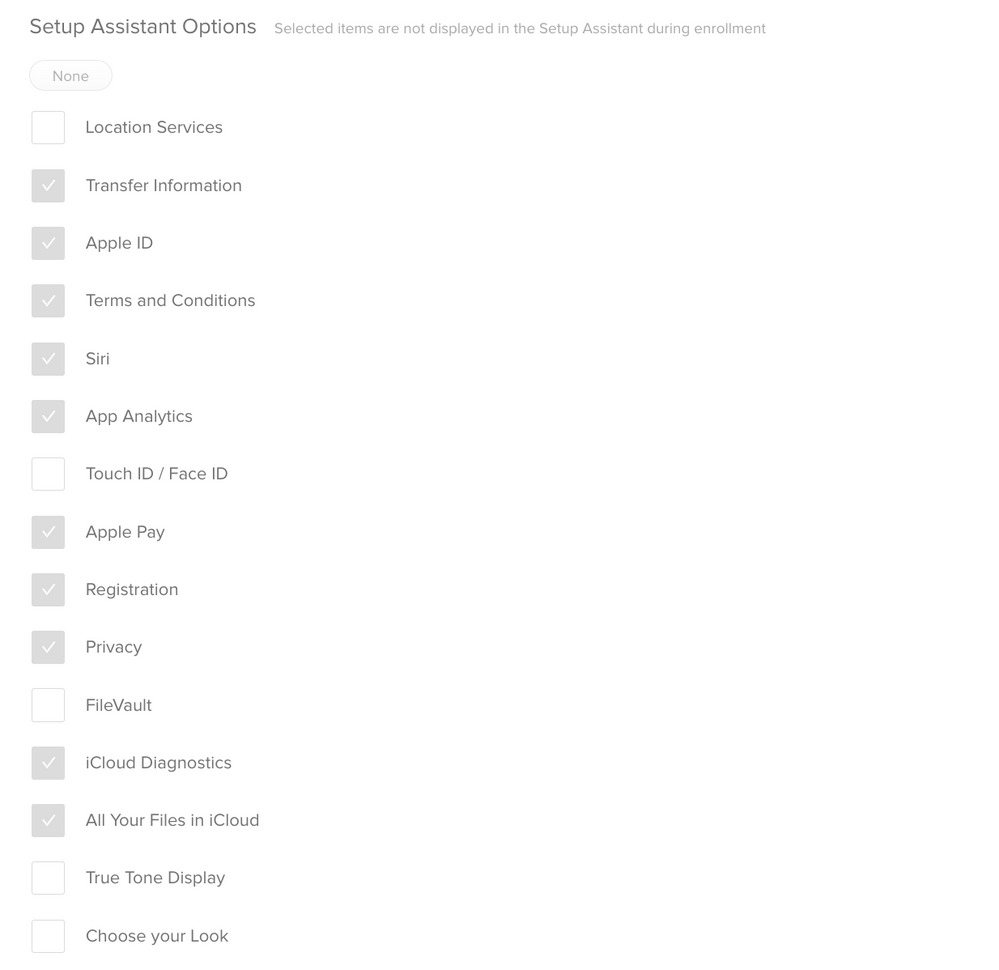- Jamf Nation Community
- Products
- Jamf Pro
- Re: Location Services, True Tone, Choose Your Look...
- Subscribe to RSS Feed
- Mark Topic as New
- Mark Topic as Read
- Float this Topic for Current User
- Bookmark
- Subscribe
- Mute
- Printer Friendly Page
- Mark as New
- Bookmark
- Subscribe
- Mute
- Subscribe to RSS Feed
- Permalink
- Report Inappropriate Content
Posted on 10-29-2018 08:10 AM
Hi All!
We are running into a weird issue. With our 10.13 and 10.14 machines, we are running into the issue where the following items are not shown to be configured during setup:
- Location Services
- Choose Your Look
- Touch ID
They are selected to not be skipped (some of the only ones we want the user to configure) but they are not shown at all.
Here's a screenshot:
We also tested just turning them all on, and it's still skipped, not sure what's going on. Anyone else running into this issue?
Cheers,
Chris
Solved! Go to Solution.
- Labels:
-
DEP
-
Enrollment
-
Jamf Pro
- Mark as New
- Bookmark
- Subscribe
- Mute
- Subscribe to RSS Feed
- Permalink
- Report Inappropriate Content
Posted on 11-13-2018 05:19 AM
Update: This is working with no issue on machines that are enrolling with 10.14.1.
Not sure what the issue is, but we are only rolling forward with 10.14.1 or newer so all good here!
- Mark as New
- Bookmark
- Subscribe
- Mute
- Subscribe to RSS Feed
- Permalink
- Report Inappropriate Content
Posted on 10-29-2018 08:51 AM
These ones only show up when the user logs in for the first time, so not during initial set up.
- Mark as New
- Bookmark
- Subscribe
- Mute
- Subscribe to RSS Feed
- Permalink
- Report Inappropriate Content
Posted on 10-29-2018 09:50 AM
Thanks for the response! These are not showing once the user logs in - it goes directly to the desktop at the moment. Might have something to do with NoMAD Login+ JIT user creation.
- Mark as New
- Bookmark
- Subscribe
- Mute
- Subscribe to RSS Feed
- Permalink
- Report Inappropriate Content
Posted on 11-13-2018 05:19 AM
Update: This is working with no issue on machines that are enrolling with 10.14.1.
Not sure what the issue is, but we are only rolling forward with 10.14.1 or newer so all good here!