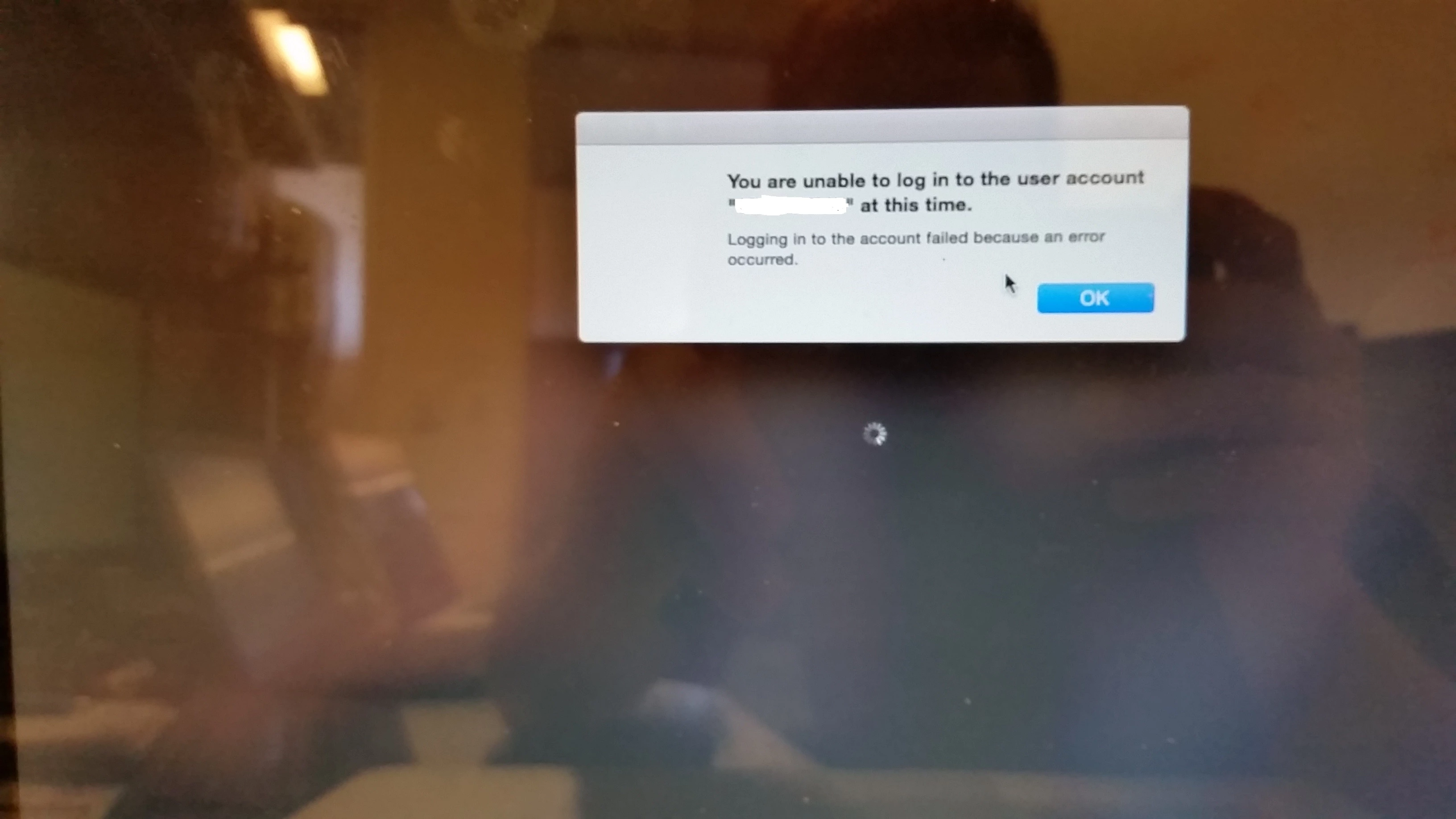I am Active Directory user logging into a Mac (OS is 10.10.3) joined to the domain. (Single forest, Single Domain/ Server 2012 )
When attempting to log in I receive "logging in to the account failed because an error occurred".
Looking at the Domain security logs I see that the authentication was successful. It appears to be choking on mounting the home directory. (Gut guess).
In my AD account profile I have a homefolder share of relative UNC path serveruser. The absolute path is serverstaffdocsuser.
Question is: can the Mac parse the relative UNC path or is the absolute path required?
I am told that the intermediate "sharepoint" (staffdocs) needs have at least "read" permissions for the home folders to mount. Granting read permissions to staffdocs to "everyone" is a security issue and not a solution.