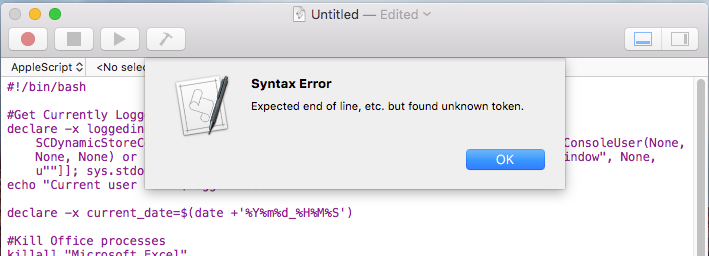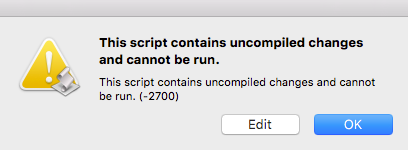- Jamf Nation Community
- Products
- Jamf Pro
- Mac Office 2016 Outlook 15.23 can't connect to exc...
- Subscribe to RSS Feed
- Mark Topic as New
- Mark Topic as Read
- Float this Topic for Current User
- Bookmark
- Subscribe
- Mute
- Printer Friendly Page
- Mark as New
- Bookmark
- Subscribe
- Mute
- Subscribe to RSS Feed
- Permalink
- Report Inappropriate Content
Posted on
06-22-2016
05:32 PM
- last edited on
03-04-2025
02:06 AM
by
![]() kh-richa_mig
kh-richa_mig
Hi all,
Mac office 2016 update 15.23 just came out a week or two ago. Eagerly I downloaded this and uploaded to Casper and distribute it out. I did this before noticing the bottom right corner of Outlook was showing "Not connected to: <our email server>"
From our Casper logs, around 80 people have taken this update.
A) Is there anyway to fix the connection?
B) If there's no way to fix the connection, I have to roll everyone back to 15.21 version. How do I do this via Casper?
Solved! Go to Solution.
- Mark as New
- Bookmark
- Subscribe
- Mute
- Subscribe to RSS Feed
- Permalink
- Report Inappropriate Content
Posted on 06-22-2016 10:20 PM
Try this uninstall script (courtesy of BP) to fully uninstall Office 2016, then push out the 15.21 package.
#!/bin/bash
#Get Currently Loggedin User
declare -x loggedinuser=`python -c 'from SystemConfiguration import SCDynamicStoreCopyConsoleUser; import sys; username = (SCDynamicStoreCopyConsoleUser(None, None, None) or [None])[0]; username = [username,""][username in [u"loginwindow", None, u""]]; sys.stdout.write(username + "
");'`
echo "Current user is " $loggedinuser
declare -x current_date=$(date +'%Y%m%d_%H%M%S')
#Kill Office processes
killall "Microsoft Excel"
killall "Microsoft Word"
killall "Microsoft OneNote"
killall "Microsoft Powerpoint"
killall "Microsoft Outlook"
killall "Microsoft Database Daemon"
killall "Microsoft AU Daemon"
#Function to remove directory only if found
removeDirectory () {
for i in "${@}"; do
if [[ -d "$1" ]]; then
/bin/rm -rf "$1"
/bin/echo "Removed directory ""$i"
fi
done
}
#Function to remove file only if found
removeFile () {
for i in "${@}"; do
if [[ -e $1 ]]; then
/bin/rm -f "$1"
/bin/echo "Removed file ""$i"
fi
done
}
#Function to backup Office/Outlook preferences/profiles only if found
backup () {
for i in "${@}"; do
if [[ -d $1 ]]; then
sudo -u "$loggedinuser" /bin/mv "$1" /Users/$loggedinuser/Documents/Office_2016_Backup_"$current_date"/Office/
/bin/echo "Backed up ""$i"" to /Users/$loggedinuser/Documents/Office_2016_Backup_$current_date/Office/"
fi
done
}
#Removing Office 2016 apps
removeDirectory "/Applications/Microsoft Excel.app"
removeDirectory "/Applications/Microsoft OneNote.app"
removeDirectory "/Applications/Microsoft Outlook.app"
removeDirectory "/Applications/Microsoft PowerPoint.app"
removeDirectory "/Applications/Microsoft Word.app"
#Remove Offie 2016 volume licensing
removeFile "/Library/LaunchDaemons/com.microsoft.office.licensingV2.helper.plist"
removeFile "/Library/PrivilegedHelperTools/com.microsoft.office.licensingV2.helper"
removeFile "/Library/Preferences/com.microsoft.office.licensingV2.plist"
#Remove Office 2016 user preferences
removeDirectory "/User/$loggedinuser/Library/Containers/com.microsoft.errorreporting"
removeDirectory "/User/$loggedinuser/Library/Containers/com.microsoft.netlib.shipassertprocess"
removeDirectory "/User/$loggedinuser/Library/Containers/com.microsoft.Office365ServiceV2"
removeDirectory "/User/$loggedinuser/Library/Containers/com.microsoft.Outlook"
removeDirectory "/User/$loggedinuser/Library/Containers/com.microsoft.Powerpoint"
removeDirectory "/User/$loggedinuser/Library/Containers/com.microsoft.RMS-XPCService"
removeDirectory "/User/$loggedinuser/Library/Containers/com.microsoft.Word"
removeDirectory "/User/$loggedinuser/Library/Containers/com.microsoft.onenote.mac"
#Backup Outlook for Mac 2016
if [ ! -d /Users/$loggedinuser/Documents/Office_2016_Backup_"$current_date"/Office ]; then
sudo -u "$loggedinuser" /bin/mkdir -p /Users/$loggedinuser/Documents/Office_2016_Backup_"$current_date"/Office/
echo Creating /Users/$loggedinuser/Documents/Office_2016_Backup_"$current_date"/Office/
fi
backup "/Users/$loggedinuser/Library/Group Containers/UBF8T346G9.Office/"
backup "/Users/$loggedinuser/Library/Group Containers/UBF8T346G9.MS"
backup "/Users/$loggedinuser/Library/Group Containers/UBF8T346G9.OfficeOsfWebHost"
OFFICERECEIPTS=$(pkgutil --pkgs=com.microsoft.office.*)
for ARECEIPT in $OFFICERECEIPTS
do
pkgutil --forget $ARECEIPT
done
exit 0Let me know if you have any issues....
- Mark as New
- Bookmark
- Subscribe
- Mute
- Subscribe to RSS Feed
- Permalink
- Report Inappropriate Content
Posted on 06-22-2016 08:24 PM
Same issue. If your exchange server excepts Kerberos, that may work. Otherwise roll back.
- Mark as New
- Bookmark
- Subscribe
- Mute
- Subscribe to RSS Feed
- Permalink
- Report Inappropriate Content
Posted on 06-22-2016 09:35 PM
Found this forum. Microsoft is acknowledging the issue
http://answers.microsoft.com/en-us/mac/forum/macoffice2016-macoutlook/outlook-for-mac-ver-15230-unable-to-access/4dff92f8-44e7-4aa9-a09b-c70c65009e0b?page=1
The work around is to go to another folder, then go back to Inbox will refresh incoming mails.
Otherwise, how do we roll back this update systematically?
If I just install the older version (15.21), then 15.23 stays because it knows 15.23 is later.
If I uninstall (uncleanly) Outlook, then install 15.21, Outlook will failed to start, saying it's not the latest.
The only way I can get it working is to delete everything (via something like App Cleaner), then install the whole thing again - But this process is very hard to push it out to everyone.
- Mark as New
- Bookmark
- Subscribe
- Mute
- Subscribe to RSS Feed
- Permalink
- Report Inappropriate Content
Posted on 06-22-2016 10:20 PM
Try this uninstall script (courtesy of BP) to fully uninstall Office 2016, then push out the 15.21 package.
#!/bin/bash
#Get Currently Loggedin User
declare -x loggedinuser=`python -c 'from SystemConfiguration import SCDynamicStoreCopyConsoleUser; import sys; username = (SCDynamicStoreCopyConsoleUser(None, None, None) or [None])[0]; username = [username,""][username in [u"loginwindow", None, u""]]; sys.stdout.write(username + "
");'`
echo "Current user is " $loggedinuser
declare -x current_date=$(date +'%Y%m%d_%H%M%S')
#Kill Office processes
killall "Microsoft Excel"
killall "Microsoft Word"
killall "Microsoft OneNote"
killall "Microsoft Powerpoint"
killall "Microsoft Outlook"
killall "Microsoft Database Daemon"
killall "Microsoft AU Daemon"
#Function to remove directory only if found
removeDirectory () {
for i in "${@}"; do
if [[ -d "$1" ]]; then
/bin/rm -rf "$1"
/bin/echo "Removed directory ""$i"
fi
done
}
#Function to remove file only if found
removeFile () {
for i in "${@}"; do
if [[ -e $1 ]]; then
/bin/rm -f "$1"
/bin/echo "Removed file ""$i"
fi
done
}
#Function to backup Office/Outlook preferences/profiles only if found
backup () {
for i in "${@}"; do
if [[ -d $1 ]]; then
sudo -u "$loggedinuser" /bin/mv "$1" /Users/$loggedinuser/Documents/Office_2016_Backup_"$current_date"/Office/
/bin/echo "Backed up ""$i"" to /Users/$loggedinuser/Documents/Office_2016_Backup_$current_date/Office/"
fi
done
}
#Removing Office 2016 apps
removeDirectory "/Applications/Microsoft Excel.app"
removeDirectory "/Applications/Microsoft OneNote.app"
removeDirectory "/Applications/Microsoft Outlook.app"
removeDirectory "/Applications/Microsoft PowerPoint.app"
removeDirectory "/Applications/Microsoft Word.app"
#Remove Offie 2016 volume licensing
removeFile "/Library/LaunchDaemons/com.microsoft.office.licensingV2.helper.plist"
removeFile "/Library/PrivilegedHelperTools/com.microsoft.office.licensingV2.helper"
removeFile "/Library/Preferences/com.microsoft.office.licensingV2.plist"
#Remove Office 2016 user preferences
removeDirectory "/User/$loggedinuser/Library/Containers/com.microsoft.errorreporting"
removeDirectory "/User/$loggedinuser/Library/Containers/com.microsoft.netlib.shipassertprocess"
removeDirectory "/User/$loggedinuser/Library/Containers/com.microsoft.Office365ServiceV2"
removeDirectory "/User/$loggedinuser/Library/Containers/com.microsoft.Outlook"
removeDirectory "/User/$loggedinuser/Library/Containers/com.microsoft.Powerpoint"
removeDirectory "/User/$loggedinuser/Library/Containers/com.microsoft.RMS-XPCService"
removeDirectory "/User/$loggedinuser/Library/Containers/com.microsoft.Word"
removeDirectory "/User/$loggedinuser/Library/Containers/com.microsoft.onenote.mac"
#Backup Outlook for Mac 2016
if [ ! -d /Users/$loggedinuser/Documents/Office_2016_Backup_"$current_date"/Office ]; then
sudo -u "$loggedinuser" /bin/mkdir -p /Users/$loggedinuser/Documents/Office_2016_Backup_"$current_date"/Office/
echo Creating /Users/$loggedinuser/Documents/Office_2016_Backup_"$current_date"/Office/
fi
backup "/Users/$loggedinuser/Library/Group Containers/UBF8T346G9.Office/"
backup "/Users/$loggedinuser/Library/Group Containers/UBF8T346G9.MS"
backup "/Users/$loggedinuser/Library/Group Containers/UBF8T346G9.OfficeOsfWebHost"
OFFICERECEIPTS=$(pkgutil --pkgs=com.microsoft.office.*)
for ARECEIPT in $OFFICERECEIPTS
do
pkgutil --forget $ARECEIPT
done
exit 0Let me know if you have any issues....
- Mark as New
- Bookmark
- Subscribe
- Mute
- Subscribe to RSS Feed
- Permalink
- Report Inappropriate Content
Posted on 06-23-2016 06:42 AM
Same issue here. We opened a ticket with Microsoft, but no result so far. Kerberos and username/password are both not working.
- Mark as New
- Bookmark
- Subscribe
- Mute
- Subscribe to RSS Feed
- Permalink
- Report Inappropriate Content
Posted on 06-23-2016 11:49 PM
Hi all,
The script provided by rqomsiya works. Thank you very much :)
I will need to run it through a few more scenerio, but definitely cleaned up Office 2016, and allowed me to downgrade. (And yes, I've learned my lesson of running a lot more test before pushing it out to the masses)
Thanks again!
- Mark as New
- Bookmark
- Subscribe
- Mute
- Subscribe to RSS Feed
- Permalink
- Report Inappropriate Content
Posted on 08-02-2016 10:13 AM
This is what I get when I try to run this script. Any thoughts?
- Mark as New
- Bookmark
- Subscribe
- Mute
- Subscribe to RSS Feed
- Permalink
- Report Inappropriate Content
Posted on 08-02-2016 11:02 AM
@jappleseed79 The script is BASH and you are trying to run an AppleScript. They are different languages. Script Editor only speaks AppleScript.
It might be best to create a new script in your JSS, then run it via Policy on one computer and make sure it does what you expected.
You can also do a google search for introduction to BASH scripting. TextWrangler is a free decent editor and has a run command built in.