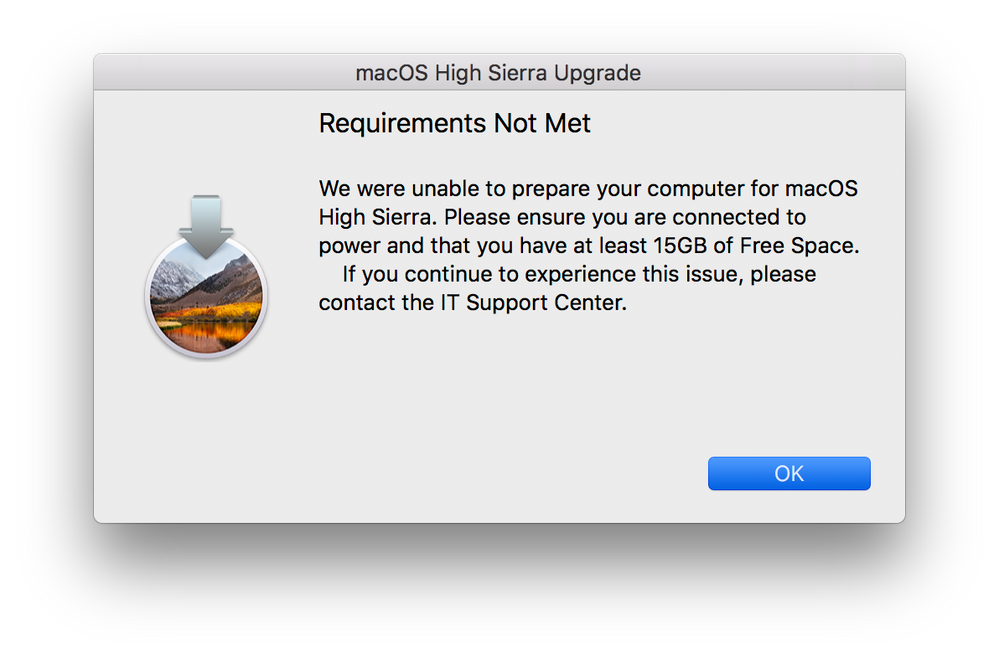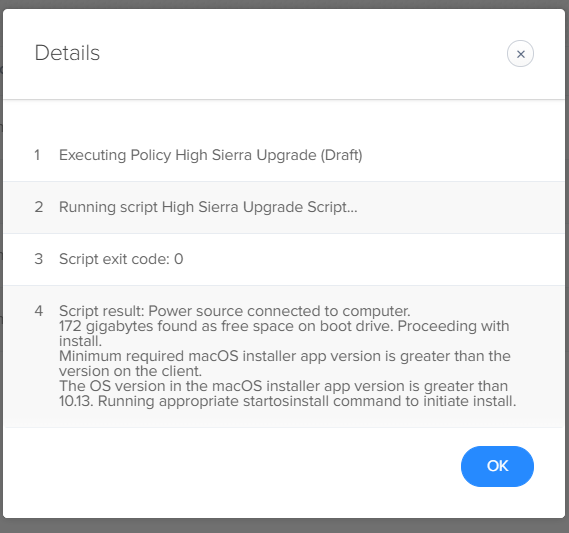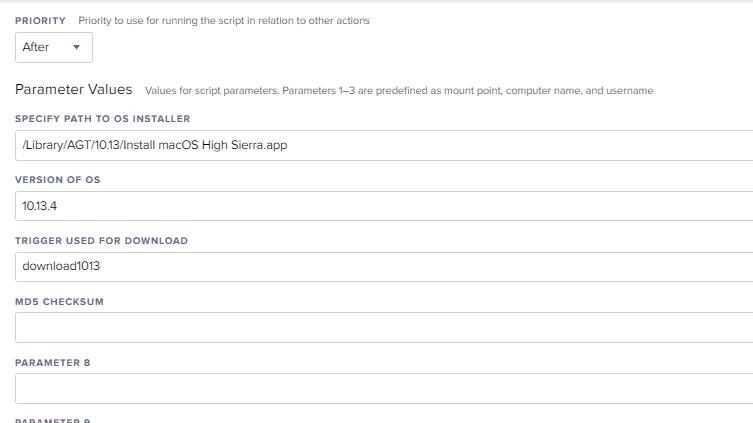- Jamf Nation Community
- Products
- Jamf Pro
- Re: macOS High Sierra Upgrade methods/options
- Subscribe to RSS Feed
- Mark Topic as New
- Mark Topic as Read
- Float this Topic for Current User
- Bookmark
- Subscribe
- Mute
- Printer Friendly Page
macOS High Sierra Upgrade methods/options
- Mark as New
- Bookmark
- Subscribe
- Mute
- Subscribe to RSS Feed
- Permalink
- Report Inappropriate Content
Posted on 09-26-2017 11:57 AM
I updated my OS script to support High Sierra. It also adds FV authenticated restarts. I hope to potentially add another big feature in the future, but that's it for now.
https://babodee.wordpress.com/2017/09/26/update-to-macos-upgrade-script/
I know I'm not the only one who is working on this. Feel free to share your upgrade methods and/or scripts to upgrade to macOS High Sierra. Curious to see what others are coming up with.
Here are links to other methods used for Sierra:
https://github.com/kc9wwh/macOSUpgrade
https://github.com/ToplessBanana/tutorials/tree/master/HOW-TO-self-service-macOS-upgrades
And a huge discussion for Sierra where a few other methods are discussed:
https://www.jamf.com/jamf-nation/discussions/22731/in-place-macos-sierra-upgrade-script
- Mark as New
- Bookmark
- Subscribe
- Mute
- Subscribe to RSS Feed
- Permalink
- Report Inappropriate Content
Posted on 09-26-2017 12:53 PM
So if you don't set the --converttoapfs YES but the machine supports APFS it will convert on it's own? No user input?
- Mark as New
- Bookmark
- Subscribe
- Mute
- Subscribe to RSS Feed
- Permalink
- Report Inappropriate Content
Posted on 09-26-2017 01:04 PM
@hkabik That is correct. The installer app will determine on its own whether the hardware/drive supports APFS and upgrade accordingly. They must do this for good reason so its probably not a good idea to enforce it on every upgrade.
@rtrouton has a good write up on it: https://derflounder.wordpress.com/2017/09/26/using-the-macos-high-sierra-os-installers-startosinstal...
- Mark as New
- Bookmark
- Subscribe
- Mute
- Subscribe to RSS Feed
- Permalink
- Report Inappropriate Content
Posted on 09-26-2017 01:18 PM
Well that solves that. I thought I was going to need essentially two deployments... one for SSD with YES and one for spinners/fusion with NO. already setup my EA's and everything lol.
- Mark as New
- Bookmark
- Subscribe
- Mute
- Subscribe to RSS Feed
- Permalink
- Report Inappropriate Content
Posted on 09-27-2017 11:20 AM
never mind, package on the server didn't work. :)
- Mark as New
- Bookmark
- Subscribe
- Mute
- Subscribe to RSS Feed
- Permalink
- Report Inappropriate Content
Posted on 11-03-2017 10:34 AM
If I have the installer in Applications folder and use ARD to push this command as root High Sierra installs fine. I upload the same script to Jamf and put in Self service to run and it fails. Any ideas why?
/Applications/Install macOS High Sierra.app/Contents/Resources/startosinstall --applicationpath “/Applications/Install macOS High Sierra.app” --nointeraction
- Mark as New
- Bookmark
- Subscribe
- Mute
- Subscribe to RSS Feed
- Permalink
- Report Inappropriate Content
Posted on 11-04-2017 06:09 AM
@mrorrrer can you specify the error exit code's from the policy log?
- Mark as New
- Bookmark
- Subscribe
- Mute
- Subscribe to RSS Feed
- Permalink
- Report Inappropriate Content
Posted on 11-05-2017 07:59 AM
@mrorrer I found that Self Service would cause it startosinstall to fail. I managed to get it working by killing Self Service in the script that calls startosinstall. Below is an example that should work.
#!/bin/sh
/Applications/Install macOS High Sierra.app/Contents/Resources/startosinstall --applicationpath “/Applications/Install macOS High Sierra.app” --nointeraction
killall "Self Service"- Mark as New
- Bookmark
- Subscribe
- Mute
- Subscribe to RSS Feed
- Permalink
- Report Inappropriate Content
Posted on 11-06-2017 10:58 AM
After some research and failed attempts i got it to work with this. Thank you very much for your help!
#!/bin/bash
/Applications/Install macOS High Sierra.app/Contents/Resources/startosinstall --applicationpath "/Applications/Install macOS High Sierra.app" --volume $1 --rebootdelay 1 --nointeraction
killall "Self Service"- Mark as New
- Bookmark
- Subscribe
- Mute
- Subscribe to RSS Feed
- Permalink
- Report Inappropriate Content
Posted on 11-07-2017 12:04 PM
I've been trying to use OS_Upgrade script to install High Sierra and have run into a couple of issues:
- If the "Install macOS High Sierra.app" already exists in the desired location, it will try to trigger the policy to download and it will fail. If you delete the app, the policy download will trigger and it will proceed.
- It gets to Step 2. Says it is in progress, but then never restarts. The Policy logs never show anything since it never fails, but nothing ever happens.
- Mark as New
- Bookmark
- Subscribe
- Mute
- Subscribe to RSS Feed
- Permalink
- Report Inappropriate Content
Posted on 11-15-2017 08:35 AM
@phons I tried to reproduce the issue but I can't seem to. I've heard of someone else reporting the same thing as well so you're not alone. Hit me up on the MacAdmins Slack if you get a chance. I'm @bp
- Mark as New
- Bookmark
- Subscribe
- Mute
- Subscribe to RSS Feed
- Permalink
- Report Inappropriate Content
Posted on 11-16-2017 09:16 AM
I found the problems and a solution to each:
I was originally using /Users/Shared. When I switched to /Applications/ The download issue went away
I realized I was using the stub Install macOS High Sierra instead of the full download. When I started using that, it worked fine in the upgrade.
Thanks for all the work on the script, going to make my life a lot easier as we update to High Sierra.
- Mark as New
- Bookmark
- Subscribe
- Mute
- Subscribe to RSS Feed
- Permalink
- Report Inappropriate Content
Posted on 11-17-2017 11:18 AM
I am using the following method https://github.com/kc9wwh/macOSUpgrade
I have a custom event that places 10.13.1 in /Applications
but since the drive is encrypted the authenticated restart does not happen, I have to do the initial encryption login and then the upgrade to High Sierra begins.
I thought authenticated restarts was working after 10.12.4. ??
- Mark as New
- Bookmark
- Subscribe
- Mute
- Subscribe to RSS Feed
- Permalink
- Report Inappropriate Content
Posted on 11-22-2017 07:20 AM
@tcandela just comment out the 521 to 525 lines
- Mark as New
- Bookmark
- Subscribe
- Mute
- Subscribe to RSS Feed
- Permalink
- Report Inappropriate Content
Posted on 12-18-2017 04:29 PM
My apologies in advance for any ignorance here. I have a pretty simple need to upgrade High Sierra. I uploaded the installer straight to my distro and then created a policy to have it install the OS over the top of a Sierra machine. Everything works fine but for some reason the installer keeps getting triggered in my policy over and over. It happens every 30 min. or so with recurring check-in I believe (this is one of the triggers). Does anyone know why this is happening? As stated, High Sierra gets installed fine but the policy keeps running repeatedly.
- Mark as New
- Bookmark
- Subscribe
- Mute
- Subscribe to RSS Feed
- Permalink
- Report Inappropriate Content
Posted on 12-18-2017 11:31 PM
@dilan you may have set the Execution Frequency to ongoing , set to once per computer
- Mark as New
- Bookmark
- Subscribe
- Mute
- Subscribe to RSS Feed
- Permalink
- Report Inappropriate Content
Posted on 12-19-2017 05:15 AM
@shibao_si thanks for the suggestion but the policy is set to once per computer. The odd thing is the machine will get to the login screen and then restart back into the installer after a while.
- Mark as New
- Bookmark
- Subscribe
- Mute
- Subscribe to RSS Feed
- Permalink
- Report Inappropriate Content
Posted on 01-02-2018 07:00 AM
So I have been testing this script for about a month, with some really great success. Now I am running into an exit code, that I am not sure what it could mean.
In some of my failed updates, I am seeing an exit code of 19. Others I know how to address, but this I can't seem to understand this code.
Has anyone come across this before?
Thank you,
- Mark as New
- Bookmark
- Subscribe
- Mute
- Subscribe to RSS Feed
- Permalink
- Report Inappropriate Content
Posted on 01-08-2018 06:48 PM
Just started pushing out his method to 679 macs worldwide in our company!
Thanks @bpavlov for the amazing work on this. The JAMF Helper screens are perfect to for our team to communicate what is happening machine wise.
- Mark as New
- Bookmark
- Subscribe
- Mute
- Subscribe to RSS Feed
- Permalink
- Report Inappropriate Content
Posted on 03-05-2018 07:24 AM
This method https://github.com/kc9wwh/macOSUpgrade is working perfectly!
Great work kc9wwh!
- Mark as New
- Bookmark
- Subscribe
- Mute
- Subscribe to RSS Feed
- Permalink
- Report Inappropriate Content
Posted on 04-23-2018 09:34 AM
Hello @bpavlov thank you for your work on this, it is really appreciated.
Have you or others attempted to run this again on a Mac that is already on High Sierra? Have you incorporated the new erase install command into the script? With Apple moving away from NetBoot, I was modifying the script slightly to incorporate this into our workflow. However, we are running into issues on a Mac that is already on high Sierra. I was hoping we could simply run again on an existing high Sierra Mac to essentially act as a NetBoot imaging situation.
Anyone else have a workflow for existing High Sierra Macs?
- Mark as New
- Bookmark
- Subscribe
- Mute
- Subscribe to RSS Feed
- Permalink
- Report Inappropriate Content
Posted on 04-23-2018 11:06 AM
@mconners I have not tested this against a re-install but it should work. I did not restrict doing re-installs. However, I did not add any ability to do an erase using the new --erase command in startosinstall. You could potentially modify the script to do that though. I'm not sure if and when I'd get to do something like that.
- Mark as New
- Bookmark
- Subscribe
- Mute
- Subscribe to RSS Feed
- Permalink
- Report Inappropriate Content
Posted on 04-23-2018 11:43 AM
Thank you @bpavlov I think there might be an issue when running this on an existing APFS volume, especially when it comes to the disk space check. Right now, it is failing to on the free 15 GB space, but I know very well there is more than that available. Could it be the partitioning for APFS changes something to the local drive. Outside of the formatting for APFS, is there something magical happening invisibly and the script is seeing this partition and not the main partition?
- Mark as New
- Bookmark
- Subscribe
- Mute
- Subscribe to RSS Feed
- Permalink
- Report Inappropriate Content
Posted on 04-23-2018 01:35 PM
@mconners The formatting of the data must have changed in 10.13 APFS volumes. Thanks for making me aware of that. I'll look into that. Can't promise any fixes anytime soon though.
- Mark as New
- Bookmark
- Subscribe
- Mute
- Subscribe to RSS Feed
- Permalink
- Report Inappropriate Content
Posted on 04-23-2018 01:41 PM
@bpavlov I am not so certain now. I believe this has more to do with the status check for the available space than the actual formatting of the APFS volumes. A couple of other techs by me have been trying to modify your script a bit for allowing us to incorporate the erase install command. So far, we aren't quite there.
The formatting as mentioned above is related to the minorOS:
Check if free space > 15GB
osMinor=$( /usr/bin/sw_vers -productVersion | awk -F. {'print $2'} )
if [[ $osMinor -ge 12 ]]; then
This mention of 12, seems to be Sierra, 10.12.X. I believe this is why it is failing the space requirement. As I am not a scripter, I could be way off.
Anyhow, the bottom line for us is to find a way to use the new erase install command without the startosinstall command for 10.13.4 and higher. So far, nothing seems to be working.
- Mark as New
- Bookmark
- Subscribe
- Mute
- Subscribe to RSS Feed
- Permalink
- Report Inappropriate Content
Posted on 04-23-2018 06:44 PM
@mconners Which script are you looking at? I’m starting to think you might be looking at someone else’s script.
- Mark as New
- Bookmark
- Subscribe
- Mute
- Subscribe to RSS Feed
- Permalink
- Report Inappropriate Content
Posted on 04-24-2018 06:24 AM
Good morning @bpavlov you are correct, it isn't your script and I apologize for that. Too many things with High Sierra and trying to sort them all out. The script I was referring to above was in your original post at the top of this discussion and I inadvertently thought of you, my apologies for that oversight. It was the second link you had referenced.
- Mark as New
- Bookmark
- Subscribe
- Mute
- Subscribe to RSS Feed
- Permalink
- Report Inappropriate Content
Posted on 04-24-2018 06:33 AM
- Mark as New
- Bookmark
- Subscribe
- Mute
- Subscribe to RSS Feed
- Permalink
- Report Inappropriate Content
Posted on 05-02-2018 07:59 AM
How is everyone managing the Firmware Update portion of updating to 10.13 in general or when using the script created by @Rosko mentioned above
I know I have seen online and tested early with High Sierras release this script to extract and create a Firmware package.
Does this method work still? @Rosko does it work with your script workflow or do you have any guidance managing this portion to avoid system/install issues?
Wasn't sure if the Firmware updates are for specific year/model systems to support APFS or if this is really even required for most 2012 or newer systems?
- Mark as New
- Bookmark
- Subscribe
- Mute
- Subscribe to RSS Feed
- Permalink
- Report Inappropriate Content
Posted on 05-02-2018 08:03 AM
@sbirdsley If you are updating your Macs with the macOS 10.13 installer app then it should be updating the firmware for you. Is there a particular scenario you're facing where firmware is not being updated?
- Mark as New
- Bookmark
- Subscribe
- Mute
- Subscribe to RSS Feed
- Permalink
- Report Inappropriate Content
Posted on 05-02-2018 08:25 AM
@sbirdsley as @bpavlov pointed out my workflow will handle the APFS conversion, firmware update and OS update all in "one" fell swoop as it is using Apple's installer. Have you seen otherwise?
- Mark as New
- Bookmark
- Subscribe
- Mute
- Subscribe to RSS Feed
- Permalink
- Report Inappropriate Content
Posted on 05-02-2018 08:52 AM
@Rosko thanks for the quick reply on confirming this and the great work in this script. I just wanted to make sure this update method was handling this portion (Firmware updates) as I had a recent "alpha" install attempt to our production environment fail and the machine was no longer bootable, HD not being listed with option boot, couldn't see it in other boot methods (usb/NetBoot). I ended up having to replace the SSD in the system which was a 2013 MBP.
Didn't know if something happened during the upgrade process that caused this or if this was a weird one off or some other hardware issue, just made me nervous. I see you updated your script recently so going to update my workflow with this version.
Will be testing more this week on a few different models and see how things go. Right now the major hurdle with 10.13.4 is issues with DisplayLink that is prevent us from rolling this out fully to all our users, and the need to update or JSS to support Kernel Extensions
- Mark as New
- Bookmark
- Subscribe
- Mute
- Subscribe to RSS Feed
- Permalink
- Report Inappropriate Content
Posted on 05-04-2018 08:50 AM
@Rosko Trying to test this script in a VM. Everything is working aside from the FileVault authenticated reboot. I noticed though that the FileVault authenticated reboot does not work even if I manually run the .app installer. Are there settings that need to be changed within VMWare Fusion for the authenticated reboot to work when testing in a VM?
Edit: Nevermind I believe this has something to do with trying to use the startosinstall command (or installer.app) from an different account that is FileVault enabled.
- Mark as New
- Bookmark
- Subscribe
- Mute
- Subscribe to RSS Feed
- Permalink
- Report Inappropriate Content
Posted on 05-15-2018 09:05 AM
Hello,
I have a bit of an odd issue. It looks like the script runs and prompts for the authenticated restart credentials, but after that, it does not run the installer. Logs don't show any exit codes or errors.
Not sure where to start to troubleshoot. Help would be greatly appreciated!
Thanks,
Jose
- Mark as New
- Bookmark
- Subscribe
- Mute
- Subscribe to RSS Feed
- Permalink
- Report Inappropriate Content
Posted on 05-15-2018 12:09 PM
@BreakingZeus What do you have variable/paramter #5 (OS version) set to in your script within your install policy?
- Mark as New
- Bookmark
- Subscribe
- Mute
- Subscribe to RSS Feed
- Permalink
- Report Inappropriate Content
Posted on 05-23-2018 08:10 AM
Apologies for the late response. I have that parameter currently set to macOS High Sierra. I wasn't sure if this was just a version number of the name of the OS.
- Mark as New
- Bookmark
- Subscribe
- Mute
- Subscribe to RSS Feed
- Permalink
- Report Inappropriate Content
Posted on 05-23-2018 10:29 AM
- Mark as New
- Bookmark
- Subscribe
- Mute
- Subscribe to RSS Feed
- Permalink
- Report Inappropriate Content
Posted on 05-23-2018 10:52 AM
We personally are using something created by Josh Roskos at Jamf that has worked beautifully for us.
https://github.com/kc9wwh/macOSUpgrade
- Mark as New
- Bookmark
- Subscribe
- Mute
- Subscribe to RSS Feed
- Permalink
- Report Inappropriate Content
Posted on 05-23-2018 10:54 AM
@afarnsworth Correct, that is the item we are discussing
- Mark as New
- Bookmark
- Subscribe
- Mute
- Subscribe to RSS Feed
- Permalink
- Report Inappropriate Content
Posted on 06-08-2018 11:38 AM
I'm using the macOSupgrade script with 10.13.4 but it just puts my test Mac into a download loop. It will download the High Sierra installer to the Applications folder. Then the installer is deleted and downloaded again and again. Any ideas?
Also my High Sierra install is packaged as a DMG to go to the Applications folder. Maybe it needs to be an install package?