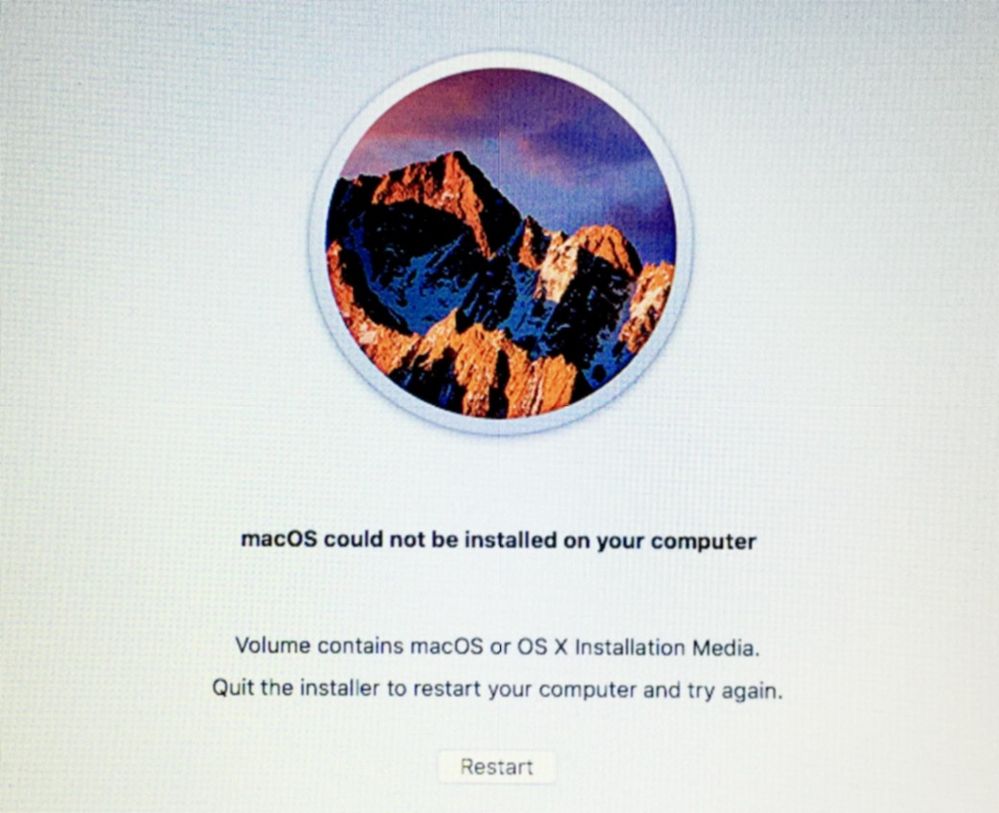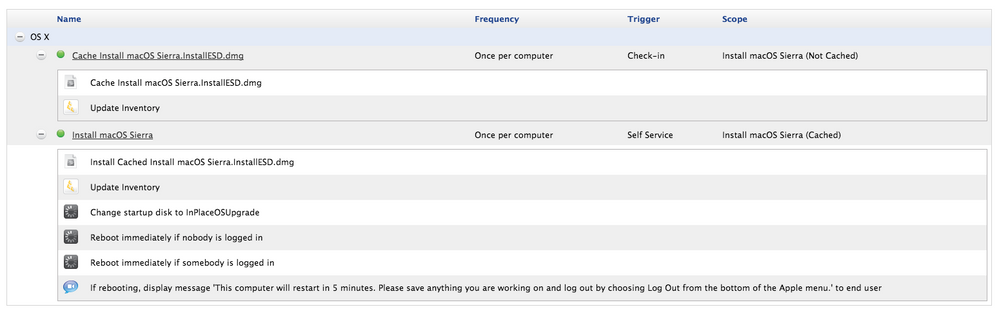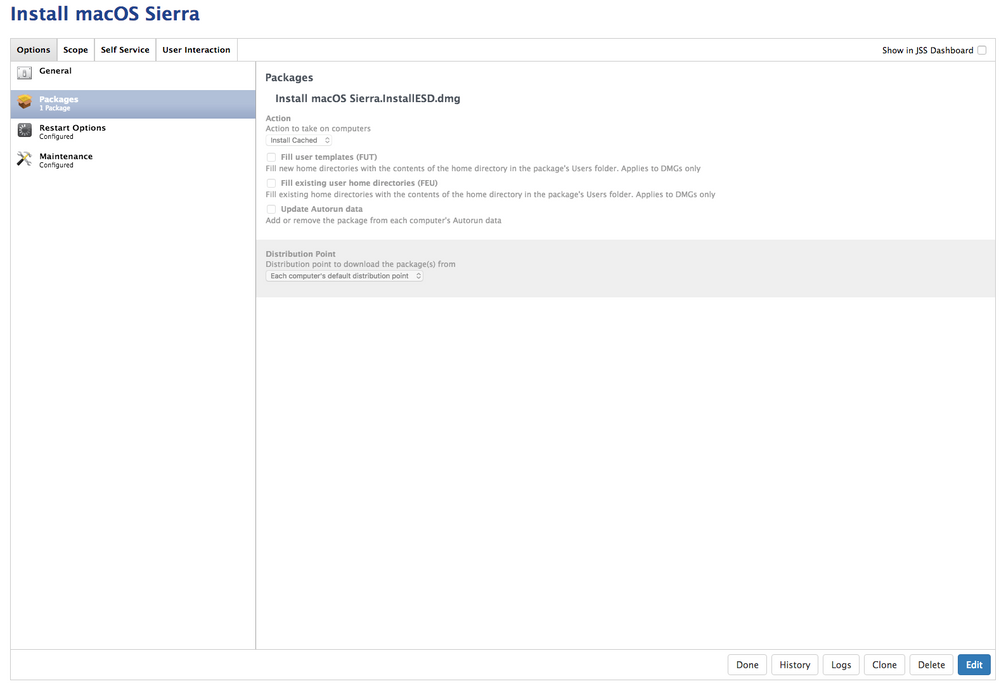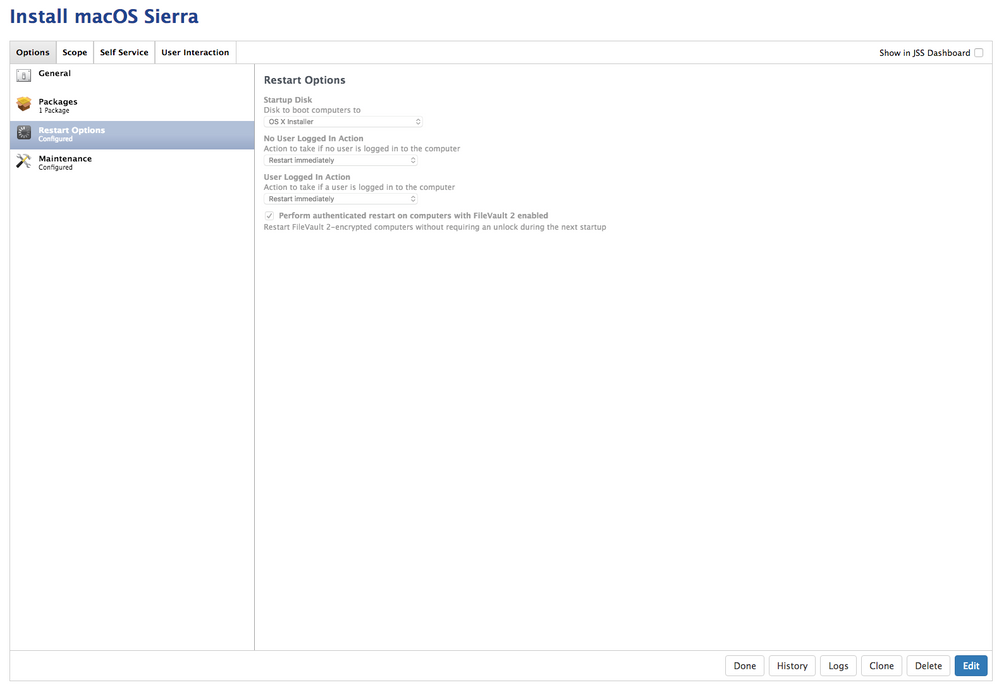- Mark as New
- Bookmark
- Subscribe
- Mute
- Subscribe to RSS Feed
- Permalink
- Report Inappropriate Content
Posted on
09-22-2016
11:09 AM
- last edited on
03-04-2025
08:48 AM
by
![]() kh-richa_mig
kh-richa_mig
Using JAMF's handy documentation, I am attempting to cache and then install cached using two policies to get macOS Sierra on eligible test clients. The caching works great (as it has in the past with other OS X versions) but I am now receiving errors within Self Service on various test computers. Each post the following errors. Our JSS is running v9.92. Any thoughts?
Thu Sep 22 13:44:07 it-14648 jamf[3834]: Checking for policy ID 768... Thu Sep 22 13:44:08 it-14648 jamf[3834]: Executing Policy Install macOS Sierra Thu Sep 22 13:44:08 it-14648 jamf[3834]: Installing Install macOS Sierra... Thu Sep 22 13:44:11 it-14648 jamf[3834]: Preparing for in-place OS upgrade... Thu Sep 22 13:44:14 it-14648 jamf[3834]: Converting /dev/disk0s2 to CoreStorage before upgrading. Thu Sep 22 13:44:43 it-14648 jamf[3834]: Unable to find brtool. Unable to find brtool in /Volumes/OS X Base System: (null) Thu Sep 22 13:45:30 it-14648 jamf[3834]: Blessing in-place OS upgrade directory... Thu Sep 22 13:45:30 it-14648 jamf[3834]: Mounting install DMGs... Thu Sep 22 13:45:36 it-14648 jamf[3834]: Error executing command: ( "/OS X Install Data/brtool", copyfiles, "/Volumes/OS X Base System", "/", "/OS X Install Data/InstallESD.dmg", "/BaseSystem.dmg" ) Thu Sep 22 13:45:37 it-14648 jamf[5059]: Background Restart Thu Sep 22 13:45:38 it-14648 jamf[5100]: Immediate Restart Thu Sep 22 13:45:38 it-14648 jamf[5100]: Sending restart to System Events
Solved! Go to Solution.
- Labels:
-
Self Service
- Mark as New
- Bookmark
- Subscribe
- Mute
- Subscribe to RSS Feed
- Permalink
- Report Inappropriate Content
Posted on 09-22-2016 12:44 PM
@sepiemoini Support for macOS Sierra in-place upgrades requires Casper Suite version 9.96 due to behind the scenes changes made to the install process. From an IT admin perspective, your workflow will be the same as it has been, as documented in this Tech Paper:
- Mark as New
- Bookmark
- Subscribe
- Mute
- Subscribe to RSS Feed
- Permalink
- Report Inappropriate Content
Posted on 09-29-2016 09:42 AM
After performing the v9.96 upgrade in my Test JSS, the Install macOS Sierra.InstallESD.dmg was cached in the Waiting Room directory using a JSS policy. I then downloaded and ran the Create Recovery Partition Installer.app. I threw in a Install Mac OS X El Capitan.app (this was the native OS running on the test computer at the time) into the Create Recovery Partition Installer.app and ran the outputted package. After running and installing the newly created 10.11.x Recovery Partition, I ran the install cached portion of the JSS policy without any reported issues and am now happily running 10.12.0 on this test computer.
- Mark as New
- Bookmark
- Subscribe
- Mute
- Subscribe to RSS Feed
- Permalink
- Report Inappropriate Content
Posted on 09-22-2016 11:35 AM
I also have been having the same 'Unable to find brtool. Unable to find brtool in /Volumes/OS X Base System: (null)' when trying to install with the same two step process. This is with the full version of Sierra downloaded from the App Store and not the Beta. It has happened on a few different machines, still trying to work out a resolution
- Mark as New
- Bookmark
- Subscribe
- Mute
- Subscribe to RSS Feed
- Permalink
- Report Inappropriate Content
Posted on 09-22-2016 11:37 AM
@kyleblanc What version of the JSS are you running this on? I'm on v9.92.
- Mark as New
- Bookmark
- Subscribe
- Mute
- Subscribe to RSS Feed
- Permalink
- Report Inappropriate Content
Posted on 09-22-2016 11:37 AM
Looks like something wrong with the Sierra package. Not sure if the missing brtool is the only issue or if that's a red herring. Have you tried using createOSXInstallpkg to make the Sierra installer?
- Mark as New
- Bookmark
- Subscribe
- Mute
- Subscribe to RSS Feed
- Permalink
- Report Inappropriate Content
Posted on 09-22-2016 11:53 AM
@davidacland One moment, running a quick "undo" command :)
rm -fdrv /Library/Application Support/JAMF/Waiting Room/*Install*macOS*Sierra* 2>/dev/null- Mark as New
- Bookmark
- Subscribe
- Mute
- Subscribe to RSS Feed
- Permalink
- Report Inappropriate Content
Posted on 09-22-2016 12:00 PM
Folks, give COSXIP ago.
@gregneagle put a fix in in relation to brtool about 4 weeks ago. (commit here
Oh & @rtrouton has a great walk through using COSXIP with Self Service here
- Mark as New
- Bookmark
- Subscribe
- Mute
- Subscribe to RSS Feed
- Permalink
- Report Inappropriate Content
Posted on 09-22-2016 12:08 PM
@bentoms Hmmm the JAMF approach using caching and install cached has worked wonderfully in the past. I would like to leverage that workflow before looking into other methods. Any idea as to why this previously "tried and true" approach suddenly stopped working?
- Mark as New
- Bookmark
- Subscribe
- Mute
- Subscribe to RSS Feed
- Permalink
- Report Inappropriate Content
Posted on 09-22-2016 12:44 PM
@sepiemoini Support for macOS Sierra in-place upgrades requires Casper Suite version 9.96 due to behind the scenes changes made to the install process. From an IT admin perspective, your workflow will be the same as it has been, as documented in this Tech Paper:
- Mark as New
- Bookmark
- Subscribe
- Mute
- Subscribe to RSS Feed
- Permalink
- Report Inappropriate Content
Posted on 09-22-2016 01:40 PM
@sepiemoini I can verify that what @bentoms said is accurate. I have made a Sierra installer/upgrader package with Greg's tool (createOSXinstallpkg). I was still able to cache it and then utilize Self Service for the upgrade.
Basically it caches in the background in a custom location via policy, once there, an EA picks it up, the Self Service policy then appears since it's scoped to a smart group that has the criteria of it being cached from the EA and the user can then preform the upgrade when they are ready. The SS policy just runs a simple script to install the package and restart the mac to the installer. @rtrouton 's walkthrough is very similar to this and has it all spelled out in his blog post on this topic.
When using this method, to the user, the whole process only takes about 15-20 mins and no downloading is required by them.
Edit: Forgot to mention, I am on 9.96 now but I also did the above workflow on 9.92 with Sierra. No issues.
- Mark as New
- Bookmark
- Subscribe
- Mute
- Subscribe to RSS Feed
- Permalink
- Report Inappropriate Content
Posted on 09-22-2016 03:18 PM
Hi,
We implemented the createOSXinstallpkg method yesterday, and are just sorting out the little quirks like AppleID request boxes etc today. When we did El Cap last year I found this post https://jamfnation.jamfsoftware.com/discussion.html?id=17684 and I pointed my tech at it yesterday, and he got it working in no time with Sierra!
I hope another success story with this method will give you hope!
Tim
- Mark as New
- Bookmark
- Subscribe
- Mute
- Subscribe to RSS Feed
- Permalink
- Report Inappropriate Content
Posted on 09-23-2016 07:52 AM
@mark.buffington All set on v9.96 in my Test JSS environment. Please see the error that I am now receiving as well as the two policies in the JSS that are being used. Any thoughts?
- Mark as New
- Bookmark
- Subscribe
- Mute
- Subscribe to RSS Feed
- Permalink
- Report Inappropriate Content
Posted on 09-24-2016 01:20 AM
@sepiemoini So is the test Mac running 10.12? Or does it have a copy of the install MacOS Sierra.app?
- Mark as New
- Bookmark
- Subscribe
- Mute
- Subscribe to RSS Feed
- Permalink
- Report Inappropriate Content
Posted on 09-24-2016 03:38 AM
@bentoms This test Mac is running 10.11.6 with the Install macOS Sierra.InstallESD.dmg cached in the Waiting Room directory. It's enrolled in my Test JSS running v9.96. I packaged the Install macOS Sierra.InstallESD.dmg using Casper Admin v9.96 as well.
- Mark as New
- Bookmark
- Subscribe
- Mute
- Subscribe to RSS Feed
- Permalink
- Report Inappropriate Content
Posted on 09-29-2016 09:42 AM
After performing the v9.96 upgrade in my Test JSS, the Install macOS Sierra.InstallESD.dmg was cached in the Waiting Room directory using a JSS policy. I then downloaded and ran the Create Recovery Partition Installer.app. I threw in a Install Mac OS X El Capitan.app (this was the native OS running on the test computer at the time) into the Create Recovery Partition Installer.app and ran the outputted package. After running and installing the newly created 10.11.x Recovery Partition, I ran the install cached portion of the JSS policy without any reported issues and am now happily running 10.12.0 on this test computer.
- Mark as New
- Bookmark
- Subscribe
- Mute
- Subscribe to RSS Feed
- Permalink
- Report Inappropriate Content
Posted on 09-30-2016 08:31 AM
FWIW, I'm using @rtrouton's method and it has been working well so far.
- Mark as New
- Bookmark
- Subscribe
- Mute
- Subscribe to RSS Feed
- Permalink
- Report Inappropriate Content
Posted on 10-01-2016 10:21 AM
I've used @rtrouton's method to upgrade 800 computers to OS X 10.11 and plan to use it again for 10.12 when it's a bit more mature. I've already tested the workflow with the current macOS 10.12 and it still works fine. The only change I made to Rich's script was adding
caffeinate -dis &before the caching policy executes to make sure the computer doesn't sleep while the package is caching.
- Mark as New
- Bookmark
- Subscribe
- Mute
- Subscribe to RSS Feed
- Permalink
- Report Inappropriate Content
Posted on 07-26-2017 07:17 AM
Is the info in this thread still working ok?
we're on JSS 9.96 and the trad cache/install is not working straightforwardly (the logs citing missing brtool)
And trying to use COSX is giving me similar woes
"Can't find brtool at ./Install macOS Sierra.app/Contents/SharedSupport/InstallESD.dmg" with a 10.12.5 installer
- Mark as New
- Bookmark
- Subscribe
- Mute
- Subscribe to RSS Feed
- Permalink
- Report Inappropriate Content
Posted on 07-26-2017 07:25 AM
Now I'm reading something moved between 10.12.3 and .4 :-/
https://www.jamf.com/jamf-nation/discussions/23551/macos-10-12-4-upgrade-via-self-service-fails
- Mark as New
- Bookmark
- Subscribe
- Mute
- Subscribe to RSS Feed
- Permalink
- Report Inappropriate Content
Posted on 07-26-2017 01:21 PM
My 10.12.3 package was working for the longest time even up to last Monday, now it is broken. Right out of the blue, no changes made.
Failed to copy /Volumes/OS X Base System/Install macOS Sierra.app/Contents/Resources/brtool to /OS X Install Data/brtool: The file “brtool†couldn’t be opened because there is no such file
Very Strange
- Mark as New
- Bookmark
- Subscribe
- Mute
- Subscribe to RSS Feed
- Permalink
- Report Inappropriate Content
Posted on 08-15-2017 02:05 PM
Has anyone tried using COSX on the 10.12.6 installer? I'm just trying to create the installESD.dmg to add to Admin to cache and am running into the error: Can't find brtool at /Applications/Install macOS Sierra.app/Contents/SharedSupport/InstallESD.dmg. Am I on the right track or should I abandon this workflow and find another?
- Mark as New
- Bookmark
- Subscribe
- Mute
- Subscribe to RSS Feed
- Permalink
- Report Inappropriate Content
Posted on 04-27-2018 06:10 AM
Morning
Working with: http://docs.jamf.com/technical-papers/casper-suite/deploying-osx/Deploying_an_OS_X_Upgrade.html. Trying to cache High Sierra on devices. We are running jamf 10.3.1
Part one, step two doesn't work as described.
"2. Drag the .app file to the main repository in Casper Admin.
Casper Admin extracts the InstallESD.dmg file, analyzes its contents, and adds it to the master distribution point and the JSS.
The InstallESD.dmg file is displayed in blue text until you add it to a category."
What .app file? When I drag the "Install macOS High Sierra" I downloaded from the App Store into Casper Admin, it does NOT "extract the InstallESD.dmg file". When done uploading, "Install macOS High Sierra.app.tar" is what is in Casper admin. Any attempt to scope this to a test device fails with jamf saying the file is not available on the HTTP server.
I then went into the package contents of "Install macOS High Sierra" and tried to upload the InstallESD.DMG file. That bombs at the end of the upload, yet Casper Admin looks like it successfully uploaded. That also fails for the same reason if i try to cache it on a test machine.
I must be missing something simple but after two days of looking........
Thanks!
Peter
- Mark as New
- Bookmark
- Subscribe
- Mute
- Subscribe to RSS Feed
- Permalink
- Report Inappropriate Content
Posted on 04-27-2018 06:39 AM
@pmullen I'm not sure of that workflow works with 10.13, but you mention "Casper Admin" are you on v9? You'll probably need v10 & "Jamf Admin" for that option to be supported.
- Mark as New
- Bookmark
- Subscribe
- Mute
- Subscribe to RSS Feed
- Permalink
- Report Inappropriate Content
Posted on 04-27-2018 06:44 AM
Ben, jamf/Casper Admin 10.3.1.
- Mark as New
- Bookmark
- Subscribe
- Mute
- Subscribe to RSS Feed
- Permalink
- Report Inappropriate Content
Posted on 05-15-2018 02:20 PM
Same issue here as pmullen. I have tried this in 2 of our environments. I noticed it worked fine with 10.13.3 but once I went to 10.13.4, forget it.
FYI, I would be happy to use Patch Management to do this if I could cache the package and install from there. I know I need distribution points at several of my locations due to network bandwidth but that is a completely different challenge.