Edit: Replaced beginning with updated Mac Studio and M2 Mac details now that i've finally gotten some in my environment to confirm.
Hi all,
I've gone ahead and taken the liberty to modify the existing Regex from @talkingmoose to account for the devices that are currently being listed as compatible with macOS Ventura, along with a little bit of future proofing:
(^Mac1[3-9]|MacBook\\d{2}|MacBookAir([8-9]|\\d{2})|Macmini([8-9]|\\d{2})|MacPro([7-9]|1\\d)|iMacPro[1-9]|iMac(1[8-9]|2[0-9]),\\d|MacBookPro(1[4-9]|2[0-9]),\\d)
This can be used in a smart group or inventory report using the criteria item Model Identifier and then selecting "does not match regex" operator. Copy/paste the regex into the value and save the Smart Group to view all mac's that ARE NOT compatible with Ventura, or set the operator to "matches regex" to see devices that ARE compatible.
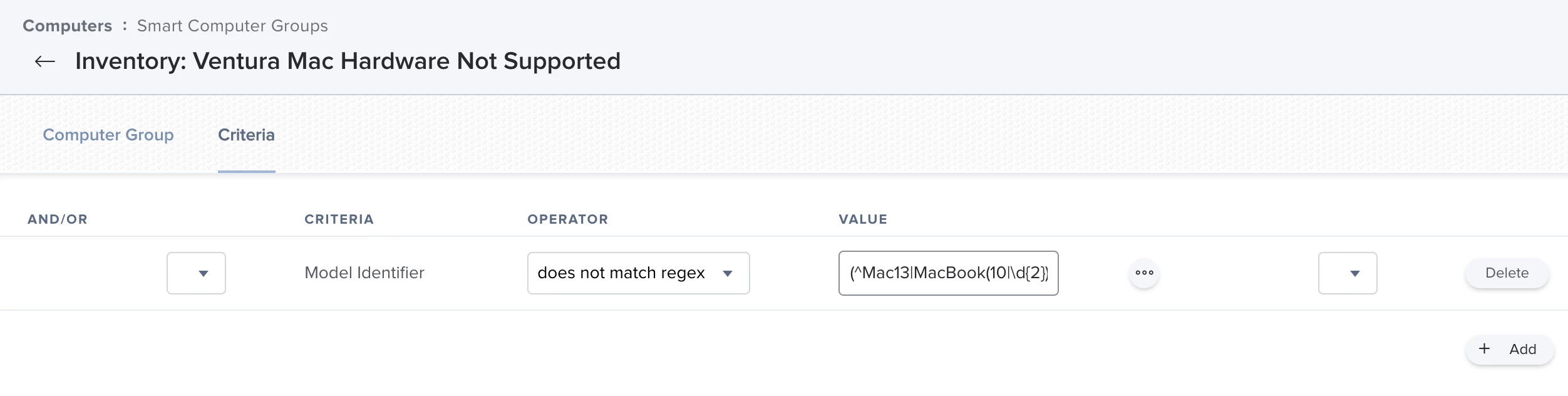
Let me know if I made any mistakes. Thanks all!










