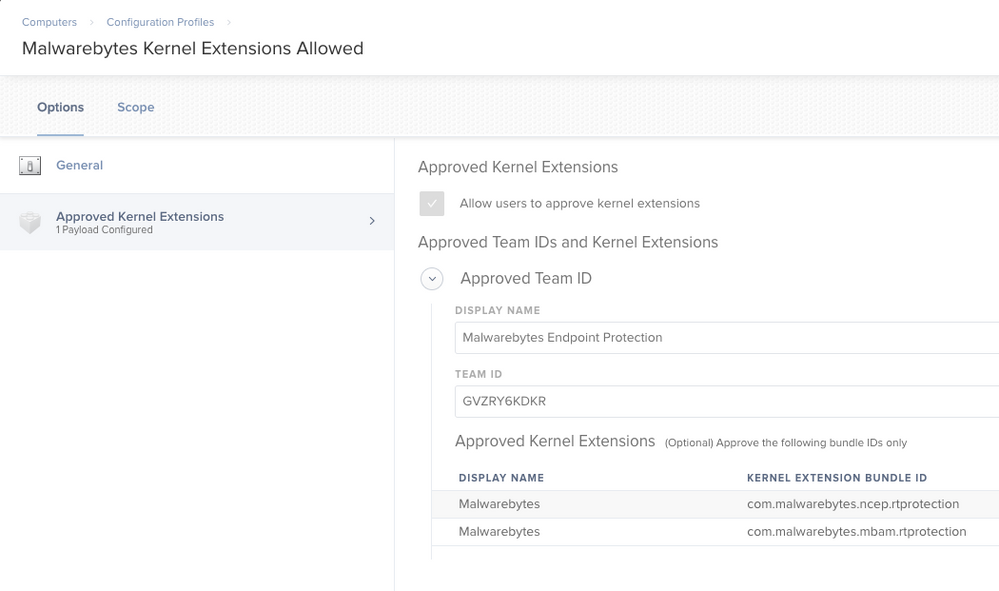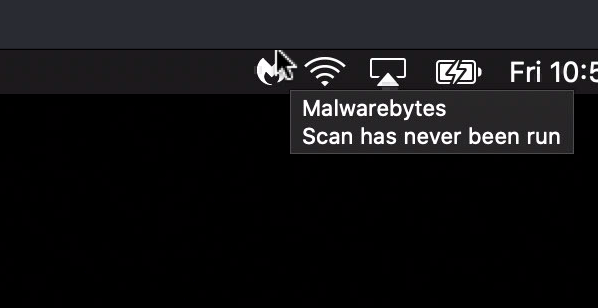- Mark as New
- Bookmark
- Subscribe
- Mute
- Subscribe to RSS Feed
- Permalink
- Report Inappropriate Content
Posted on 10-29-2019 08:19 PM
Hi all, my company has decided that we will be putting malwarebytes on all mac computers. I have been doing some searching but have found very little detail about it.
I have found the following kernel info
GVZRY6KDKR
com.malwarebytes.mbam.rtprotection
com.malwarebytes.UserAgent
What I have not found is any PPPC information. It does not have any permissions showing up under Security & Privacy.
Has anyone had any recent dealings with malwarebytes? is there anything I am missing?
Solved! Go to Solution.
- Labels:
-
Jamf Pro
- Mark as New
- Bookmark
- Subscribe
- Mute
- Subscribe to RSS Feed
- Permalink
- Report Inappropriate Content
Posted on 11-01-2019 12:20 PM
We are also using Malwarebytes, we have no need of PPPC, just Approved Kernel Extensions config profile.
- Mark as New
- Bookmark
- Subscribe
- Mute
- Subscribe to RSS Feed
- Permalink
- Report Inappropriate Content
Posted on 10-31-2019 11:51 PM
Have you tried to import the file via the PPPC Utility, make your configs and then just upload and deploy it to you other devices?
- Mark as New
- Bookmark
- Subscribe
- Mute
- Subscribe to RSS Feed
- Permalink
- Report Inappropriate Content
Posted on 11-01-2019 12:20 PM
We are also using Malwarebytes, we have no need of PPPC, just Approved Kernel Extensions config profile.
- Mark as New
- Bookmark
- Subscribe
- Mute
- Subscribe to RSS Feed
- Permalink
- Report Inappropriate Content
Posted on 11-13-2019 08:52 AM
Sorry for the late reply, I have been pulled in so many directions since I asked this, I have not had a chance to review the issue again. I am going to do the approved kernel extensions and see how it goes. Thank you both very much
- Mark as New
- Bookmark
- Subscribe
- Mute
- Subscribe to RSS Feed
- Permalink
- Report Inappropriate Content
Posted on 03-20-2020 10:54 AM
Just wondering if anyone is able to install MB but not see it checking with the MB server? I can deploy it via policy and have added the config profile like above but for some reason it just installs and stays in a sort of frozen state. I can hover over the icon but no action can be taken. If I manually install this on a test machine it works fine and no issues but pushing via Policy it just is frozen. Any solutions to get this right would be appreciated.
- Mark as New
- Bookmark
- Subscribe
- Mute
- Subscribe to RSS Feed
- Permalink
- Report Inappropriate Content
Posted on 06-11-2020 07:10 AM
im getting the same error. "Scan has never been run" Has anyone found a cause or resolution on this?
- Mark as New
- Bookmark
- Subscribe
- Mute
- Subscribe to RSS Feed
- Permalink
- Report Inappropriate Content
Posted on 03-24-2021 05:54 AM
Any script for complete uninstall Malwarebytes