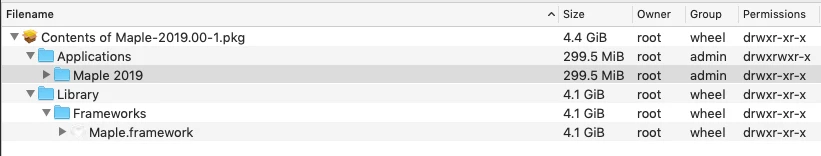I'm attempting to create a self-service package for Maple 2019 using the unattended install instructions documented at https://www.maplesoft.com/support/install/maple2018_install.html . I've attempted creating a pkg using the before/after snapshot with composer. The PKG seems to work, but when launching Maple 2019, it errors out stating that "Maple 2019 quit unexpectedly"
Process: JavaAppLauncher [1278]
Path: /Applications/Maple 2019/Maple 2019.app/Contents/MacOS/JavaAppLauncher
Identifier: com.maplesoft.maple
Version: 2019.00 (20190)
Code Type: X86-64 (Native)
Parent Process: ??? [1]
Responsible: JavaAppLauncher [1278]
User ID: 502
Date/Time: 2019-10-18 14:21:05.019 -0500
OS Version: Mac OS X 10.14.4 (18E227)
Report Version: 12
Anonymous UUID: 2FFC74B9-3E1E-D722-B3F4-F44EC2833063
Time Awake Since Boot: 1800 seconds
System Integrity Protection: enabled
Crashed Thread: 27 Java: Request id 1
Exception Type: EXC_BAD_ACCESS (SIGABRT)
Exception Codes: KERN_INVALID_ADDRESS at 0x0000000000000000
Exception Note: EXC_CORPSE_NOTIFY
VM Regions Near 0:
-->
__TEXT 0000000107283000-0000000107286000 [ 12K] r-x/rwx SM=COW /Applications/Maple 2019/Maple 2019.app/Contents/MacOS/JavaAppLauncher
Any thoughts?