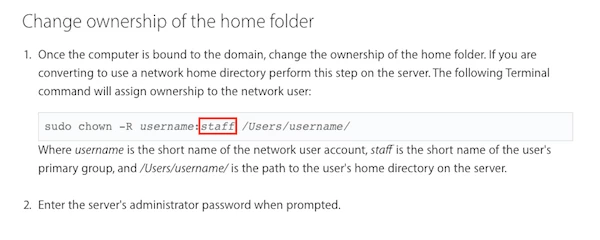We've run into this frequently enough that I feel like some good feedback might be nice. We don't put local user accounts on our Macs, everyone uses mobile AD accounts.
On occasion, we'll have a user complain that their machine is slow/not performing/etc, so we offer to put them into a fresh machine with new OS, typically an SSD, etc.
In the past, to migrate their user account, we've just copied files from their user home directory to a network share or to an external drive, then had them log in on the new machine to create their account there, and then bring the data down into the newly created network account on the new machine.
I've tried using Migration Assistant in the past, but I've noticed it struggles with the migration and changes the computer name to match the old machine, and sometimes it flat out doesn't work.
Does anyone have a good solution for migrating an AD network account from one Mac to a new one, while preserving the user data?
Thanks in advance!