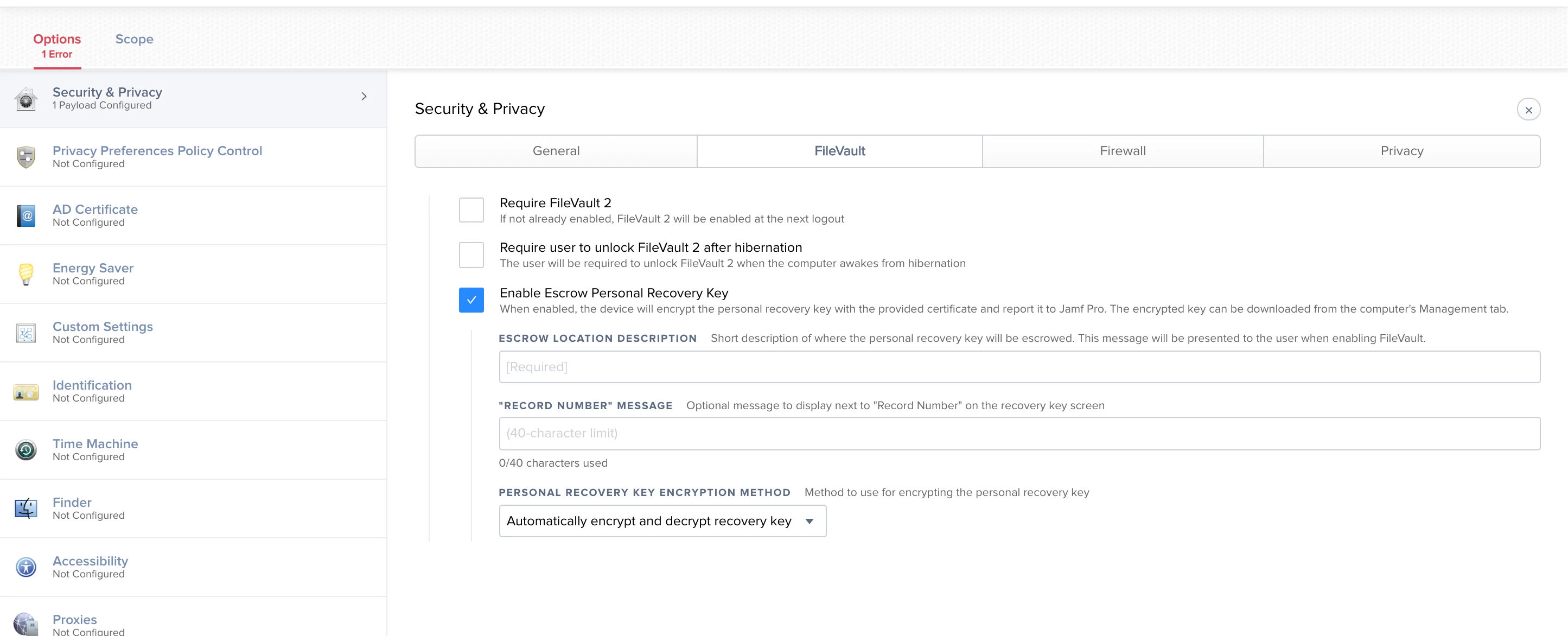I have been using configuration profiles to require FV2 and redirect the personal key to the on-prem JAMF Pro server (10.8)
I have not bee able to get this to work in Mojave and while I have found other users on the web having the same problem I haven't found a solution.
Is there a new way FV2 with key redirection needs to be done with Mojave?
Thanks in advance.
-PSM