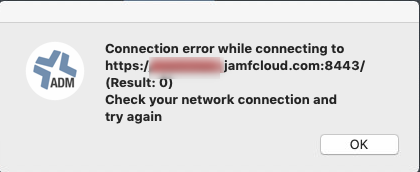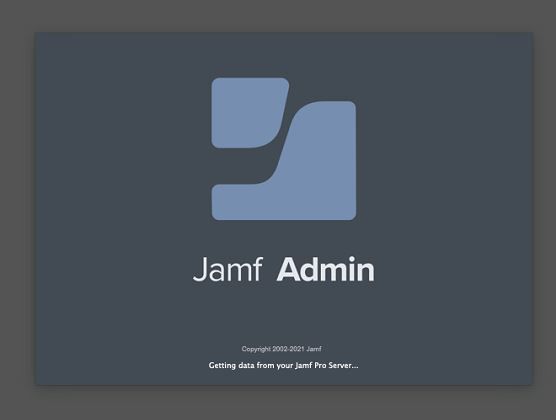- Jamf Nation Community
- Products
- Jamf Pro
- My Mac won't connect to Jamf admin services
- Subscribe to RSS Feed
- Mark Topic as New
- Mark Topic as Read
- Float this Topic for Current User
- Bookmark
- Subscribe
- Mute
- Printer Friendly Page
- Mark as New
- Bookmark
- Subscribe
- Mute
- Subscribe to RSS Feed
- Permalink
- Report Inappropriate Content
Posted on 07-18-2019 05:43 AM
Hi,
I have 3 Macs in my environment right now. 1 test device, 2 sort-of administration devices. I have all the JAMF running on one of those, but I need to move them to another one. So I installed JAMF Pro, I wanted to run Jamf Admin and after I enter credentials, it runs for some time and then I get an error:
What is interesting is that I cannot access Jamfcloud from safari on the same computer. Other computer on the same network have no problem. I tried a different network as well and it didn't work. What can be wrong?
Solved! Go to Solution.
- Labels:
-
Jamf Admin
- Mark as New
- Bookmark
- Subscribe
- Mute
- Subscribe to RSS Feed
- Permalink
- Report Inappropriate Content
Posted on 07-18-2019 01:51 PM
@mainelysteve "You'll have to trash the preferences file ~/Library/Preferences/com.jamfsoftware.admin.plist to fix that." -- this is incorrect. When launching Jamf Admin, press down and hold OPTION (ALT if Windows keyboard). This will cause the application to re-prompt for the URL. This works across all Jamf Pro applications which communicate with the webapp.
- Mark as New
- Bookmark
- Subscribe
- Mute
- Subscribe to RSS Feed
- Permalink
- Report Inappropriate Content
Posted on 07-18-2019 10:03 AM
@kjubus Have you escalated to Jamf Support?
- Mark as New
- Bookmark
- Subscribe
- Mute
- Subscribe to RSS Feed
- Permalink
- Report Inappropriate Content
Posted on 07-18-2019 12:27 PM
is the computer enrolled? it could be missing the trusted JSS Root CA
- Mark as New
- Bookmark
- Subscribe
- Mute
- Subscribe to RSS Feed
- Permalink
- Report Inappropriate Content
Posted on 07-18-2019 12:39 PM
@hdsreid Different error for that:
The certificate for this server is invalid. You might be connecting to a server that is pretending to be "https:", which could put your confidential information at risk. Would you like to connect to the server anyway?
- Mark as New
- Bookmark
- Subscribe
- Mute
- Subscribe to RSS Feed
- Permalink
- Report Inappropriate Content
Posted on 07-18-2019 01:14 PM
The message on that screenshot is the clue to me. The port number shouldn't be entered if you're using jamfcloud. Try removing the :8443 from the end of your url so that it reads https://instancehere.jamfcloud.com.
- Mark as New
- Bookmark
- Subscribe
- Mute
- Subscribe to RSS Feed
- Permalink
- Report Inappropriate Content
Posted on 07-18-2019 01:51 PM
@mainelysteve "You'll have to trash the preferences file ~/Library/Preferences/com.jamfsoftware.admin.plist to fix that." -- this is incorrect. When launching Jamf Admin, press down and hold OPTION (ALT if Windows keyboard). This will cause the application to re-prompt for the URL. This works across all Jamf Pro applications which communicate with the webapp.
- Mark as New
- Bookmark
- Subscribe
- Mute
- Subscribe to RSS Feed
- Permalink
- Report Inappropriate Content
Posted on 04-08-2022 07:42 AM
Hey! Im having the same issue. However i can connect to other JSS but not the one i wish...i did what you said, it didn't worked. I have to install again the Jamf Admin app, but i would like to know the true behind the problem. Any Idea?
- Mark as New
- Bookmark
- Subscribe
- Mute
- Subscribe to RSS Feed
- Permalink
- Report Inappropriate Content
Posted on 07-18-2019 01:58 PM
@diradmin Learn something new everyday. Thanks for that.
- Mark as New
- Bookmark
- Subscribe
- Mute
- Subscribe to RSS Feed
- Permalink
- Report Inappropriate Content
Posted on 07-18-2019 02:34 PM
@mainelysteve I manage 7 JSSs and starting a few months ago I began to have to do the option key thing all the time.
The utility SwitchJSS stopped working for me.
- Mark as New
- Bookmark
- Subscribe
- Mute
- Subscribe to RSS Feed
- Permalink
- Report Inappropriate Content
Posted on 07-18-2019 11:49 PM
@diradmin seems to resolve the issue. I might have been entering the address without "https" yesterday, but used it today and worked with first try. Both on safari and jamf admin.
- Mark as New
- Bookmark
- Subscribe
- Mute
- Subscribe to RSS Feed
- Permalink
- Report Inappropriate Content
Posted on 07-19-2019 06:07 AM
@gskibum Jamf Pro Switcher works for me to switch between multiple JSS instances.
- Mark as New
- Bookmark
- Subscribe
- Mute
- Subscribe to RSS Feed
- Permalink
- Report Inappropriate Content
Posted on 07-19-2019 06:29 AM
Wow, I had the same problem this morning. Thanks!
- Mark as New
- Bookmark
- Subscribe
- Mute
- Subscribe to RSS Feed
- Permalink
- Report Inappropriate Content
Posted on 07-19-2019 06:59 AM
@sdagley Thank you for that tip. Will start using right away,
- Mark as New
- Bookmark
- Subscribe
- Mute
- Subscribe to RSS Feed
- Permalink
- Report Inappropriate Content
Posted on 08-23-2019 01:38 AM
@diradmin do you know if there is a way to script that so that you can deploy via policy? I've been able to change the url to the JAMF server to it doesn't have :8443 doing a manual install, but am looking to automate for others.
Thanks!
- Mark as New
- Bookmark
- Subscribe
- Mute
- Subscribe to RSS Feed
- Permalink
- Report Inappropriate Content
Posted on 08-26-2019 06:36 AM
@alex.cormier Yes; there is a PLIST file that may be updated via shell script with the modified URL.
- Mark as New
- Bookmark
- Subscribe
- Mute
- Subscribe to RSS Feed
- Permalink
- Report Inappropriate Content
Posted on 02-12-2021 02:12 AM
Can't login to JamF admin anymore. It's still hanging in the screen you can see in the attached image.
I can open Composer and JamF Remote. If I type a wrong password JamF Admin recognize this. I can open the webinterface of JamF.
Anyone knows what to do?
Thank you.
Best Regards
Felix
- Mark as New
- Bookmark
- Subscribe
- Mute
- Subscribe to RSS Feed
- Permalink
- Report Inappropriate Content
Posted on 02-12-2021 02:52 AM
Okay, I can connect with a catalina iMac. is this maybe a Big Sur issue?