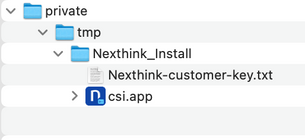- Jamf Nation Community
- Products
- Jamf Pro
- Re: Nexthink deployment
- Subscribe to RSS Feed
- Mark Topic as New
- Mark Topic as Read
- Float this Topic for Current User
- Bookmark
- Subscribe
- Mute
- Printer Friendly Page
Nexthink deployment
- Mark as New
- Bookmark
- Subscribe
- Mute
- Subscribe to RSS Feed
- Permalink
- Report Inappropriate Content
06-08-2023 10:05 AM - edited 06-08-2023 10:12 AM
Hello I need a help to deploy Nexthink collector app on mac through Jamf.
I have .dmg for Nexthink which is having 4 different component, if I copy the .dmg file under /tmp and drag into composer and click on convert into source then shows me 4 components in a separate window, but composer never shows the actual path like /tmp/Nexthink.dmg, still I closed the window and built it as .pkg , but if I run manually on my mac it says incompatiable on this device. Any easy way to deploy Nexthink on mac through Jamf using by .dmg file?
- Mark as New
- Bookmark
- Subscribe
- Mute
- Subscribe to RSS Feed
- Permalink
- Report Inappropriate Content
Posted on 06-08-2023 10:23 AM
@Asifahmed You should consult the Nexthink docs on deploying via Intune (https://docs.nexthink.com/platform/latest/deploying-collector-on-macos-using-intune) and adapt the script they provide there. There is a separate section in that guide on creating the needed Configuration Profiles in Jamf Pro, so why they don't also provide Jamf Pro specific deployment instructions I don't know.
- Mark as New
- Bookmark
- Subscribe
- Mute
- Subscribe to RSS Feed
- Permalink
- Report Inappropriate Content
06-08-2023 10:30 AM - edited 06-08-2023 10:31 AM
you can always go old school with composer and try building it with a snapshot?
- Mark as New
- Bookmark
- Subscribe
- Mute
- Subscribe to RSS Feed
- Permalink
- Report Inappropriate Content
Posted on 06-08-2023 10:40 AM
I wouldn't do this. It's unlikely to work. Nexthink provides a special command line installation tool you can push to the Mac (csi.app) and then call it in a script for a remote installation.
- Mark as New
- Bookmark
- Subscribe
- Mute
- Subscribe to RSS Feed
- Permalink
- Report Inappropriate Content
06-09-2023 09:02 AM - edited 06-09-2023 09:03 AM
Packaging and deploying the csi.app is what I've done for the last four builds of Nexthink, works fine.
This EA might also be of use:
config="/Library/Application Support/Nexthink/config.json"
if [ -f "$config" ]; then
VERSION=$(/usr/bin/awk -F\" '/version/ { print $4 }' "$config" )
else
VERSION="Not Installed"
fi
echo "<result>$VERSION</result>"
- Mark as New
- Bookmark
- Subscribe
- Mute
- Subscribe to RSS Feed
- Permalink
- Report Inappropriate Content
Posted on 06-21-2023 12:40 PM
Do you have anymore info on how this process is done? I've tried to modify the Intune script to do ti that way, but I think packaging up the csi.app is what I'm going to have to do. I've been able to package it in composer, but I'm not sure I'm deploying it to the right place or if I'm calling it properly with a script to actually run the installation.
- Mark as New
- Bookmark
- Subscribe
- Mute
- Subscribe to RSS Feed
- Permalink
- Report Inappropriate Content
Posted on 06-08-2023 10:32 AM
Seconding @sdagley's recommendation on consulting any documentation from Nexthink. I worked with a TM there and they helped me get their agent deployment working properly.
You need to deploy and use the csi.app that's inside the disk image for any kind of remote install. You call that in a script and pass the necessary parameters to it. Their documentation has more information in it on how to do that.
- Mark as New
- Bookmark
- Subscribe
- Mute
- Subscribe to RSS Feed
- Permalink
- Report Inappropriate Content
Posted on 06-08-2023 11:10 AM
But why cant I make it packaged after placing the .dmg into /tmp?
- Mark as New
- Bookmark
- Subscribe
- Mute
- Subscribe to RSS Feed
- Permalink
- Report Inappropriate Content
Posted on 06-08-2023 11:15 AM
@Asifahmed I'm not sure I understand your question. It DOES need to be packaged and deployed, but the reality is the only item from the DMG you need to push is the csi.app. The other items are GUI installers/uninstallers and can't be run through an automation script as they weren't designed for that.
Here's what my Nexthink package looks like in Composer.
I'm only pushing the csi.app and the customer key into a folder in /private/tmp/ From there, a post install script (in the Jamf policy, not in the package) runs and references the path to the csi.app and executes it with the necessary flags and settings to do the installation.
- Mark as New
- Bookmark
- Subscribe
- Mute
- Subscribe to RSS Feed
- Permalink
- Report Inappropriate Content
Posted on 06-09-2023 02:07 AM
Ok, After running the .dmg file I copied the csi.app thehn copied to /tmp, and then dragged into composer and built as .pkg, now if I run the script below, I am getting the below.
sudo /private/tmp/csi.app/Contents/MacOS/csi -address Mycompany-prod-engine-1.eu.nexthink.cloud -tcp_port 443
+ macOS Collector Installer/Uninstaller Tool
+ Copyright Nexthink S.A. 2022
Unable to read the json configuration file: /Library/Application Support/Nexthink/config.json
The installation requires an address, and the customer Key.
asif@FVFJ7MNQ1WFV ~ %
What exactly I need to do here? And I am on the correct way for script?
- Mark as New
- Bookmark
- Subscribe
- Mute
- Subscribe to RSS Feed
- Permalink
- Report Inappropriate Content
Posted on 06-09-2023 04:34 AM
BTW, I putted the customer key and it got installed successfully, but still throwing the message that cant read the file
/Library/Application Support/Nexthink/config.json
But this time I mean running the command I can see the config.json file exist.
Any idea why it is throwing such message?
- Mark as New
- Bookmark
- Subscribe
- Mute
- Subscribe to RSS Feed
- Permalink
- Report Inappropriate Content
Posted on 06-09-2023 01:06 PM
Would you mind sharing what your post-install script looks like?
- Mark as New
- Bookmark
- Subscribe
- Mute
- Subscribe to RSS Feed
- Permalink
- Report Inappropriate Content
Posted on 06-09-2023 02:45 PM
Sure, the below is the script, sanitized to remove some of our URLs and other custom information. Some of the flags we were instructed to use may not apply to your case, so customize it as needed.
Basically almost everything under the ## File paths and variables heading you would need to input your own values.
#!/bin/zsh
## File paths and variables
source_dir="/private/tmp/Nexthink_Install"
installer_path="${source_dir}/csi.app/Contents/MacOS/csi"
key_path="${source_dir}/Nexthink-customer-key.txt"
cloud_url="nexthink-url-here"
pac_url="http://proxy-url.pac"
## Check that required items are in the expected locations
if [[ -e "$installer_path" ]] && [[ -e "$key_path" ]]; then
## Installation with required flags
/bin/echo "Beginning installation..."
"$installer_path" \
-address "$cloud_url" \
-tcp_port 443 \
-data_over_tcp enable \
-use_assignment enable \
-engage enable \
-ra_execution_policy signed_trusted_or_nexthink \
-key "$key_path" \
-anonymize_username disable \
-windows_focus_time_monitoring enable \
-user_interaction_time_monitoring enable \
-anonymize_wifi_network disable \
-proxy_pac_address "$pac_url"
else
/bin/echo "Could not start installation. Some required items are missing. Exiting..."
exit 1
fi
- Mark as New
- Bookmark
- Subscribe
- Mute
- Subscribe to RSS Feed
- Permalink
- Report Inappropriate Content
Posted on 06-15-2023 08:47 AM
All good stuff here. I settled on the Nethink inTune script I hacked up. The one thing I noticed with the latest version 23.4.4.10_1 is they changed the folder structure and the previous extension attributes won't work.
if [ -f "/Library/Application Support/Nexthink/config.json" ] will fail since now they use
"/Library/Application Support/NexthinkVersions/23.4.4.10_1/config.json"
Looks like they will be using the version number for folder name. Just a FYI if you are relying on the EA for any smart group deployments. Still trying to figure out how to work this out without hardcoding since my scripting skills are awful.
- Mark as New
- Bookmark
- Subscribe
- Mute
- Subscribe to RSS Feed
- Permalink
- Report Inappropriate Content
Posted on 06-15-2023 11:03 AM
Thanks for this heads up. I have to look, but I don't think we're (yet) using that version, so good to know. I'm not sure why they would have started using a version specific folder now. Doesn't make any sense to me, but whatever.
As for updating an EA, there's several ways to future proof that. You could for example set a variable for the config.json file by doing a find against the general path.
config_json=$(/usr/bin/find /Library/Application\ Support/NexthinkVersions/*/config.json)Note that the path to search is not double quoted. Find doesn't work with a * wildcard if you double quote the path because it thinks you're looking for a literal asterisk as part of the folder path.
The only gotcha here could be if the Nexthink install leaves behind some older version folders. I really hope it doesn't do that since it would locate all of them and mess up the script. If there's only ever one "NexthinkVersions/<version-number>" path, then the above should work.
- Mark as New
- Bookmark
- Subscribe
- Mute
- Subscribe to RSS Feed
- Permalink
- Report Inappropriate Content
Posted on 07-14-2023 10:23 AM
@Zman Can you confirm that "/Library/Application Support/Nexthink/" does not exist on your Macs with Nexthink 23.4.4.10_1 installed? We're still running 23.3.3.3_1, and it has the "/Library/Application Support/NexthinkVersions/23.3.3.3_1/" folder but there is also a "/Library/Application Support/Nexthink/" alias to that folder.
- Mark as New
- Bookmark
- Subscribe
- Mute
- Subscribe to RSS Feed
- Permalink
- Report Inappropriate Content
Posted on 06-22-2023 05:23 AM
Copy .dmg to Jamf, create a package with installation commands, and test on Mac. Contact Jamf support if needed.