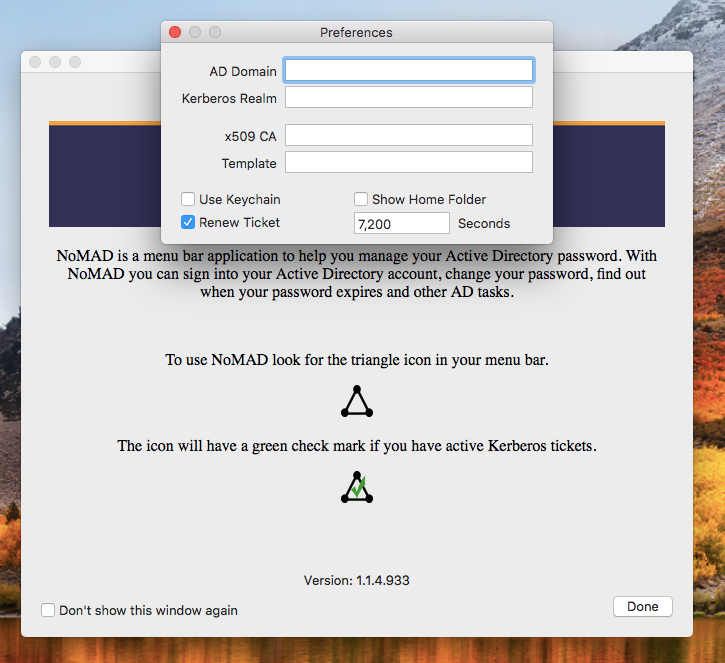NoMAD Install
- Mark as New
- Bookmark
- Subscribe
- Mute
- Subscribe to RSS Feed
- Permalink
- Report Inappropriate Content
Posted on 02-27-2019 07:00 AM
After watching the JNUC presentation, I am trying to kill imaging and AD binding here too. I am a little out of my comfort zone because I'm not good with scripts unless they are straight copy and paste! I am using DEP to enroll and NoMAD Login to create and authenticate the user account during setup and then removing NoMAD Login so users will use the default login screen and it is great. However, after setup when I get to the desktop, I am being prompted for NoMAD preferences. I feel like I've missed a step in my NoMAD install maybe?
- Labels:
-
DEP
- Mark as New
- Bookmark
- Subscribe
- Mute
- Subscribe to RSS Feed
- Permalink
- Report Inappropriate Content
Posted on 02-27-2019 07:34 AM
I deployed NoMAD this past summer and had the same issue.
Use Composer to create a snapshot, Install NoMAD, Launch it and enter the required Preferences (I only needed AD Domain). Quit NoMad, launch it and verify the Preferences saved, then close again.
In Composer, build as a DMG.
Load the DMG in Jamf Admin, double-click on the DMG and in the Options tab make sure you check Fill user template (FUT). This will ensure that all users have the saved Preferences settings for AD.
- Mark as New
- Bookmark
- Subscribe
- Mute
- Subscribe to RSS Feed
- Permalink
- Report Inappropriate Content
Posted on 02-27-2019 07:41 AM
You did miss something. The installer is just one piece of the puzzle. The other one is either a script with defaults keys and suggested values or better yet, use a configuration profile.
- Mark as New
- Bookmark
- Subscribe
- Mute
- Subscribe to RSS Feed
- Permalink
- Report Inappropriate Content
Posted on 02-27-2019 07:46 AM
mainelysteve - I wish I had seen that when I deployed NoMad. Seems like a better solution.
- Mark as New
- Bookmark
- Subscribe
- Mute
- Subscribe to RSS Feed
- Permalink
- Report Inappropriate Content
Posted on 02-27-2019 07:58 AM
The config profile is definitely the way to go, also there is a great NoMAD slack channel in the macadmins slack that helped me. Also if you are looking for the full deploy with NoLOAD and NoMAD look here.
- Mark as New
- Bookmark
- Subscribe
- Mute
- Subscribe to RSS Feed
- Permalink
- Report Inappropriate Content
Posted on 02-27-2019 08:04 AM
Yeah, best to create a configuration profile after applying all necessary settings for NoMAD into a local plist file. Generally how I do this is, in Terminal, I create a new plist file using defaults commands and the Preferences guide mentioned above https://nomad.menu/help/preferences-and-what-they-do/ to set up whatever settable preferences I need for NoMAD. Something like this:
defaults write ~/Desktop/com.trusourcelabs.NoMAD.plist ADDomain "DomainName"
defaults write ~/Desktop/com.trusourcelabs.NoMAD.plist KerberosRealm "KERBEROS_REALM"
defaults write ~/Desktop/com.trusourcelabs.NoMAD.plist DontShowWelcome -bool TRUE
defaults write ~/Desktop/com.trusourcelabs.NoMAD.plist HideAbout -bool TRUE
defaults write ~/Desktop/com.trusourcelabs.NoMAD.plist HidePrefs -bool TRUE
defaults write ~/Desktop/com.trusourcelabs.NoMAD.plist RenewTickets -bool TRUE
defaults write ~/Desktop/com.trusourcelabs.NoMAD.plist LocalPasswordSync -bool TRUE
defaults write ~/Desktop/com.trusourcelabs.NoMAD.plist UPCAlert -bool TRUE
defaults write ~/Desktop/com.trusourcelabs.NoMAD.plist UseKeychain -bool TRUE
etc, etc...Add as many of the settings you want to customize NoMAD. You can test this by copying the configured plist into /Library/Preferences/ and restarting NoMAD to see the changes. Once you have it as you like it, convert that plist into an xml format usingplutil -convert xml1 ~/Desktop/com.trusourcelabs.NoMAD.plist and then go back into your Jamf Pro console, create a new Configuration Profile, go to Custom Settings payload and upload the plist file there. It should suck in all the settings. Make sure it is set as a User level profile. I have found that's required to get it to work. Finally, apply that to a machine with NoMAD installed and make sure to restart NoMAD if it's already running to see the changes.