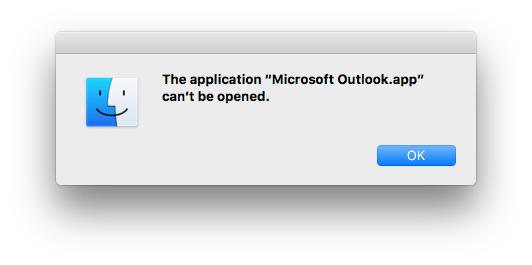- Jamf Nation Community
- Products
- Jamf Pro
- Office 2016 15.39.0-17101000: Outlook Crashes
- Subscribe to RSS Feed
- Mark Topic as New
- Mark Topic as Read
- Float this Topic for Current User
- Bookmark
- Subscribe
- Mute
- Printer Friendly Page
- Mark as New
- Bookmark
- Subscribe
- Mute
- Subscribe to RSS Feed
- Permalink
- Report Inappropriate Content
Posted on 10-10-2017 03:18 PM
Hey there, all! I saw that Office 2016 15.39.0-17101000 was released earlier today and had some folks (self included on a test computer) update their client machines. Following the update, all apps withint he Office 2016 suite are running the 15.39.0-17101000 release smoothly without any reported issues with the exception of Outlook. When launched, Outlook crashes with a generic "you can't open the application..." error. When downloading and installing the standalone Outlook 15.39.0-17101000 release, this also yields the same error from before. I am able to run the 15.38.0-17090200 release of Outlook in tandem with the other Office suite apps on 15.39.0-17101000 so this leads me to believe that the issue resides with the Outlook portion of the bundled and individual/standalone installer. I had a user report the same behavior (and error message) when updating thru MAU as well. Has anyone else observed similar issues with this latest release of Outlook? FWIW both of the affected client machines were running macOS 10.12.6 (16G29).
Here are some observed error logs:
Oct 10 15:22:23 computerName com.apple.xpc.launchd[1] (com.microsoft.Outlook.40100[66236]): Could not find and/or execute program specified by service: 13: Permission denied: /Applications/Microsoft Outlook.app/Contents/MacOS/Microsoft Outlook
Oct 10 15:22:23 computerName com.apple.xpc.launchd[1] (com.microsoft.Outlook.40100[66236]): Service setup event to handle failure and will not launch until it fires.Solved! Go to Solution.
- Mark as New
- Bookmark
- Subscribe
- Mute
- Subscribe to RSS Feed
- Permalink
- Report Inappropriate Content
Posted on 10-10-2017 04:21 PM
Alrighty, Jamf Nation. After speaking to @pbowden and running through some simulations, we were able to find the culprit: pesky antivirus software which quarantined the /Applications/Microsoft Outlook.app/Contents/MacOS/ directory. Whitelisting this same directory and reinstalling Outlook does the trick. Nothing to see here :)
Thanks again, @pbowden--you're a lifesaver!
- Mark as New
- Bookmark
- Subscribe
- Mute
- Subscribe to RSS Feed
- Permalink
- Report Inappropriate Content
Posted on 10-10-2017 04:21 PM
Alrighty, Jamf Nation. After speaking to @pbowden and running through some simulations, we were able to find the culprit: pesky antivirus software which quarantined the /Applications/Microsoft Outlook.app/Contents/MacOS/ directory. Whitelisting this same directory and reinstalling Outlook does the trick. Nothing to see here :)
Thanks again, @pbowden--you're a lifesaver!
- Mark as New
- Bookmark
- Subscribe
- Mute
- Subscribe to RSS Feed
- Permalink
- Report Inappropriate Content
Posted on 10-10-2017 04:23 PM
Which AV?
- Mark as New
- Bookmark
- Subscribe
- Mute
- Subscribe to RSS Feed
- Permalink
- Report Inappropriate Content
Posted on 10-10-2017 06:21 PM
CylancePROTECT! I am told by a teammate who manages the whitelisted entries that it was flagged for "Signature Status: Invalid."
- Mark as New
- Bookmark
- Subscribe
- Mute
- Subscribe to RSS Feed
- Permalink
- Report Inappropriate Content
Posted on 10-11-2017 11:24 AM
No issues here at all, with Outlook v15.39 and Symantec Endpoint Protection v14.0.2415.0200.
I do, however, deploy Office updates with the full installer, after applying a ChoiceChanges.xml file to exclude OneNote.(*) That may or may not affect your results.
(*) OneNote for Mac is essentially useless in an enterprise environment that bans cloud storage, since OneNote for Mac can't store notes locally.
- Mark as New
- Bookmark
- Subscribe
- Mute
- Subscribe to RSS Feed
- Permalink
- Report Inappropriate Content
Posted on 10-11-2017 02:44 PM
Cylance has pushed a definitions update this afternoon which should prevent this from happening. No need to manually whitelist.
- Mark as New
- Bookmark
- Subscribe
- Mute
- Subscribe to RSS Feed
- Permalink
- Report Inappropriate Content
Posted on 10-11-2017 04:14 PM
Can someone explain what Cylance does that GateKeeper does not?
- Mark as New
- Bookmark
- Subscribe
- Mute
- Subscribe to RSS Feed
- Permalink
- Report Inappropriate Content
Posted on 10-26-2017 04:23 PM
apologies for the noob/pest...
any additional insight on how to whitelist, especially with Cylance?
I'm on MacOS 17A360a
just did an MAU (fast) Office 16.7 (171017)
Cylance v2.0.1450.509 (Policy 3 - full protect)
only '/Applications/Microsoft Outlook.app/Contents/MacOS/Microsoft Outlook' was quarantine
last CylanceProtect definitions/policy update - 10/8/17