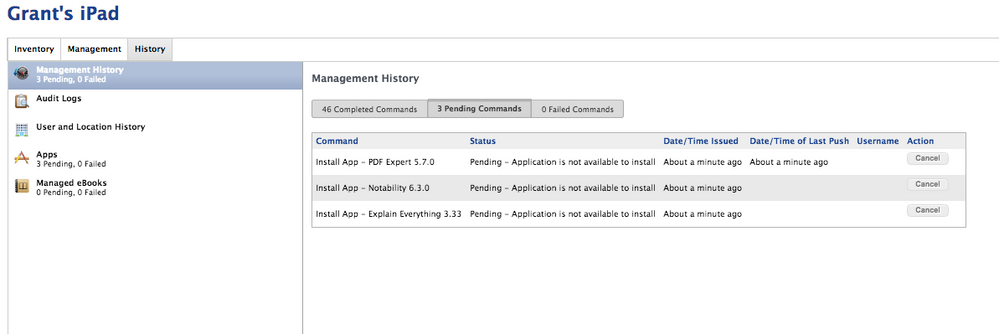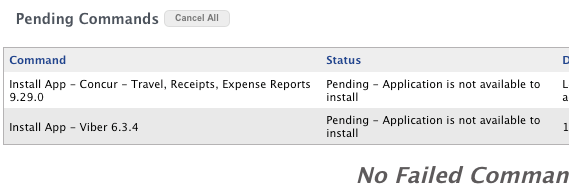- Jamf Nation Community
- Products
- Jamf Pro
- Re: Pending - Application is not available to inst...
- Subscribe to RSS Feed
- Mark Topic as New
- Mark Topic as Read
- Float this Topic for Current User
- Bookmark
- Subscribe
- Mute
- Printer Friendly Page
Pending - Application is not available to install
- Mark as New
- Bookmark
- Subscribe
- Mute
- Subscribe to RSS Feed
- Permalink
- Report Inappropriate Content
Posted on 09-15-2016 10:05 AM
Good afternoon all.
I'm trying to determine why certain apps will not install onto freshly enrolled ipad. Ipad 4, 16GB, with iOS Version 9.3.1 installed.
We have managed apple ids this year. We're running JSS version 9.93.
Could there be an iOS upgrade needed to install this app? What does the message in JSS mean? Please excuse my lack of info, I am a newbie at this.
Thank you
- Labels:
-
Inventory (iOS)
-
Jamf Pro
- Mark as New
- Bookmark
- Subscribe
- Mute
- Subscribe to RSS Feed
- Permalink
- Report Inappropriate Content
Posted on 09-15-2016 11:01 AM
I was told that it takes time to assign the license from Apple. Those should go away on their own. It's just a timing thing. The App is scheduled for install but a license hasn't been assigned from Apple yet.
- Mark as New
- Bookmark
- Subscribe
- Mute
- Subscribe to RSS Feed
- Permalink
- Report Inappropriate Content
Posted on 10-11-2016 05:45 PM
I have exact same problem. Upgraded to the latest version fixed it for a while and now it happens again.
- Mark as New
- Bookmark
- Subscribe
- Mute
- Subscribe to RSS Feed
- Permalink
- Report Inappropriate Content
Posted on 10-12-2016 04:49 AM
We have the same issue. I have tried all of the suggestions posted to date but with no luck. The application has been pending for more than 24 hours. It's very frustrating as I cannot distribute this iPad to the special needs student until this app installs. Hopefully the underlying cause can be resolved soon.
- Mark as New
- Bookmark
- Subscribe
- Mute
- Subscribe to RSS Feed
- Permalink
- Report Inappropriate Content
Posted on 10-12-2016 05:00 AM
@turnere then better reach out to your JAMF support
- Mark as New
- Bookmark
- Subscribe
- Mute
- Subscribe to RSS Feed
- Permalink
- Report Inappropriate Content
Posted on 11-07-2016 07:20 PM
We are having the same issue. We have purchased 20 licences for apps, and assigned the app to 16 devices. Only 9 have the app installed. Some are giving this error and some are giving "Licence for app with iTunes Store ID 355395846 could not be found."
- Mark as New
- Bookmark
- Subscribe
- Mute
- Subscribe to RSS Feed
- Permalink
- Report Inappropriate Content
Posted on 11-11-2016 01:20 PM
I'm having the same issue with one app (Interaction of Color - Complete Edition). Funny thing is, when I tested it last Thursday, pre iOS 10.1.1 update, the app was installed as expected. Post iOS 10.1.1, the app comes up with this error. All other apps install as expected (all are device assigned through VPP to a static group). Out of 25 devices, all had the same issue. I've tried scoping to individual devices, and this still happens.
If anyone has any other thoughts on this, it would be most appreciated. We are still attempting to get updated to 9.93, and I've been told this issue might go away (we are waiting on new hardware for our JSS, and should be updating next week some time).
- Mark as New
- Bookmark
- Subscribe
- Mute
- Subscribe to RSS Feed
- Permalink
- Report Inappropriate Content
Posted on 03-14-2017 05:27 AM
From my testing, I think that quite some of those (probably not all) that get this error, are running into it because when you add the App in the JSS, with device based VPP assignments enabled, set to "install automatically) and scoped to some devices, there are two things happening at the same time:
1) The JSS talks to the Apple VPP Service to assign a license to the device
2) The JSS sends a push notification to the device, telling it to install the App
Now, if (2) is faster than (1), the device tries to get the app from the App Store but has no license, so it will fail for now, as there is no license available.
From my experience, (1) can take any time from seconds up to several minutes. So the workarounds that seem to work for me (given, everything else is fine):
- Either Wait a bit and do an inventory update, as this will trigger (2) again.
- Or when adding the app to the JSS, set scope, select device based licenses but set it to install through self service. Then wait a few minutes and set it to install automatically. With this, (1) is started immediately, (2) gain some time.
- Mark as New
- Bookmark
- Subscribe
- Mute
- Subscribe to RSS Feed
- Permalink
- Report Inappropriate Content
Posted on 03-14-2017 05:34 AM
@Andreas_Schenk I totally agree. Not only for Auto-Installed VPP, but I think there is a similar issue with Self-Service installed VPP with MacOS. You press install, the App Store opens and says you have to buy the app but wait a few minutes and the app just starts installing!
- Mark as New
- Bookmark
- Subscribe
- Mute
- Subscribe to RSS Feed
- Permalink
- Report Inappropriate Content
Posted on 11-29-2017 12:42 PM
We were having this problem for certain apps - it ended up that selecting the 'automatically update app' option was not selected on the ones that were problematic. Turning it on fixed the problem for us.
- Mark as New
- Bookmark
- Subscribe
- Mute
- Subscribe to RSS Feed
- Permalink
- Report Inappropriate Content
Posted on 08-06-2018 06:39 AM
I know this post is a couple years back. However, last week I was having the exact same issue with the "Pending Available" reporting on the device for a couple of health science apps that were purchased. In my situation I had 25 iPads and 11 licenses of a Muscle App that were to be distributed. Being new Jamf I assumed that the app would be dispersed numerically because I have the iPads labeled iPad#1, iPad#2, etc...Instead Jamf randomly selected the iPads. So some iPads would have the app and others not. After I manually assigned the scope to target only 11 iPads for the app, then I was pretty much golden from there. Of course I had to send out remote commands to update inventory so those iPads who should not have the app the system would remove it. Then there were a couple of iPads that would not rid the app so I had to go into the Mobile Device App and set an exclusion for those iPads. Save, then I took the back out of the exclusion once I saw the app remove from those devices. I hope you were able to resolve your own "Pending Available" issue.
Regards,
VickiH