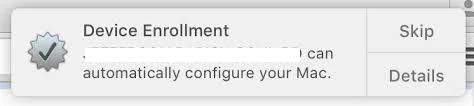
A user updated her DEP-enrolled laptop to El Capitan via App Store yesterday, like dozens before it in our organization have been done, and now it pops up the message that usually shows up on machines we've tested to bypass DEP enrollment on first boot, and then they see that message later. In any case, I did a quick jamf enroll in her terminal, though the laptop did not seem to have any problems in the JSS, and that did no good, everything looks fine as before. Before going through too much trouble, is there a quick fix?
Thx







