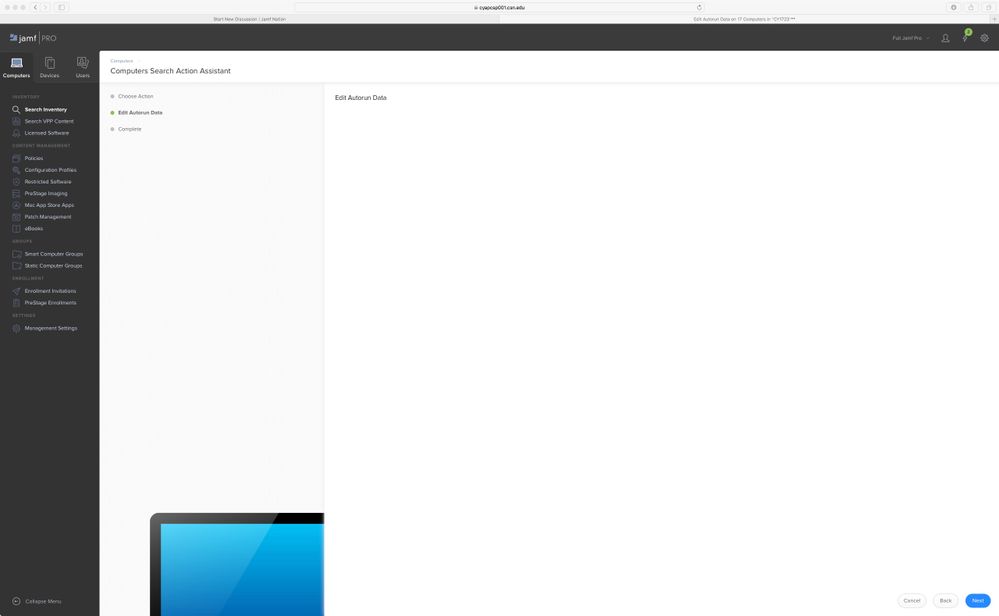- Jamf Nation Community
- Products
- Jamf Pro
- Re: " Edit Autorun Data" Whitescreen with Groups.
- Subscribe to RSS Feed
- Mark Topic as New
- Mark Topic as Read
- Float this Topic for Current User
- Bookmark
- Subscribe
- Mute
- Printer Friendly Page
- Mark as New
- Bookmark
- Subscribe
- Mute
- Subscribe to RSS Feed
- Permalink
- Report Inappropriate Content
Posted on 02-21-2018 04:54 PM
Hello All,
I am currently having an issue with viewing/editing Autorun data from the "Smart Computers Groups"
I click on the group > View > Action > and select the "Edit Autorun Data" option and I get a white page within the Jamf Pro frame (see below)
This has been happening since Jamf 10 and I was hoping it was going to clear up for 10.2.1 but it did not.
Any ideas?
Solved! Go to Solution.
- Labels:
-
Autorun data
-
Imaging
-
Jamf Pro
- Mark as New
- Bookmark
- Subscribe
- Mute
- Subscribe to RSS Feed
- Permalink
- Report Inappropriate Content
Posted on 02-21-2018 10:13 PM
This is a known issue PI-005124 (Unable to perform bulk Autorun Data update), and no ETA for the fix at this stage.
Edit each Autorun data to workaround this issue.
- Mark as New
- Bookmark
- Subscribe
- Mute
- Subscribe to RSS Feed
- Permalink
- Report Inappropriate Content
Posted on 04-01-2018 12:41 PM
Confirmed to be fixed with Jamf Pro 10.3.0
- Mark as New
- Bookmark
- Subscribe
- Mute
- Subscribe to RSS Feed
- Permalink
- Report Inappropriate Content
Posted on 02-21-2018 10:13 PM
This is a known issue PI-005124 (Unable to perform bulk Autorun Data update), and no ETA for the fix at this stage.
Edit each Autorun data to workaround this issue.
- Mark as New
- Bookmark
- Subscribe
- Mute
- Subscribe to RSS Feed
- Permalink
- Report Inappropriate Content
Posted on 02-22-2018 09:36 AM
Thank you so much for the response!
- Mark as New
- Bookmark
- Subscribe
- Mute
- Subscribe to RSS Feed
- Permalink
- Report Inappropriate Content
Posted on 04-01-2018 12:41 PM
Confirmed to be fixed with Jamf Pro 10.3.0