New to Jamf so I need help with a Mac screen timeout config profile when device is running on Battery, not plugged to power. I need the timeout to be set as 10 minutes.
@chimka9ja There isn't a Configuration Profile to set screen timeout behavior when Mac is on batter power, but you can configure that using the pmset tool. Here's an article describing the settings available via that tool (the images are from an older version of macOS and don't correspond to the current version, but the tool itself still works): https://eclecticlight.co/2017/01/20/power-management-in-detail-using-pmset/
Is that not with an Energy Saver Configuration Profile? Just set the portable > Battery configuration and not the Portable > Power Adapter.
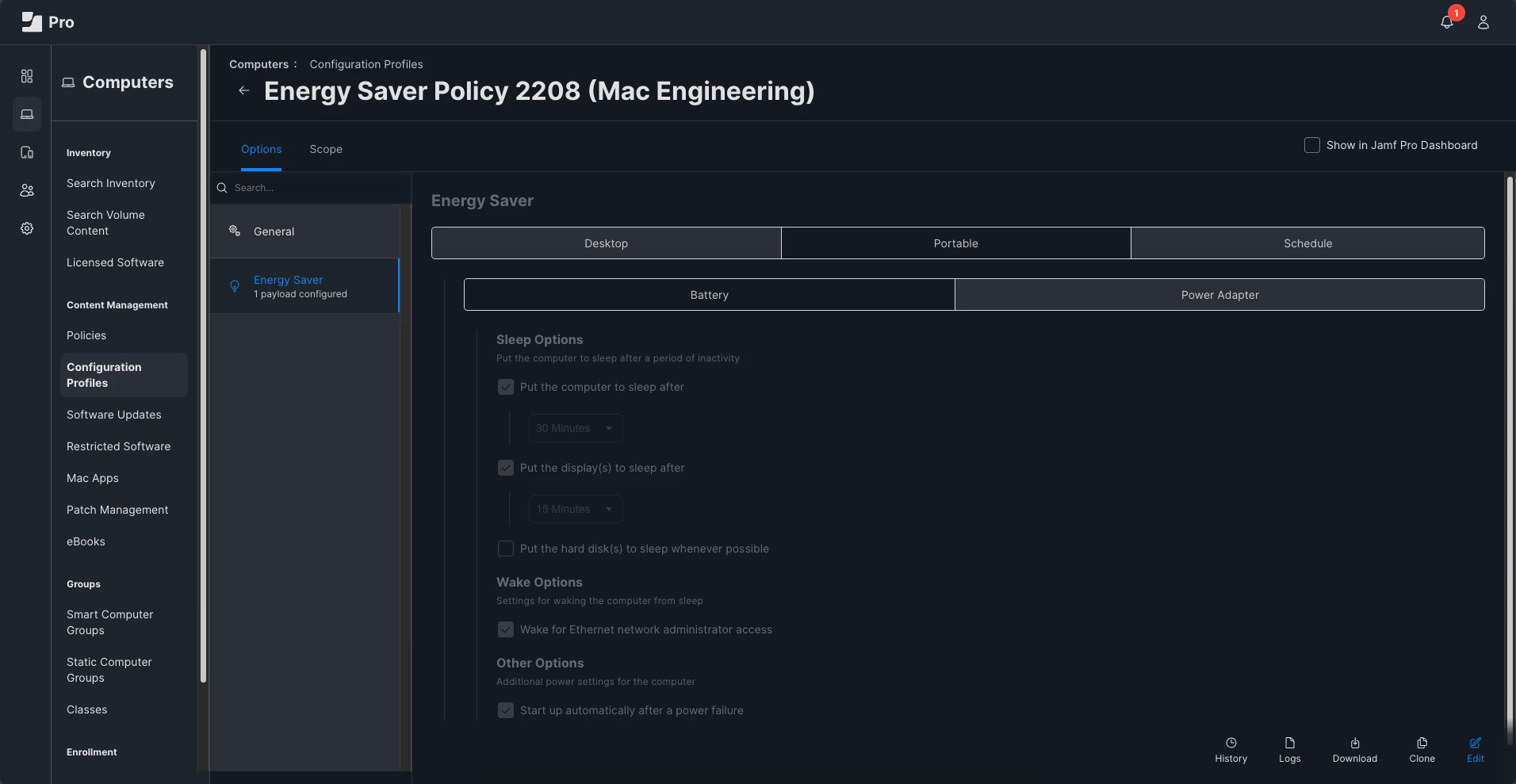
Is that not with an Energy Saver Configuration Profile? Just set the portable > Battery configuration and not the Portable > Power Adapter.
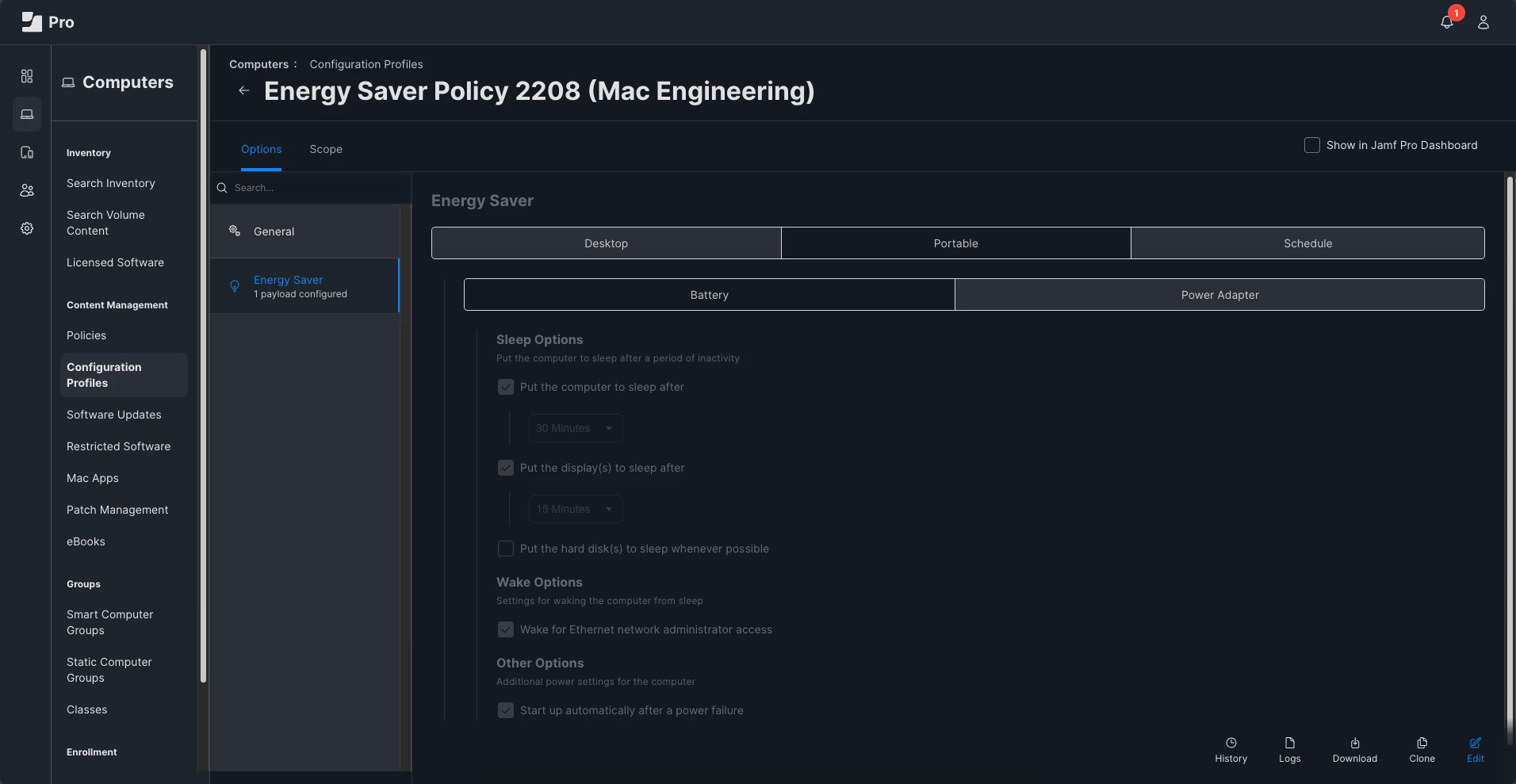
@AJPinto Thanks, I don't know how I missed the existence of that profile :-) The profile based approach is good for settings that are required, and for settings a user is allowed to change but an initial setting other than the default is needed pmset would still be applicable.
Is that not with an Energy Saver Configuration Profile? Just set the portable > Battery configuration and not the Portable > Power Adapter.
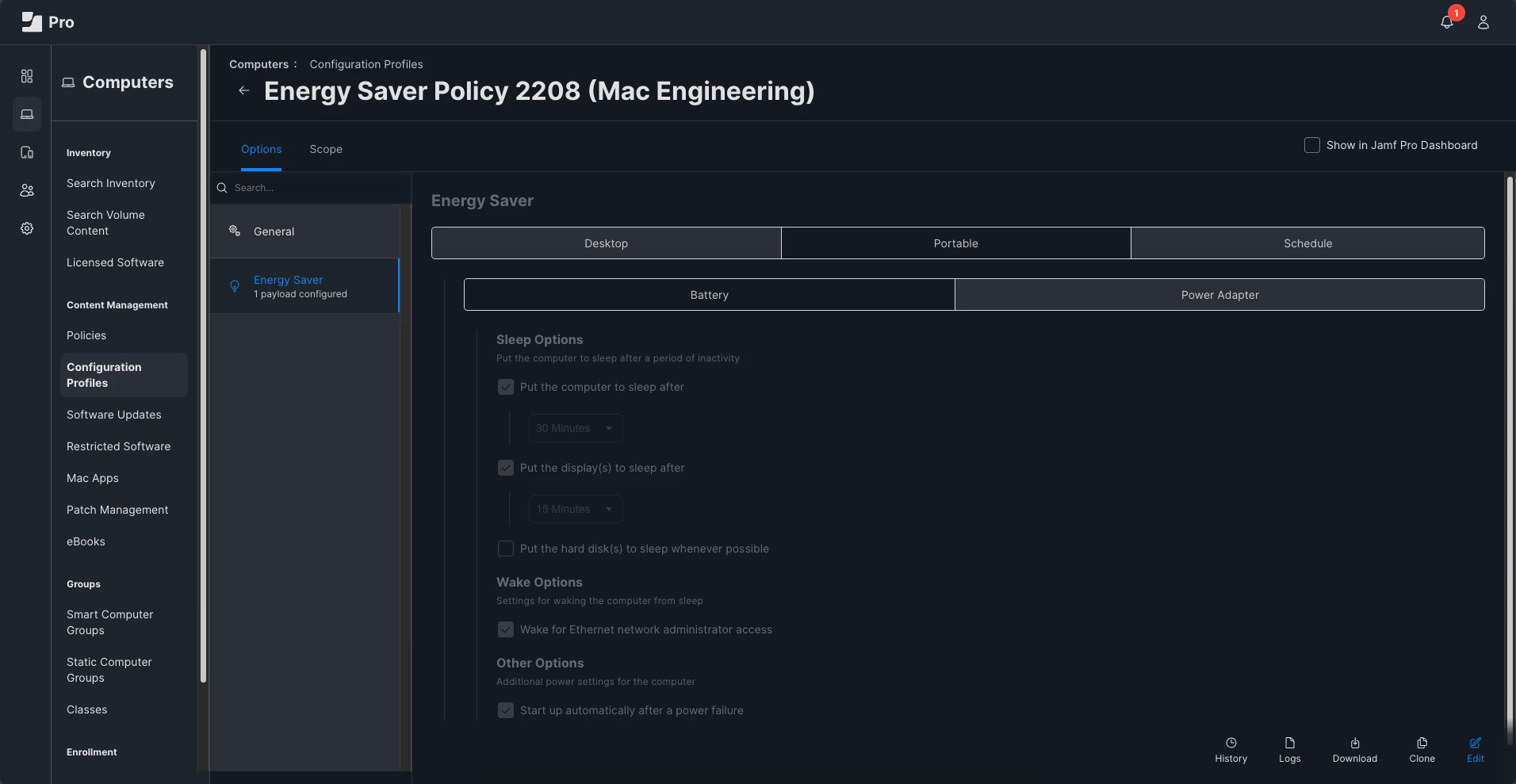
Hi mate, this looks like it. I'll check and give you a feedback. Thanks.
Enter your E-mail address. We'll send you an e-mail with instructions to reset your password.
