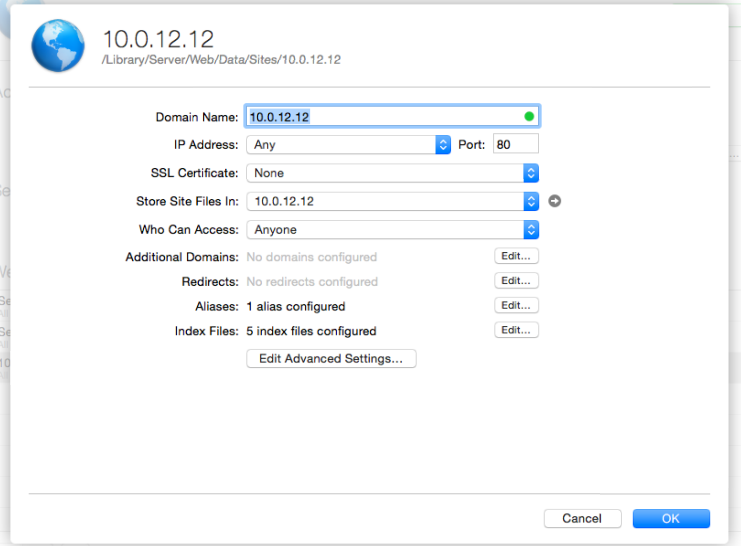Setting up HTTP Downloads on OS X Server.app?
- Mark as New
- Bookmark
- Subscribe
- Mute
- Subscribe to RSS Feed
- Permalink
- Report Inappropriate Content
Posted on 06-09-2015 08:50 AM
Hello everyone!
I currently have HTTP downloads enabled on Windows Server 2012 using IIS 8. Now, I would like to do the same with OS X.
I currently have these settings in OS X Server 4.1 (10.10.3 )and it basically hangs then fails and I get this error:
"Error: Could not connect to the HTTP server to download Google Chrome 43.0.2357.81.pkg"
"Error: Could not connect to the HTTP server to download Google Chrome 43.0.2357.81.pkg"Actions from policy log: Executing Policy Install Chrome... Downloading Google Chrome 43.0.2357.81.pkg... Downloading http://10.0.12.12/CasperShare/Packages/Google%20Chrome%2043.0.2357.81.pkg... Error: Could not connect to the HTTP server to download Google Chrome 43.0.2357.81.pkg Running Recon...
I've looked around online and on JAMF Nation and I can't find any documentation on how to set this up. Would someone be able to point me in the right direction?
- Mark as New
- Bookmark
- Subscribe
- Mute
- Subscribe to RSS Feed
- Permalink
- Report Inappropriate Content
Posted on 06-10-2015 10:59 AM
@Poseiden951 perhaps this article can shed some light?