Anybody have any idea why the smart group I have set up to find machines running Excel 2019 would be finding and including machines running versions not specified?
Specifically, a machine that has Microsoft Excel version 15.37.17081500 is showing up in this group. Screenshot shows all the criteria in place to pull the group together.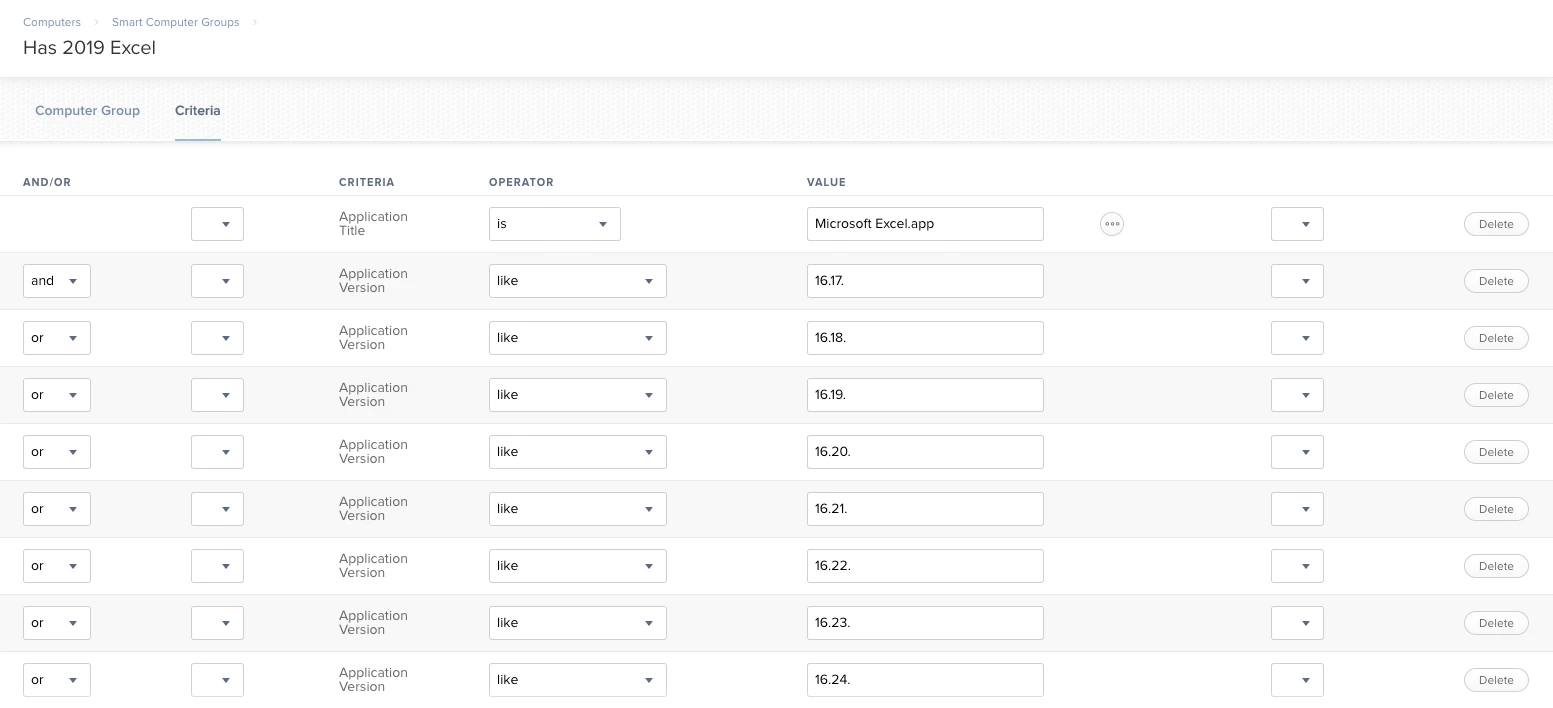
Solved
Smart Group reporting inaccuracy when using "like" for version numbers
 +3
+3Best answer by TristanH
You should use brackets:
and ( or or or )
Enter your E-mail address. We'll send you an e-mail with instructions to reset your password.





